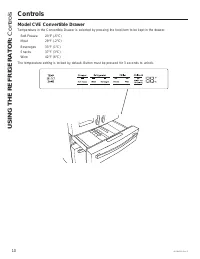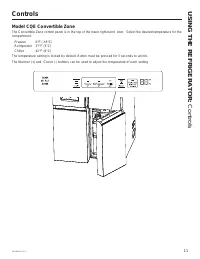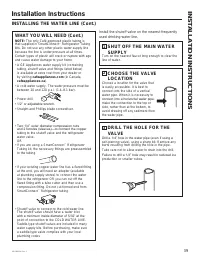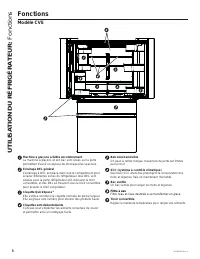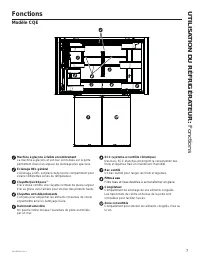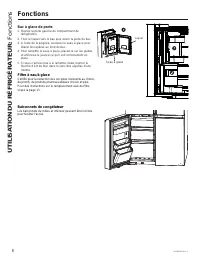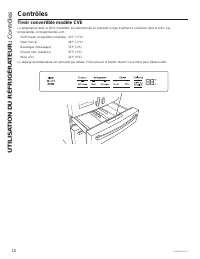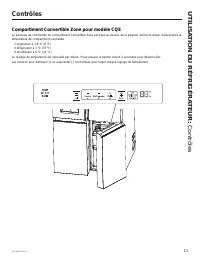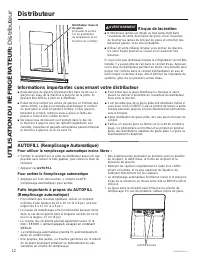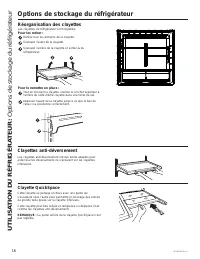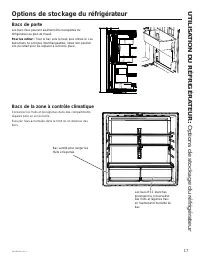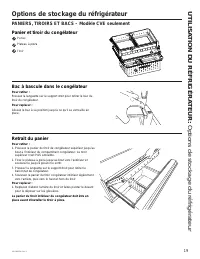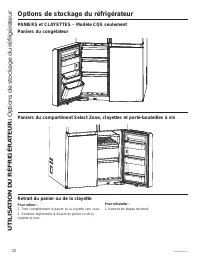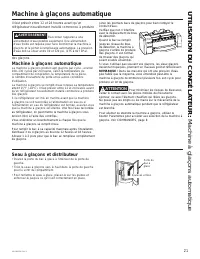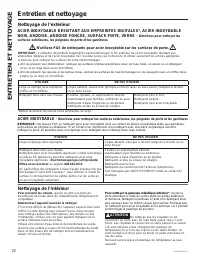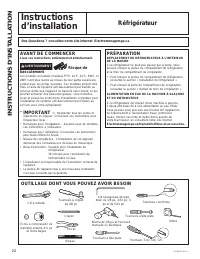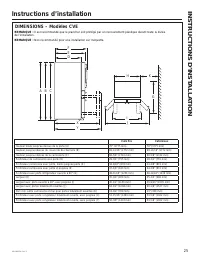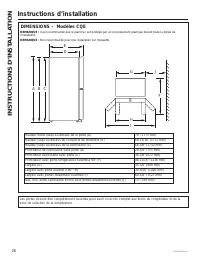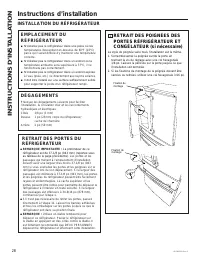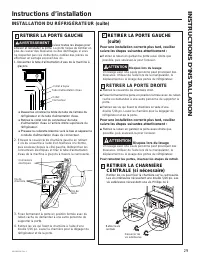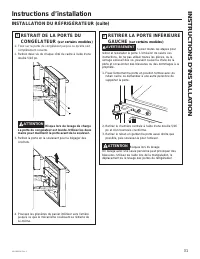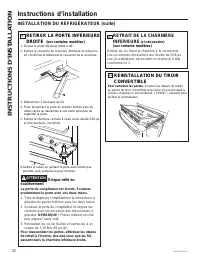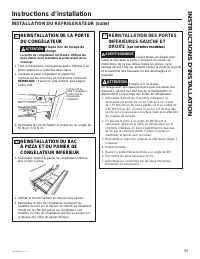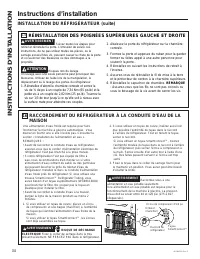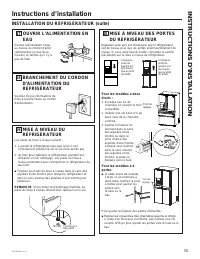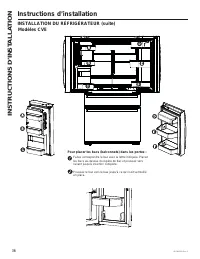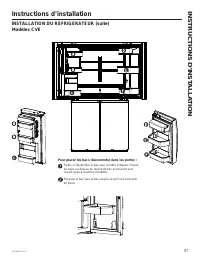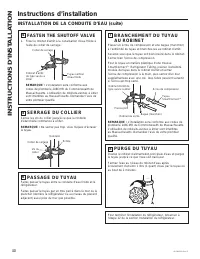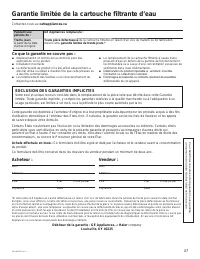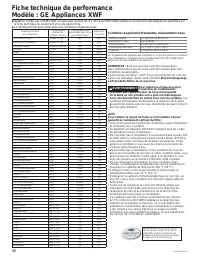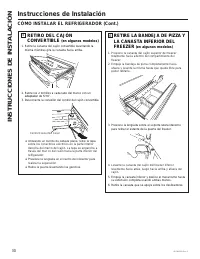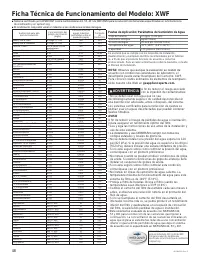All Models; Controls - Cafe CQE28DM5NS5 - Manuel d'utilisation - Page 2

Table des matières:
- Page 9 – Congélateur au bas réfrigérateurs; Modelos CVE y CQE; Manuel d’utilisation et d’installation; FRANÇAIS
- Page 10 – NOUS VOUS REMERCIONS D’ACCUEILLIR CAFÉ CHEZ VOUS; garantie pré-imprimée incluse dans l’emballage.
- Page 11 – LISEZ TOUTES LES DIRECTIVES AVANT D'UTILISER L'APPAREIL; RISQUE D’INCENDIE OU D’EXPLOSION
- Page 12 – Fluide frigorigène inflammable; BRANCHEMENTS ÉLECTRIQUES; RISQUE DE CHOC ÉLECTRIQUE; INFORMATION DE SÉCURITÉ IMPORTANTES
- Page 13 – LIRE ET CONSERVER CES INSTRUCTIONS; Mise au rebut des produits réfrigérants et en mousse; INFORMA; MISE AU REBUT APPROPRIÉE DE VOTRE ANCIEN RÉFRIGÉRATEUR; RISQUE DE SUFFOQUER OU D’Y ÊTRE EMPRISONNÉ
- Page 14 – Fonctions; Modèle CVE
- Page 15 – Modèle CQE; UTILISA
- Page 16 – Bac à glace de porte
- Page 17 – Contrôles; Tous les modèles
- Page 18 – Tiroir convertible modèle CVE
- Page 19 – Compartiment Convertible Zone pour modèle CQE
- Page 20 – Informations importantes concernant votre distributeur; Risque de lacération; Pour utiliser le remplissage automatique mains libres :; Pour arrêter le Remplissage automatique; Distributeur
- Page 21 – MISES À JOUR DU LOGICIEL
- Page 22 – Réponse à la demande
- Page 23 – Cartouche de filtre à eau; RETRAIT DU FILTRE; BOUCHON DE DÉRIVATION DU FILTRE; Cartouche XWF du filtre
- Page 24 – Options de stockage du réfrigérateur; Réorganisation des clayettes; Clayettes anti-déversement; Clayette QuickSpace
- Page 25 – Bacs de porte
- Page 27 – Panier et tiroir du congélateur; Bac à bascule dans le congélateur; PANIERS, TIROIRS ET BACS – Modèle CVE seulement
- Page 29 – Seau à glaçons et distributeur; Machine à glaçons automatique; Machine à glaçons automatique
- Page 30 – Entretien et nettoyage; Nettoyage de l’extérieur; ENTRETIEN ET NETT
- Page 31 – Préparatifs pour les vacances; Derrière le réfrigérateur; Déménagement
- Page 32 – PRÉPARATION; Réfrigérateur; AVANT DE COMMENCER; Risque de; INSTRUCTIONS D’INST
- Page 33 – DIMENSIONS – Modèles CVE; Instructions d’installation
- Page 34 – DIMENSIONS – Modèles CQE
- Page 35 – DÉPLACEMENT DU RÉFRIGÉRATEUR
- Page 37 – RETIRER LA PORTE GAUCHE
- Page 38 – RETRAIT DU BAC À PIZZA ET DU
- Page 39 – RETRAIT DE LA PORTE DU
- Page 40 – Risque relié au; RETRAIT DE LA CHARNIÈRE
- Page 41 – RÉINSTALLATION DU BAC; RÉINSTALLATION DES PORTES
- Page 42 – RÉINSTALLATION DES POIGNÉES SUPÉRIEURES GAUCHE ET DROITE; RACCORDEMENT DU RÉFRIGÉRATEUR À LA CONDUITE D’EAU DE LA
- Page 44 – Modèles CVE
- Page 46 – PIÈCES NÉCESSAIRES
- Page 50 – Avant de faire un appel de service
- Page 52 – Mythe ou réalité; ENTRETIEN
- Page 54 – Ce qui n’est pas couvert par CAFÉ :; cafeappliances; GARANTIE LIMITÉE; Garantie limitée du réfrigérateur Café
- Page 55 – Garantie limitée de la cartouche filtrante d’eau; Ce que la garantie ne couvre pas :; EXCLUSION DES GARANTIES IMPLICITES
- Page 60 – Cuidado y Limpieza; Limpieza de la Parte Interior; Limpieza de la Parte Exterior; CUIDADO
49-1000329 Rev. 2
9
Controls
NOTE:
The refrigerator is shipped with protective film
covering the temperature controls.
If this film was not removed during installation, remove it
now.
The temperature controls are preset in the factory at
37°F (3°C) for the refrigerator compartment and 0°F
&IRUWKHIUHH]HUFRPSDUWPHQW$OORZKRXUVIRU
WKHWHPSHUDWXUHWRVWDELOL]HWRWKHSUHVHWUHFRPPHQGHG
settings.
To Change the Refrigerator Temperature:
Press the
Settings
button (
)
XQWLO³)ULGJH´LV
KLJKOLJKWHG3UHVVWKH8SRU'RZQDUURZEXWWRQVWR
increase or decrease temperature settings.
To Change the Freezer Temperature:
Press the Settings button (
)
XQWLO³)UHH]HU´LV
KLJKOLJKWHG3UHVVWKH8SRU'RZQDUURZEXWWRQVWR
increase or decrease temperature settings.
The cooling system can be turned off by pressing the
Settings button (
XQWLOHLWKHU³)ULGJH´RU³)UHH]HU´
LVKLJKOLJKWHG3UHVVDQGKROGERWKWKH8SDQG'RZQ
DUURZEXWWRQVIRUVHFRQGV³´ZLOOEHGLVSOD\HGZKHQ
the system is off. Turning the cooling system off stops
the cooling to the refrigerator, but it does not shut off
the electrical power. The cooling system can be turned
RQE\UHWXUQLQJWRWKH³)ULGJH´RU³)UHH]HU´VHWWLQJDQG
pressing the On button.
Control Settings
Settings
(
) - Press the Settings symbol (
) to scroll
through the refrigerator functions.
Ɣ&RQWURO/RFN3UHVV21WRORFNRXWLFHDQGZDWHU
dispenser and all feature and temperature buttons.
Press and hold OFF for 3 seconds to deactivate.
Ɣ)ULGJH3UHVV8SRU'RZQEXWWRQWRLQFUHDVHRU
decrease temperature from 34°F (1°C) to 42°F (6°C).
Ɣ)UHH]HU3UHVV8SRU'RZQEXWWRQWRLQFUHDVHRU
decrease temperature from -6°F (-21°C) to 5°F (-15°C).
Ɣ'RRU$ODUP6RXQGVDQDOHUWZKHQWKHIUHH]HURU
UHIULJHUDWRUGRRUVKDYHEHHQOHIWRSHQ6QRR]HWKH
alert by pressing any key. Press On or Off to activate
or deactivate Door Alarm while an alert is not active.
Ɣ,FHPDNHU3UHVV2QRU2IIWRVWDUWVWRS,FHPDNHU
Ɣ:L)L3UHVV
On
to start the WiFi connection process
per the instructions on Page 13. Press
Off
to disable
WiFi. Note that restarting WiFi requires repeating the
WiFi connection process.
Water (
)
- Press to select Ice or Water to dispense
when the paddle is pressed.
AutoFill
- Press to initiate automatic sensing to fill from
dispenser.
Ice (
)
- Press to select crushed or cubed ice when the
paddle is pressed.
Light (
)
- Press to illuminate dispenser. Chime will
accompany each press.
Fahrenheit / Celsius:
Temperature display can be switched between
Fahrenheit and Celsius. Press Settings button (
)
to
QDYLJDWHWR³)ULGJH´RU³)UHH]HU´WKHQSUHVVDQGKROGWKH
Ice button and Light button for three seconds.
Volume Control:
Alert volume can be adjusted from High to Low and Off.
Press Settings button (
)
WRQDYLJDWHWR³,FHPDNHU´
then press and hold the Ice button and Light button for
three seconds.
Sabbath Mode:
Simultaneously hold the Settings (
), Water, and Light
buttons for three seconds to enter and exit Sabbath
PRGH'LVSOD\ZLOOVKRZ³6$´DQGPRGHZLOODXWRPDWLFDOO\
exit after 3 days.
All Models
We are continuously updating our software. Please reference the full owner's manual online for the latest
functionality at
cafeappliances.com
. In Canada, visit
cafeappliances.ca.
The recommended temperature settings, preset from the factory, are 37°F (3°C) for the refrigerator and 0°F (-18°C)
IRUWKHIUHH]HU
USING THE REFRIGERA
T
O
R:
Controls
„Téléchargement du manuel“ signifie que vous devez attendre que le fichier soit complètement chargé avant de pouvoir le lire en ligne. Certains manuels sont très volumineux, et le temps de chargement dépend de la vitesse de votre connexion Internet.
Résumé
49-1000329 Rev. 2 12-19 GEA TM Transcrivez les numéros de modèle et de série ici : Numéro de modèle : _____________________ Numéro de série : _______________________ Vous trouverez ces numéros sur l’étiquette apposée sur le côté gauche à mi-hauteur du compartiment de réfrigération. Congélateur au b...
2 49-1000329 Rev. 2 NOUS VOUS REMERCIONS D’ACCUEILLIR CAFÉ CHEZ VOUS Nous sommes fiers du savoir-faire, de l’innovation et de l’esthétique qui composent chaque appareil Café, et nous pensons que vous le serez aussi. Dans cette optique, nous vous rappelons que l’enregistrement de votre électroménager...
49-1000329 Rev. 2 3 LIRE ET CONSERVER CES INSTRUCTIONS INFORMA TION DE SÉCURITÉ INFORMATION DE SÉCURITÉ IMPORTANTES LISEZ TOUTES LES DIRECTIVES AVANT D'UTILISER L'APPAREIL ATTENTION Pour réduire le risque de blessures lorsque vous utilisez votre réfrigérateurde , veuillez suivre ces consignes de s...