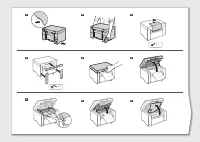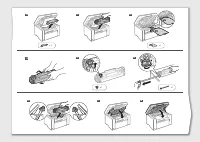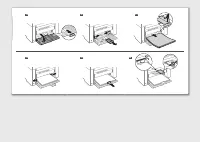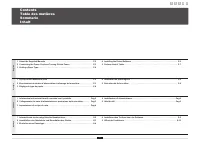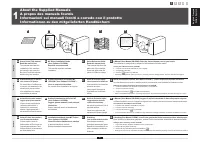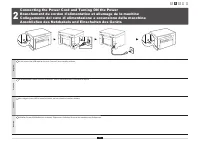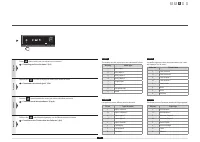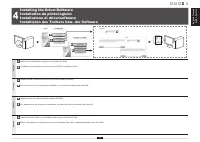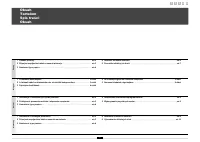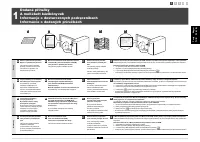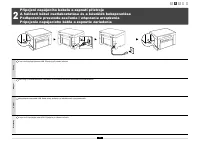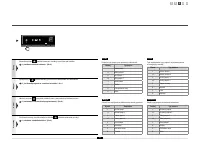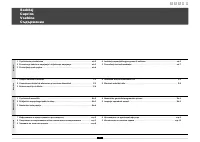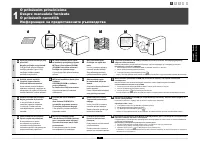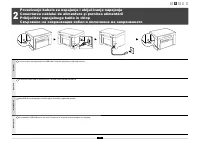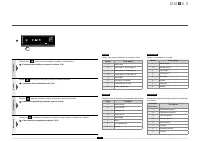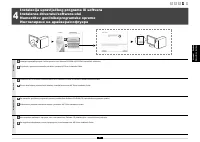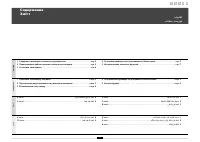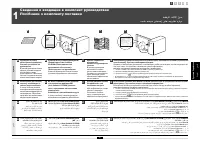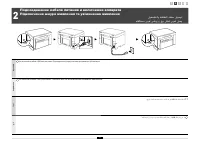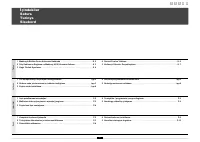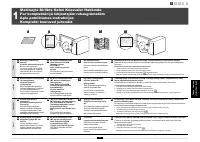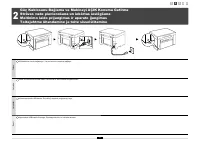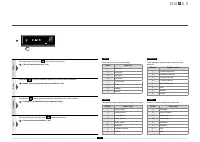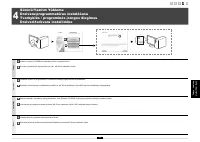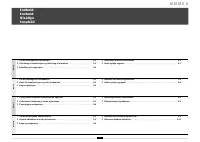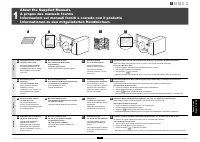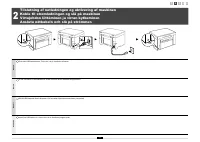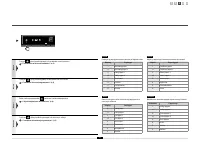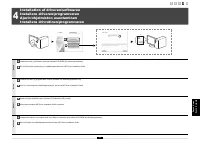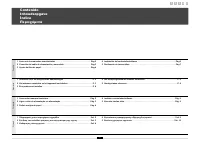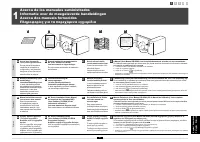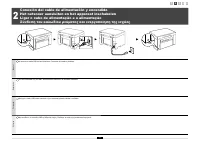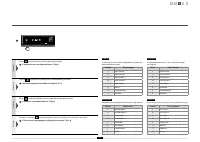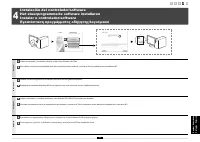Canon MF3010 - Manuel d'utilisation - Page 39

Table des matières:
- Page 8 – Attività utili; Contents
- Page 10 – Connecting the Power Cord and Turning ON the Power
- Page 11 – Setting a Paper Type
- Page 13 – Installing the Driver/Software
- Page 14 – Exécution de tâches utiles; Copie
- Page 55 – Alimentation électrique
- Page 56 – Manipulation
- Page 57 – Consommables
- Page 58 – Consignes d'installation et de manipulation
- Page 59 – Informations légales
5
1 2 3 4 5
Türkçe
Menü i
ş
leminden ç
ı
kmak için [
] (Menü ayar
ı
) tu
ş
una bas
ı
n.
4 "Sürücü/Yaz
ı
l
ı
m Kurulumu" (P.6)
Latviešu
Nospiediet [
] (Izv
ē
lnes iestat
ī
jumu tausti
ņ
š), lai izietu no izv
ē
lnes darb
ī
bas.
4 noda
ļ
a "Draiveru/programmat
ū
ras instal
ē
šana" (P.6)
Lietuviškai
Paspauskite [
] (Meniu parametr
ų
klavišas), kad išeitum
ė
te iš meniu veiksmo.
4 Tvarkykl
ė
s / programin
ė
s
į
rangos diegimas (Pag.6)
Eesti
Menüüst väljumiseks vajutage klahvi [
] (Menüüsätete klahv).
4 "Draiveri/tarkvara installimine" (S.6)
Türkçe
Ekran ve ka
ğ
ı
t türleri
ş
u
ş
ekilde e
ş
le
ş
ir.
Ekran
Ka
ğ
ı
t türü
1
Düz ka
ğ
ı
t
+1
Düz ka
ğ
ı
t L
2
A
ğ
ı
r ka
ğ
ı
t 1
+2
A
ğ
ı
r ka
ğ
ı
t 2
3
Pürüzlü ka
ğ
ı
t
4
Zar
fl
ar
5
Asetatlar
6
Etiketler
Latviešu
T
ā
l
ā
k par
ā
d
ī
ta pap
ī
ra veidam atbilstoša displeja inform
ā
cija.
Displejs
Pap
ī
ra veids
1
Parasts pap
ī
rs
+1
Parasts pap
ī
rs L
2
Smags pap
ī
rs 1
+2
Smags pap
ī
rs 2
3
Raupjš pap
ī
rs
4
Aploksnes
5
Kodoskopa pl
ē
ves
6
Uzl
ī
mes
Lietuviškai
Toliau aprašytas rodymo ekrane ir popieriaus tipo
atitikimas.
Ekranas
Popieriaus tipas
1
Paprastas popierius
+1
Paprastas popierius L
2
1 sunkus popierius
+2
2 sunkus popierius
3
Šiurkštus popierius
4
Vokai
5
Skaidr
ė
s
6
Etiket
ė
s
Eesti
Näidikul kuvatakse paberitüübile vastav täht.
Näidik
Paberi tüüp
1
Tavapaber
+1
Kerge tavapaber
2
Raske paber 1
+2
Raske paber 2
3
Kare paber
4
Ümbrikud
5
Kiled
6
Sildid
„Téléchargement du manuel“ signifie que vous devez attendre que le fichier soit complètement chargé avant de pouvoir le lire en ligne. Certains manuels sont très volumineux, et le temps de chargement dépend de la vitesse de votre connexion Internet.
Résumé
1 English 1 About the Supplied Manuals . . . . . . . . . . . . . . . . . . . . . . . . . . . . . . . . . . . . . . . . . . . . P.2 2 Connecting the Power Cord and Turning ON the Power . . . . . . . . . . . . . . . . . . . . . P.3 3 Setting a Paper Type . . . . . . . . . . . . . . . . . . . . . . . ....
3 1 2 3 4 5 English Do not connect the USB cable at this time. Connect it when installing software. Français Ne branchez pas le câble USB pour le moment. Vous le connecterez pour l'installation du logiciel. Italiano Non collegare il cavo USB in questo momento, ma solo quando si installa il software....
English Français Italiano Deutsch 4 1 2 3 4 5 English Press [ ] (Menu setting key), and then start the menu operation. Press [ ] or [ ] until "P" is displayed. Press [ ], and set the menu to be able to change the settings. Press [ ] or [ ] to change the setting values. Press [ ] to con fi ...
Autres modèles de imprimantes multifonctions Canon
-
 Canon CanonG3411
Canon CanonG3411
-
 Canon CanonG3420
Canon CanonG3420
-
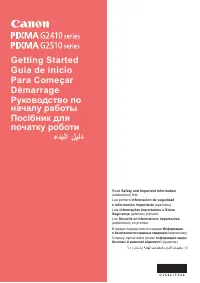 Canon G2411
Canon G2411
-
 Canon G2415
Canon G2415
-
 Canon G2420
Canon G2420
-
 Canon G640
Canon G640
-
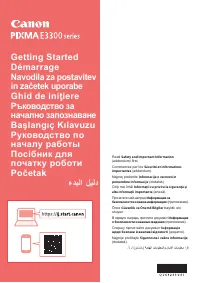 Canon TS3340
Canon TS3340