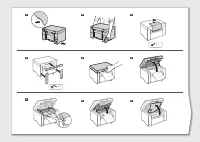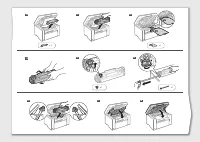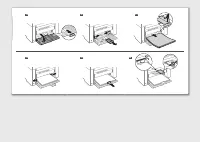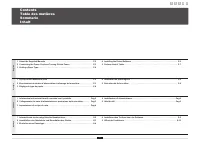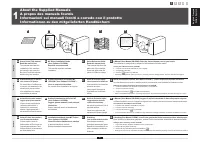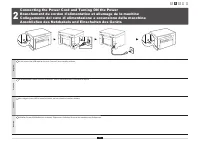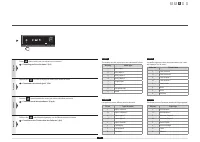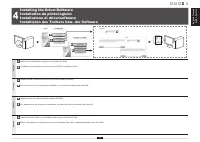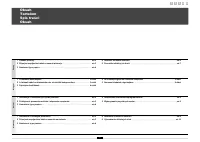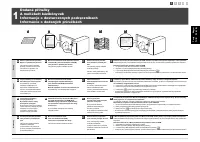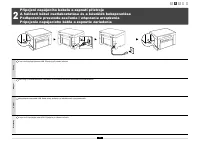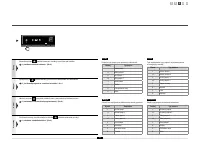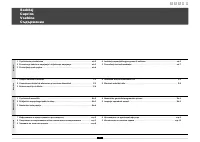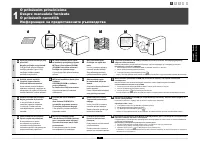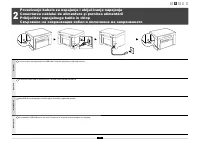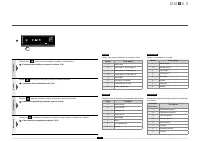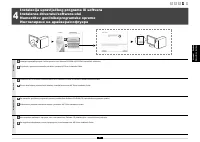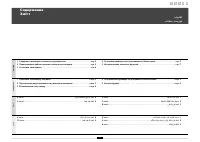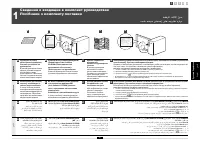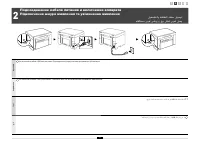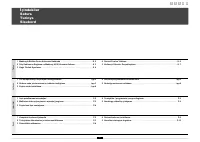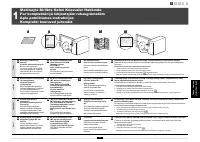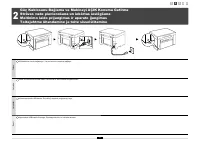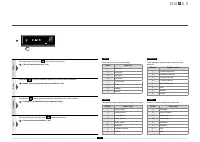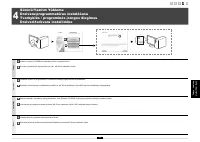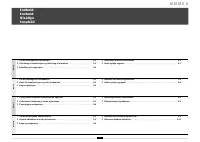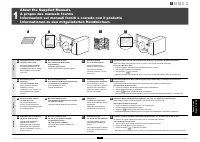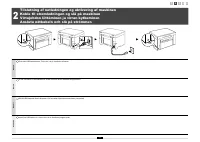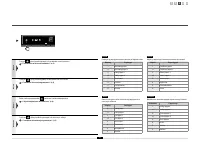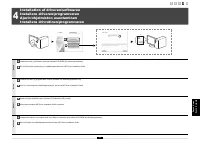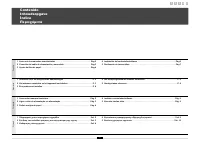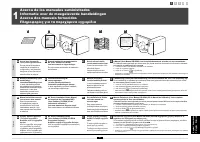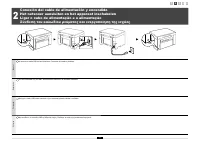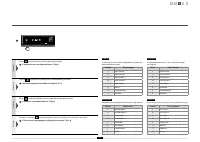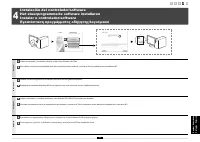Canon MF3010 - Manuel d'utilisation - Page 50

Table des matières:
- Page 8 – Attività utili; Contents
- Page 10 – Connecting the Power Cord and Turning ON the Power
- Page 11 – Setting a Paper Type
- Page 13 – Installing the Driver/Software
- Page 14 – Exécution de tâches utiles; Copie
- Page 55 – Alimentation électrique
- Page 56 – Manipulation
- Page 57 – Consommables
- Page 58 – Consignes d'installation et de manipulation
- Page 59 – Informations légales
Español
Nederlands
Português
Ελληνικά
4
1 2 3 4 5
Español
Pulse [
] (tecla de opción de menú) y,
a continuación, inicie el menú.
Pulse [ ] o [ ] hasta que
aparezca "P".
Pulse [
] y ajuste el menú para poder cambiar
la con
fi
guración.
Pulse [ ] o [ ] para cambiar
los valores de con
fi
guración.
Pulse [
] para con
fi
rmar la opción.
Nederlands
Druk op [
] (toets Menu-instelling) en start
de menubewerking.
Druk op [ ] of [ ] tot “P”
wordt weergegeven.
Druk op [
] en stel het menu in zodat u de
instellingen kunt wijzigen.
Druk op [ ] of [ ] om de
instelwaarden te wijzigen.
Druk op [
] om de instelling te bevestigen.
Português
Prima [
] (tecla de de
fi
nição de menu)
e depois inicie a operação do menu.
Prima [ ] ou [ ] até ser
apresentado “P”.
Prima [
] e de
fi
na o menu para poder alterar
as de
fi
nições.
Prima [ ] ou [ ] para alterar
os valores das de
fi
nições.
Prima [
] para con
fi
rmar a de
fi
nição.
Ελληνικά
Πατήστε
το
πλήκτρο
[
] (
πλήκτρο
ρύθμισης
μενού
)
και
έπειτα
ξεκινήστε
τη
λειτουργία
του
μενού
.
Πατήστε
το
πλήκτρο
[ ]
ή
[ ]
έως
ότου
εμφανιστεί
η
ένδειξη
"P".
Πατήστε
το
πλήκτρο
[
]
και
ρυθμίστε
το
μενού
,
ώστε
να
μπορείτε
να
αλλάξετε
τις
ρυθμίσεις
.
Πατήστε
το
πλήκτρο
[ ]
ή
[ ]
για
να
αλλάξτε
τις
τιμές
ρύθμισης
.
Πατήστε
το
πλήκτρο
[
]
για
να
επιβεβαιώσετε
τη
ρύθμιση
.
3
Ajuste del tipo de papel
Een papiersoort instellen
De
fi
nir um tipo de papel
Καθορισμός
τύπου
χαρτιού
„Téléchargement du manuel“ signifie que vous devez attendre que le fichier soit complètement chargé avant de pouvoir le lire en ligne. Certains manuels sont très volumineux, et le temps de chargement dépend de la vitesse de votre connexion Internet.
Résumé
1 English 1 About the Supplied Manuals . . . . . . . . . . . . . . . . . . . . . . . . . . . . . . . . . . . . . . . . . . . . P.2 2 Connecting the Power Cord and Turning ON the Power . . . . . . . . . . . . . . . . . . . . . P.3 3 Setting a Paper Type . . . . . . . . . . . . . . . . . . . . . . . ....
3 1 2 3 4 5 English Do not connect the USB cable at this time. Connect it when installing software. Français Ne branchez pas le câble USB pour le moment. Vous le connecterez pour l'installation du logiciel. Italiano Non collegare il cavo USB in questo momento, ma solo quando si installa il software....
English Français Italiano Deutsch 4 1 2 3 4 5 English Press [ ] (Menu setting key), and then start the menu operation. Press [ ] or [ ] until "P" is displayed. Press [ ], and set the menu to be able to change the settings. Press [ ] or [ ] to change the setting values. Press [ ] to con fi ...
Autres modèles de imprimantes multifonctions Canon
-
 Canon CanonG3411
Canon CanonG3411
-
 Canon CanonG3420
Canon CanonG3420
-
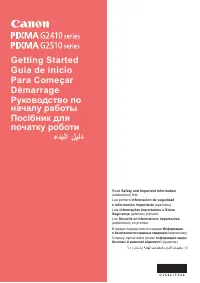 Canon G2411
Canon G2411
-
 Canon G2415
Canon G2415
-
 Canon G2420
Canon G2420
-
 Canon G640
Canon G640
-
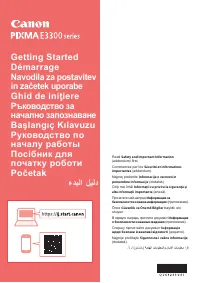 Canon TS3340
Canon TS3340