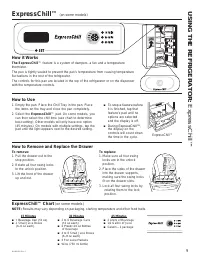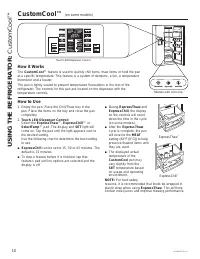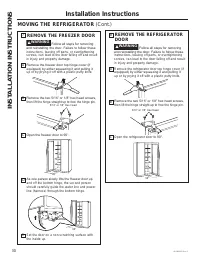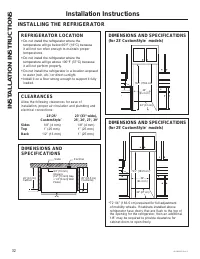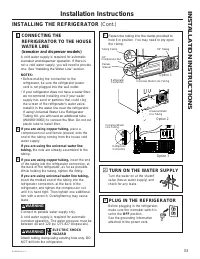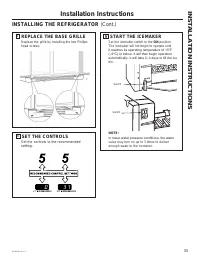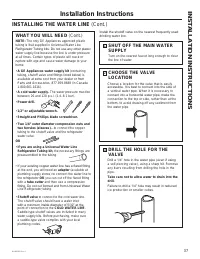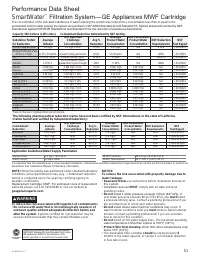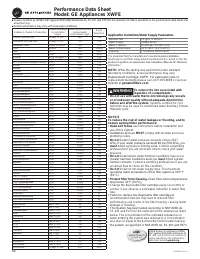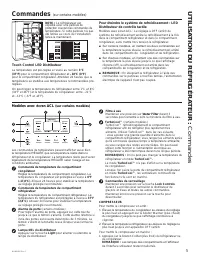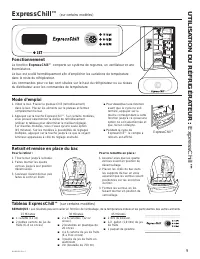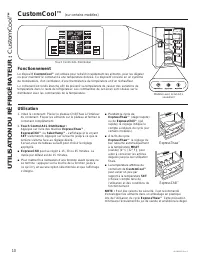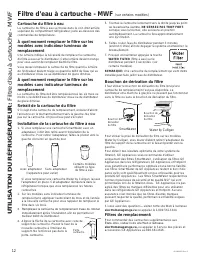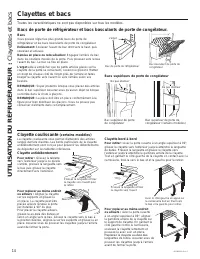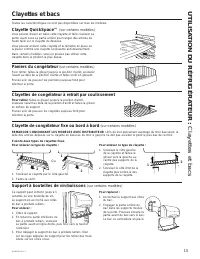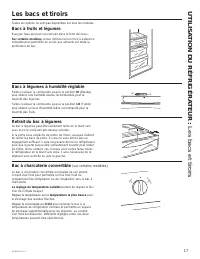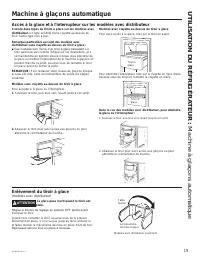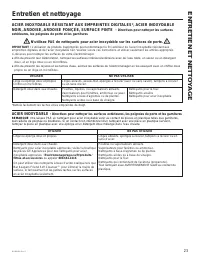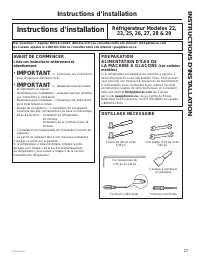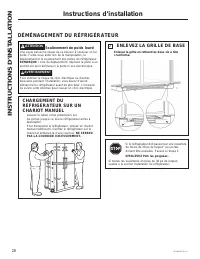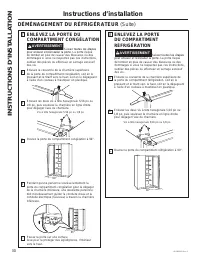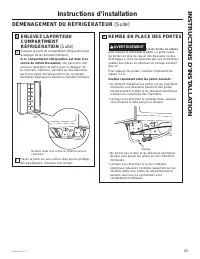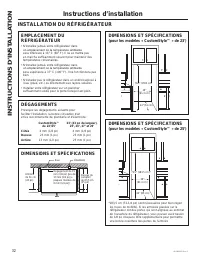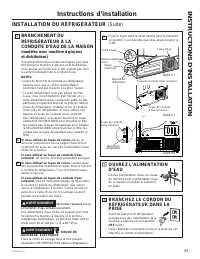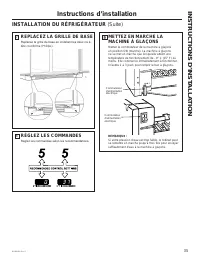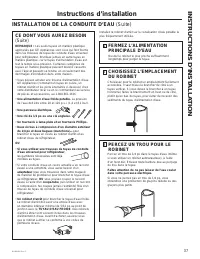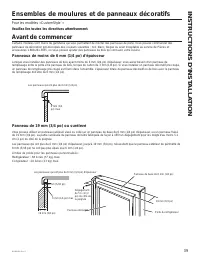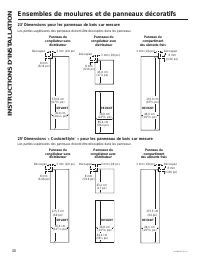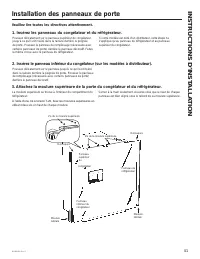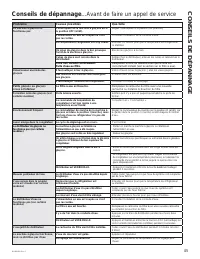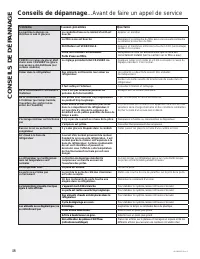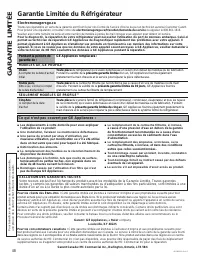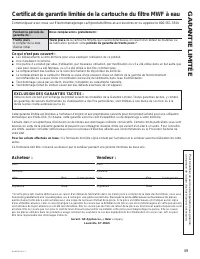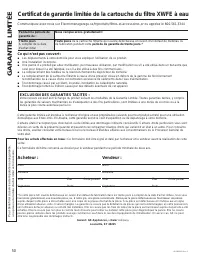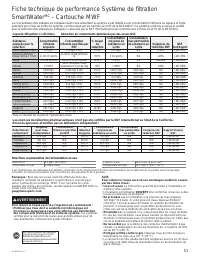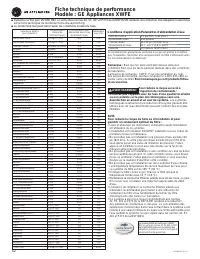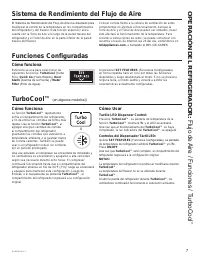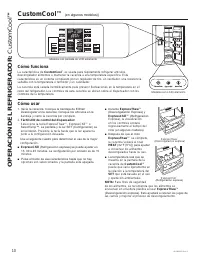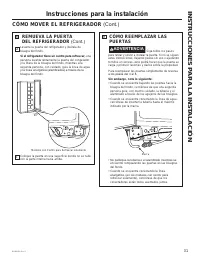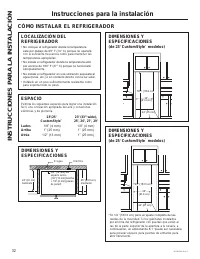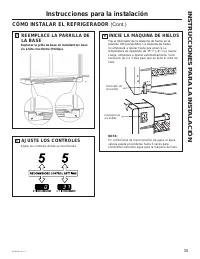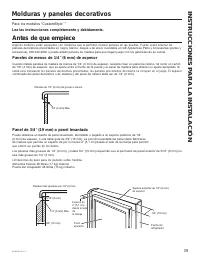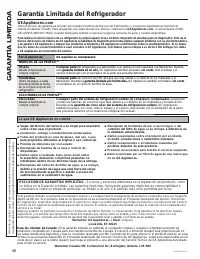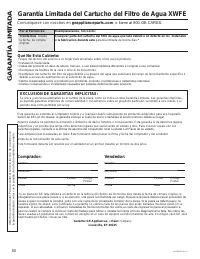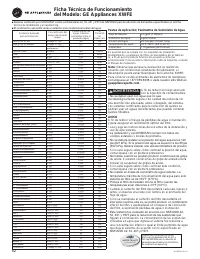GE PZS22MYKFS - Manuel d'utilisation

Réfrigérateur GE PZS22MYKFS - Manuel d'utilisation, à lire gratuitement en ligne au format PDF. Nous espérons que cela vous aidera à résoudre toutes les questions que vous pourriez avoir. Si vous avez encore des questions, contactez-nous via le formulaire de contact.
49-1000470 Rev. 1
5
USING THE REFRIGERA
T
O
R:
Controls
Controls
(on some models)
The temperature controls are preset in the factory at
37°F (2.8°C)
for the refrigerator compartment and
0°F
(-17.8°C)
IRUWKHIUHH]HUFRPSDUWPHQW$OORZKRXUVIRU
WKHWHPSHUDWXUHWRVWDELOL]HWRWKHSUHVHWUHFRPPHQGHG
settings.
5HIULJHUDWRUWHPSHUDWXUHVFDQEHDGMXVWHGEHWZHHQ)
DQG)&WR&DQGWKHIUHH]HUWHPSHUDWXUHVFDQ
EHDGMXVWHGEHWZHHQ±)DQG)±&WR±&
To change the Refrigerator temperature:
Tactile-LED Dispenser Control
The temperature controls can display both the
SET
temperature as well as the actual temperature in the
UHIULJHUDWRUDQGIUHH]HU7KHDFWXDOWHPSHUDWXUHPD\
vary slightly from the
SET
temperature based on usage
and operating environment.
Ŷ 2QVRPHPRGHOVVHWWLQJERWKFRQWUROVWRWKHZDUPHVW
setting until the display flashes (off) will stop cooling
LQERWKWKHIUHH]HUDQGUHIULJHUDWRUFRPSDUWPHQWV
Ŷ 2QRWKHUPRGHOVVHWWLQJHLWKHUFRQWUROWRWKHZDUPHVW
setting until the display flashes (off) will stop the
FRROLQJWRWKHIUHH]HUDQGUHIULJHUDWRU
Ŷ
NOTE:
Turning the refrigerator off via the controls on
the touch panel does not shut off electrical power to
the refrigerator.
NOTE:
The refrigerator is shipped
with protective film covering
WKHWHPSHUDWXUHFRQWUROV,IWKLV
film was not removed during
installation, remove it now.
Touch-LED Dispenser Control
Tactile LED Dispenser Control (on some models)
The temperature controls can display both the SET
temperature as well as the actual temperature in the
UHIULJHUDWRUDQGIUHH]HU7KHDFWXDOWHPSHUDWXUHPD\
vary slightly from the SET temperature based on usage
and operating environment.
Freezer Compartment Temperature Control
$GMXVWIUHH]HUFRPSDUWPHQWWHPSHUDWXUH7KH
IUHH]HUWHPSHUDWXUHLVSUHVHWLQWKHIDFWRU\DW
0°F
(-17.8°C)
$OORZKRXUVIRUWHPSHUDWXUHWRVWDELOL]H
to the preset recommended setting.
Fresh Food Compartment Temperature Control
Adjust fresh food compartment temperature. The
fresh food temperature is preset in the factory at
37°F (2.8°C)
. Allow 24 hours for temperature to
VWDELOL]HWRWKHSUHVHWUHFRPPHQGHGVHWWLQJ
Door Alarm
(on some models)
To set the alarm, press this pad until the indicator
light comes on. This alarm will sound if either door is
open for more than 3 minutes. The light goes out and
the beeping stops when you close the door.
LED dispenser Light
Press
the
Light
pad to turn your dispenser light on
and off.
Water Filter
3UHVVDQGKROGVHFRQGVWRUHVHWWKH:DWHU)LOWHU
timer.
TurboCool
TM
(on some models)
TurboCool ™ rapidly cools the refrigerator
compartment in order to more quickly cool foods.
Use TurboCool ™ when adding a large amount
of food to the refrigerator compartment, putting
away foods after they have been sitting out at room
WHPSHUDWXUHRUZKHQSXWWLQJDZD\ZDUPOHIWRYHUV,W
can also be used if the refrigerator has been without
power for an extended period.
NOTES:
The refrigerator temperature cannot be
changed during
TurboCool™
.
7KHIUHH]HUWHPSHUDWXUHLVQRWDIIHFWHGGXULQJ
TurboCool™
.
When opening the refrigerator door during
TurboCool™
, the fans will continue to run if they
have cycled on.
Lock Controls
Press and hold the
Lock Controls
pad for 3
seconds to lock out ice and water dispenser and all
other controls. Press and hold to unlock the controls.
COMPRESSOR
7RWXUQRႇFRPSUHVVRU
5DLVHWKHIUHH]HUWHPSHUDWXUHDERYHWKHKLJKHVW
VHWWLQJE\SUHVVLQJWKH)UHH]HUZDUPHUEXWWRQXQWLOWKH
display starts blinking.
5DLVHWKH)UHVK)RRGWHPSHUDWXUHDERYHWKHKLJKHVW
VHWWLQJXQWLO\RXVHH2))
To turn on the compressor:
3UHVV)UHVK)RRGRU)UHH]HUFROGHUEXWWRQ
NOTE:
Compartment lights and the user interface
display will stay on.
„Téléchargement du manuel“ signifie que vous devez attendre que le fichier soit complètement chargé avant de pouvoir le lire en ligne. Certains manuels sont très volumineux, et le temps de chargement dépend de la vitesse de votre connexion Internet.