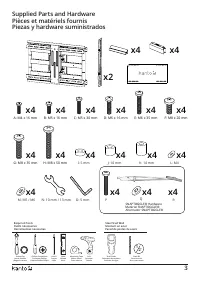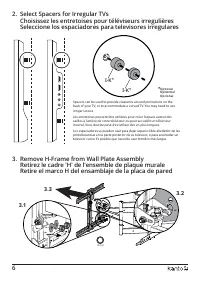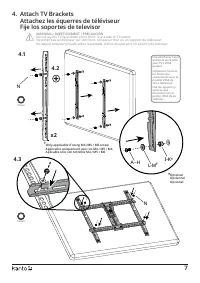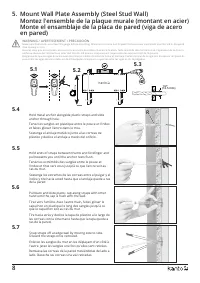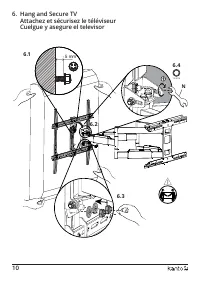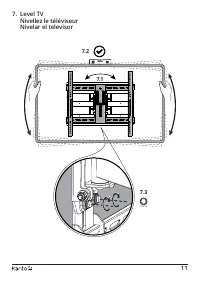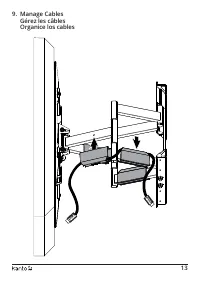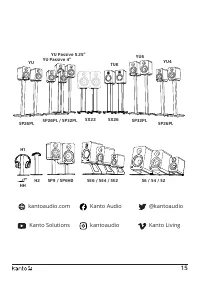Kanto LX600SW - Manuel d'utilisation - Page 12
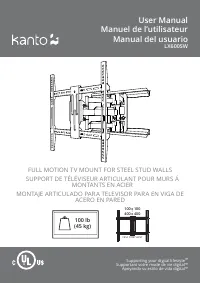
Table des matières:
- Page 2 – Thank you for choosing Kanto; CAUTION; Merci d’avoir choisi Kanto; ATTENTION; Gracias por elegir Kanto; PRECAUCIÓN
- Page 4 – Project Overview
- Page 5 – Select TV Screws and Spacers
- Page 6 – Remove H-Frame from Wall Plate Assembly; Select Spacers for Irregular TVs
- Page 7 – Attach TV Brackets
- Page 8 – Monte el ensamblaje de la placa de pared (viga de acero
- Page 15 – Limited Warranty to Original Purchaser; Garantie limitée à l’acheteur initial
13
9. Manage Cables
Gérez les câbles
Organice los cables
„Téléchargement du manuel“ signifie que vous devez attendre que le fichier soit complètement chargé avant de pouvoir le lire en ligne. Certains manuels sont très volumineux, et le temps de chargement dépend de la vitesse de votre connexion Internet.
Résumé
2 Thank you for choosing Kanto Read these instructions fully before assembly and installation. If you do not understand these directions, or have any doubts about the safety of the installation, please consult a qualified installation contractor. Make sure there are no defective or missing parts. D...
4 If you have any problems or difficulties while following these instructions, please contact Kanto directly: Email: [email protected] Toll Free: US & Canada: 1-888-848-2643 Si vous avez des problè mes ou des questions en suivant ces instructions, veuillez contacter Kanto directement à : Email: [e...
5 1.1 A–H Select Screws 1.1 A–H Choisissez les vis 1.1 A–H Seleccione tornillos 1.2 I–K Select Spacers 1.2 I–K Choisissez les entretoises 1.2 I–K Seleccione espaciadores The back of your TV has 4 screw holes in a square or rectangular pattern. This is where the mount will attach to your TV . Kanto ...
Autres modèles de supports tv Kanto
-
 Kanto FMC1
Kanto FMC1
-
 Kanto KT3260
Kanto KT3260
-
 Kanto M600
Kanto M600
-
 Kanto PDX650
Kanto PDX650
-
 Kanto PDX650B
Kanto PDX650B
-
 Kanto PDX650G
Kanto PDX650G
-
 Kanto PDX650W
Kanto PDX650W
-
 Kanto PDX700
Kanto PDX700
-
 Kanto PF300
Kanto PF300
-
 Kanto PMX660
Kanto PMX660