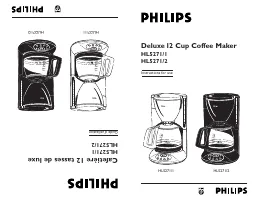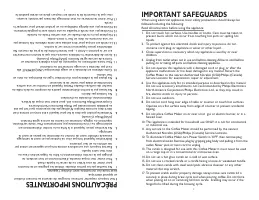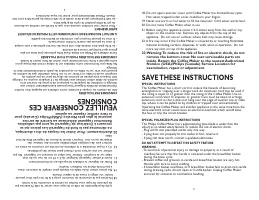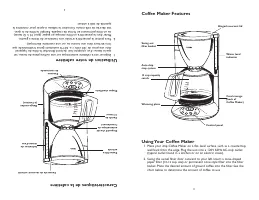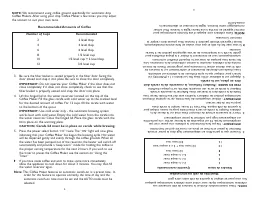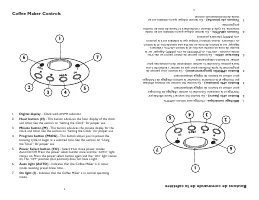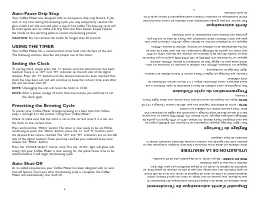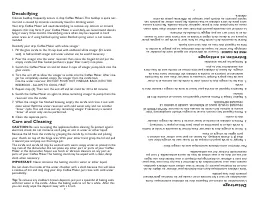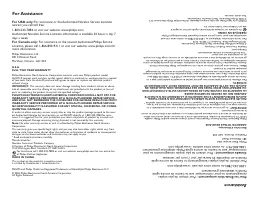Page 3 - IMPORTANT SAFEGUARDS; PRÉCA UTIONS IMPOR
IMPORTANT SAFEGUARDS When using electrical appliances, basic safety precautions should always befollowed including the following:Read all instructions before using the appliance.1. Do not touch hot surfaces. Use handles or knobs. Care must be taken to prevent burns which can occur from touching hot ...
Page 4 - Warning:To reduce the risk of fire or electric shock, do not; SAVE THESE INSTRUCTIONS; SPECIAL INSTRUCTIONS; VEUILLEZ CONSER VER CES
18. Do not open reservoir cover until Coffee Maker has finished brew cycle. Hot steam trapped under cover could burn your fingers. 19. Never use warm or hot water to fill the reservoir. Cold water works best.20. Do not move Coffee Maker when in use.21. Before using this appliance, move it 2-4 inches...
Page 5 - Before Your First Use
- Si le porte-filtr e déborde ,ou si le café ne s'écoule pas par l'orifice d'écoulement dans la carafe ,n'ouvr ez et ne maniez pas le porte-filtr e. Débranchez la cafetièr e et attendez que le contenu r efroidisse . - Ne retir ez aucune partie de la caf etière sauf la caraf e,qui peut êtr e retirée ...
Page 6 - Using Your Coffee Maker; Coffee Maker Features
Using Your Coffee Maker 1. Place your drip Coffee Maker on a flat, level surface, such as a countertop, well back from the edge. Plug the unit into a 120V 60Hz AC-only outlet(typical outlet found in a kitchen or on an electric stove). 2. Swing the swivel filter door outward to your left. Insert a co...
Page 7 - Recommended Amounts of Coffee; Carafe lid must be in place on carafe while brewing.; le couver
NOTE: We recommend using coffee ground specifically for automatic drip Coffee Makers. After using your drip Coffee Maker a few times you may adjustthe amount to suit your own taste. Recommended Amounts of Coffee Number of Cups Recommended 2 2 level tbsp. 4 4 level tbsp. 6 6 level tbsp. 8 1/2 level c...
Page 8 - Digital display; Coffee Maker Controls; Affichag; Témoin «AUT; Boutons de commande de la cafetièr
1. Digital display - Clock with AM/PM indicator. 2. Hour button (H) - This button advances the hour display of the clock and timer. See the section on “Setting the Clock” for proper use. 3. Minute button (M) - This button advances the minute display for the clock and timer. See the section on “Setti...
Page 9 - UTILISA TION DE LA MINUTERIE
Auto-Pause Drip Stop Your Coffee Maker was designed with an auto-pause drip stop feature. If youwish, at any time during the brewing cycle, you may temporarily remove theglass carafe from the unit and pour a cup of hot coffee. The brewing cycle willbe interrupted and no coffee will drip from the fil...
Page 10 - Decalcifying; Care and Cleaning
Decalcifying Calcium buildup frequently occurs in drip Coffee Makers. This buildup is quite nor-mal and is caused by minerals commonly found in drinking water. Your drip Coffee Maker will need decalcifying to remove any calcium or mineraldeposits that may form. If your Coffee Maker is used daily, we...
Page 12 - For Assistance; Assistance; P our les
For Assistance For USA only: For assistance or the Authorized Norelco Service Location nearest you call toll free: 1-800-243-7884 or visit our website: www.philips.com Authorized Norelco Service Location information is available 24 hours a day 7days a week. For Canada only: For assistance or the nea...