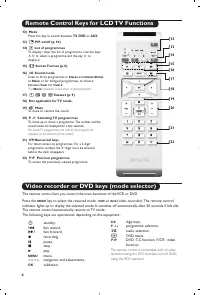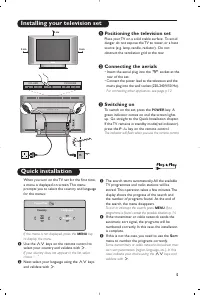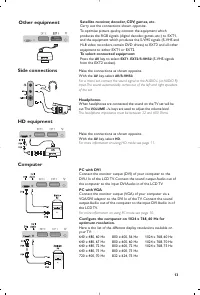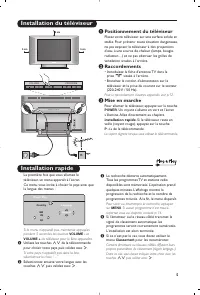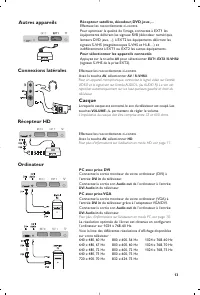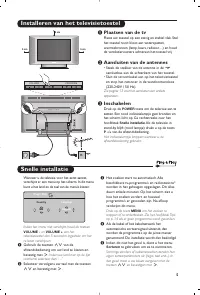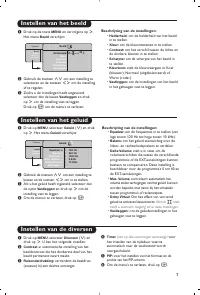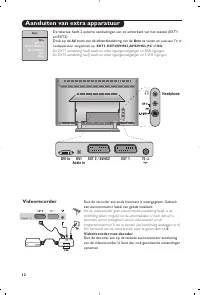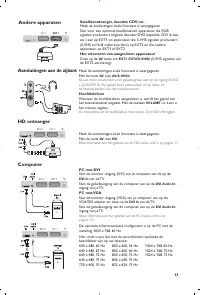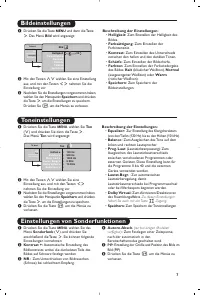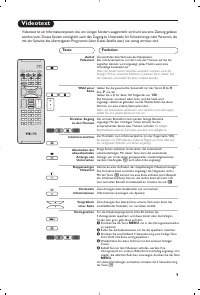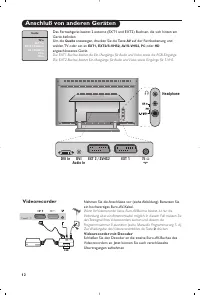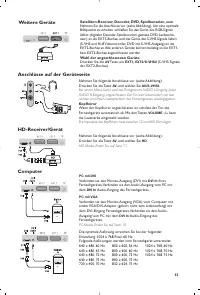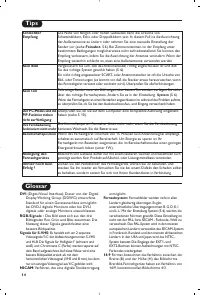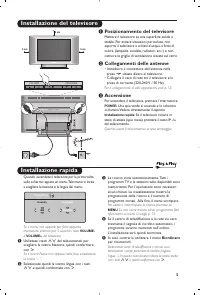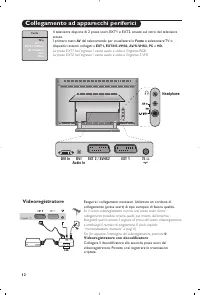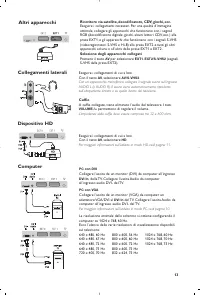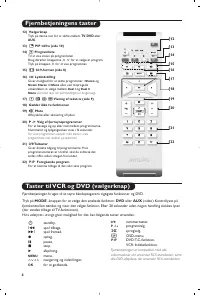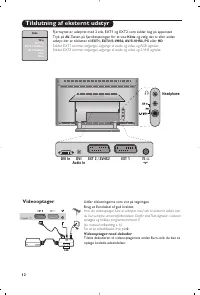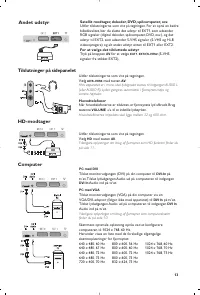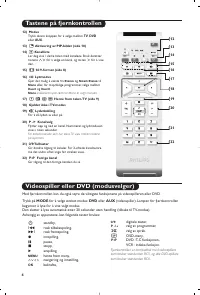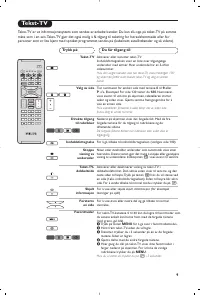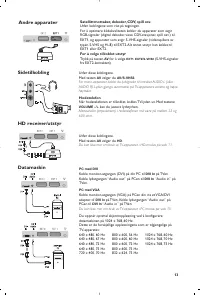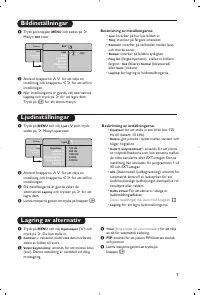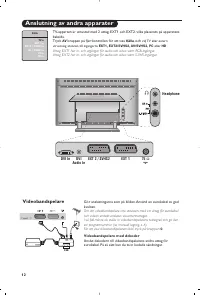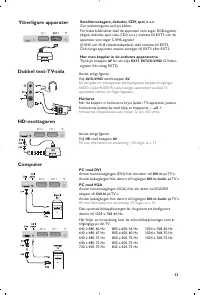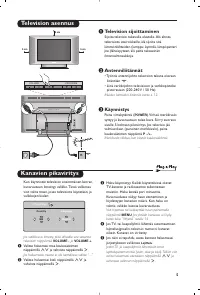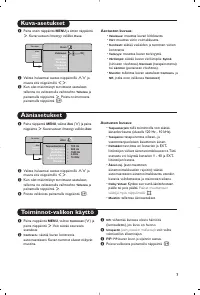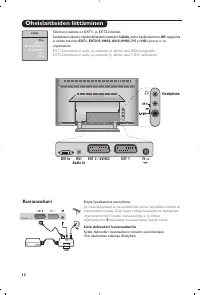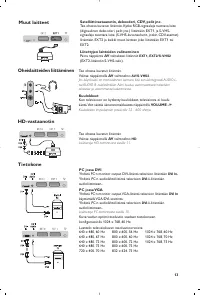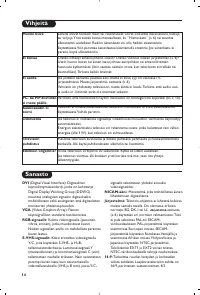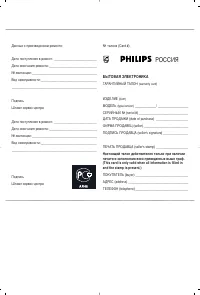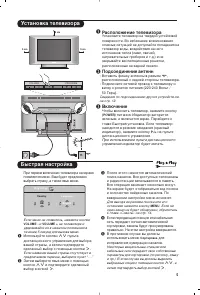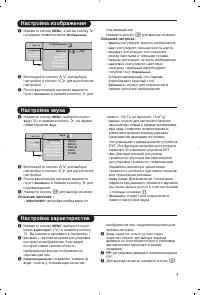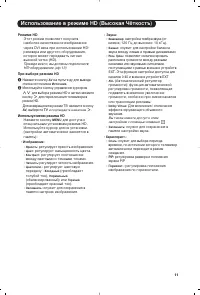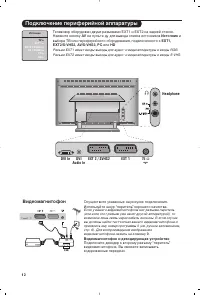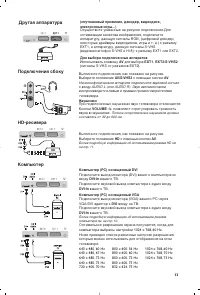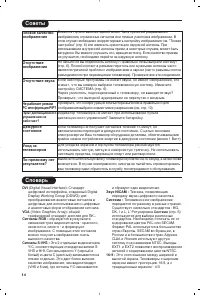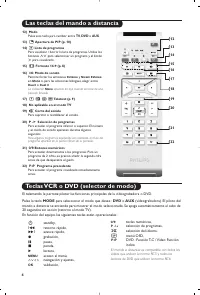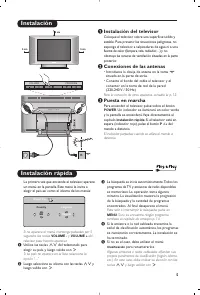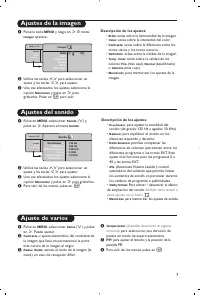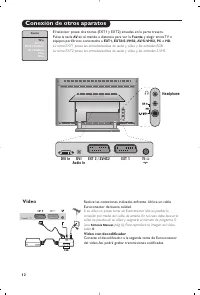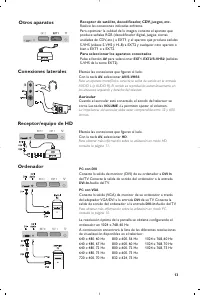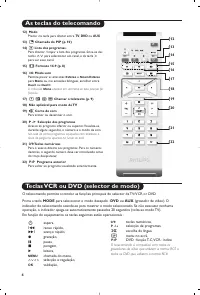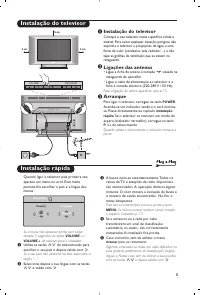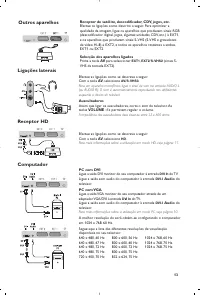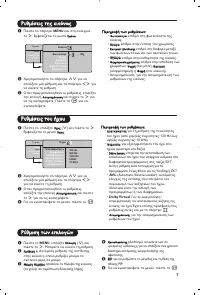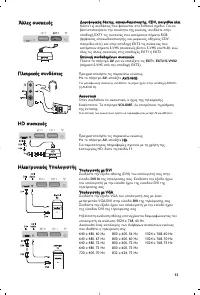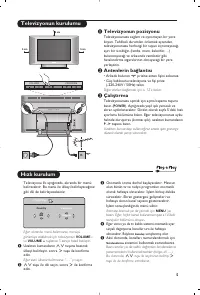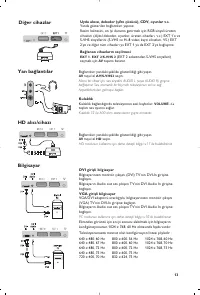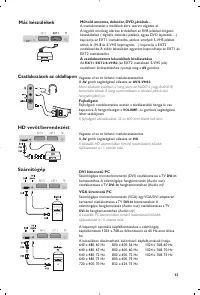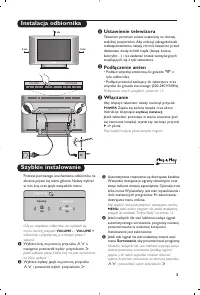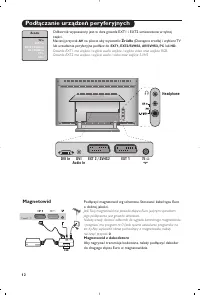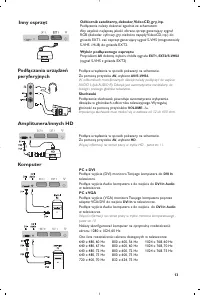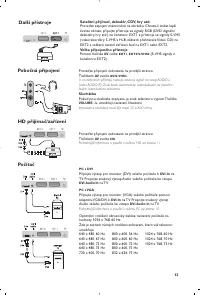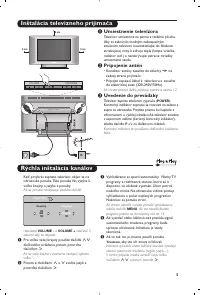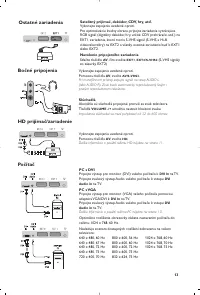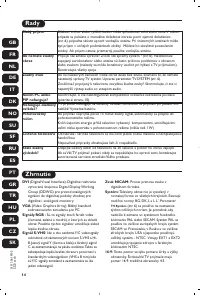Philips 26PF4310/10 - Manuel d'utilisation

Philips 26PF4310/10 - Manuel d'utilisation, à lire gratuitement en ligne au format PDF. Nous espérons que cela vous aidera à résoudre toutes les questions que vous pourriez avoir. Si vous avez encore des questions, contactez-nous via le formulaire de contact.
Table des matières:
- Page 18 – Les touches du téléviseur
- Page 19 – Les touches de la télécommande
- Page 20 – La touche; navigation et réglages,; Touches magnétoscope ou DVD (sélecteur de mode)
- Page 21 – Installation rapide; reportez vous au chapitre conseils p. 14.; puis valider avec; Positionnement du téléviseur; Le voyant clignote lorsque vous utilisez la télécommande.; Installation du téléviseur
- Page 22 – sélectionner impérativement le choix
- Page 23 – Description des réglages :; Vous avez également; Réglage des options
- Page 25 – Télétexte
- Page 26 – Utilisation en mode moniteur PC; Mode PC
- Page 27 – Utilisation en mode HD (Haute Définition); Mode HD
- Page 28 – Raccordements; de la télécommande pour afficher la; Magnétoscope
- Page 29 – Casque; L'impédance du casque doit être comprise entre 32 et 600 ohms.; Autres appareils; Pour plus d’informations sur l’utilisation en mode PC, voir page 10.
- Page 30 – Glossaire; Signaux RVB : Il s’agit de 3 signaux vidéo Rouge,; Conseils; Mauvaise réception
Information for users in the UK
(Not applicable outside the UK)
Positioning the TV
For the best results, choose a position where light does not fall directly on the screen, and at some
distance away from radiators or other sources of heat. Leave a space of at least 5 cm all around the TV
for ventilation, making sure that curtains, cupboards etc. cannot obstruct the air flow through the
ventilation apertures.
The TV is intended for use in a domestic environment only and should never be operated or stored in
excessively hot or humid atmospheres.
General Points
Please take note of the section 'Tips' at the end of this booklet.
Interference
The Department of Trade and Industry operates a Radio Interference Investigation Service to help TV
license holders improve reception of BBC and IBA programmes where they are being spoilt by
interference.
If your dealer cannot help, ask at a main Post Office for the booklet "How to improve Television and
Radio Reception".
Mains connection
Before connecting the TV to the mains, check that the mains supply voltage corresponds to the voltage
printed on the type plate on the rear panel of the TV. If the mains voltage is different, consult your dealer.
Important
This apparatus is fitted with an approved moulded 13AMP plug. Should it become necessary to replace
the mains fuse, this must be replaced with a fuse of the same value as indicated on the plug.
1. Remove fuse cover and fuse.
2. The replacement fuse must comply with BS 1362 and have the ASTA approval mark. If the fuse is
lost, make contact with your retailer in order to verify the correct type.
3. Refit the fuse cover.
In order to maintain conformity to the EMC directive, the mains plug on this product must not be
removed.
Connecting the aerial
The aerial should be connected to the socket marked x at the back of the set. An inferior aerial is likely
to result in a poor, perhaps unstable picture with ghost images and lack of contrast. Makeshift or set-top
aerials are unlikely to give adequate results.
Your dealer will know from experience the most suitable type for your locality.
Should you wish to use the set in conjunction with other equipment, which connects to the aerial socket
such as TV games, or a video camera, it is recommended that you consult your dealer on the best
method of connection.
Stand
(if provided)
Use only the stand provided with the set, making sure that the fixings are properly tightened.A diagram
showing how to assemble the stand is packed with the stand. Never use a make-shift stand, or legs fixed
with woodscrews.
„Téléchargement du manuel“ signifie que vous devez attendre que le fichier soit complètement chargé avant de pouvoir le lire en ligne. Certains manuels sont très volumineux, et le temps de chargement dépend de la vitesse de votre connexion Internet.
Résumé
2 Présentation du téléviseur LCD Télécommande & Les touches du téléviseur • POWER : pour allumer ou éteindre le téléviseur. • VOLUME -/+ : pour régler le niveau sonore. • MENU : pour appeler ou quitter les menus. Les touches PROGRAM -/+ permettent de sélectionner un réglage et les touches VOLUME...
3 Les touches de la télécommande 1) . Veille Permet de mettre en veille le téléviseur. Pour l’allumer,appuyez sur P –/+ , 0 à 9 ou la touche AV. 2) x Pixel + (selon versions) Pour activer/désactiver le mode démonstration dutraitement d’image Pixel +. 3) · ¢ Ê Æ ∫ Magnétoscope (page 14) 4) Q Son Surr...
4 Les touches de la télécommande 12) Mode Appuyez sur cette touche pour sélectionner le modedésiré : TV , DVD ou AUX . 13) œ Appel du PIP (p. 10) 14) ı Liste des programmes Pour afficher / effacer la liste des programmes. Utilisezensuite les touches <> pour sélectionner un programme et la touc...