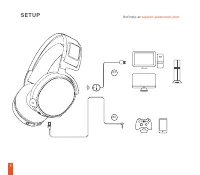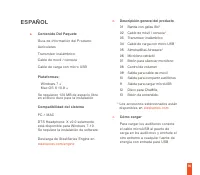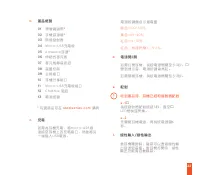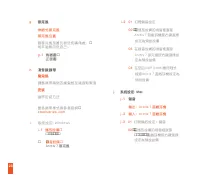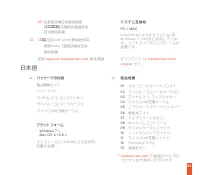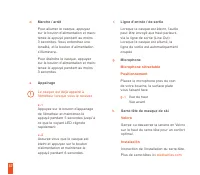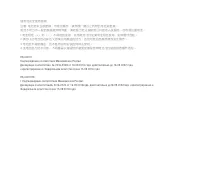SteelSeries Arctis 7 (2019) Edition White/Black (61508) - Manuel d'utilisation - Page 12

Table des matières:
32
i.
Systemeinstellungen: Windows
i - 1
Wiedergabegeräte
Arctis 7 Game Audio
Aufnahmegeräte
Arctis 7 Mikrofon
i - 2
01
Zu Sound-Einstellungen
02
Wähle bei ‘Playback’ Arctis
7 Game Audio und dann
‘Standard’
03
Wähle bei 'Aufnahme'
Arctis 7 Chat und
dann 'Standard'
04
Wähle in deiner VoIP
(Chat) Anwendung Arctis
7 Chat Audio als das Stan-
dard-Tongerät
j.
Systemeinstellungen: Mac
j - 1
Sound
Ausgabe: Arctis 7 Game Audio
j - 2
Sound
Eingabe: Arctis 7 Game Audio
j - 3
01
Gehe zu Systemeinstellun-
gen
>
Sound
02
Wähle unter 'Ausgabe'
Arctis 7 Game Audio
03
Wähle unter 'Eingabe'
Arctis 7 Chat
04
Wähle in deiner VoIP(Chat)
Anwendung Arctis 7 Chat
Audio als das Stadard-
Tongerät
Solicite ayuda en
support.steelseries.com
РУССКИЙ
a.
Содержимое упаковки
Сведения об изделии
Наушники
Беспроводной передатчик
Кабель д/моб. устройства или
консоли
Зарядный кабель микро-USB
„Téléchargement du manuel“ signifie que vous devez attendre que le fichier soit complètement chargé avant de pouvoir le lire en ligne. Certains manuels sont très volumineux, et le temps de chargement dépend de la vitesse de votre connexion Internet.
Résumé
35 i . Системные настройки: Windows i - 1 Воспроизведение звука Игровой звук Arctis 7 Запись звука Микрофон Arctis 7 i - 2 01 Перейдите к настройкам звука. 02 В разделе «Воспроизведение» выберите «Игровой звук Arctis 7», а затем — «По умолчанию». 03 В разделе «Запись» выберите «чат Arctis 7...
36 Plateformes : Windows 7 + Mac OS X 10.8 +120 Mo d’espace disque dur disponible pour l’installation Compatibilité du système PC / MAC Casque DTS X v2.0 Surround est disponible uniquement pour Windows 7-10.Installation de logiciel requise Téléchargements ici steelseries.com/engine b. Présenta...
37 Marche / arrêtPour allumer le casque, appuyez sur le bouton d’alimentation et main- tenez-le appuyé pendant au moins 3 secondes. Vous entendrez une tonalité, et le bouton d’alimentation s’illuminera.Pour éteindre le casque, appuyez sur le bouton d’alimentation et main- tenez-le appuyé pendant au ...
Autres modèles de casques d'écoute SteelSeries
-
 SteelSeries 61470
SteelSeries 61470
-
 SteelSeries 61484
SteelSeries 61484
-
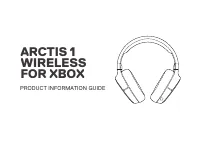 SteelSeries 61502
SteelSeries 61502
-
 SteelSeries 61507
SteelSeries 61507
-
 SteelSeries 61519
SteelSeries 61519
-
 SteelSeries Arctis 1
SteelSeries Arctis 1
-
 SteelSeries Arctis 1P
SteelSeries Arctis 1P
-
 SteelSeries Arctis 3 Console Edition
SteelSeries Arctis 3 Console Edition
-
 SteelSeries Arctis 5 (2019) Edition Black (61504)
SteelSeries Arctis 5 (2019) Edition Black (61504)
-
 SteelSeries Arctis 5 (2019) Edition White (61507)
SteelSeries Arctis 5 (2019) Edition White (61507)