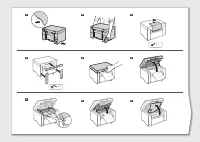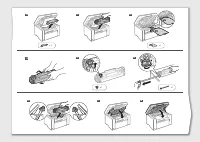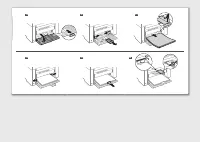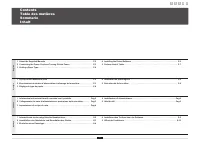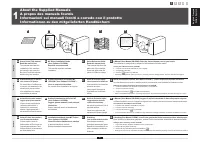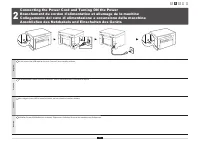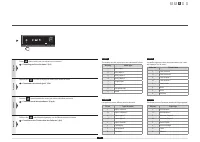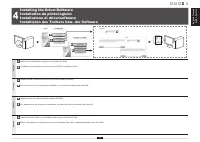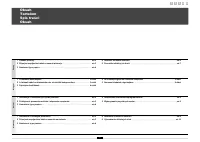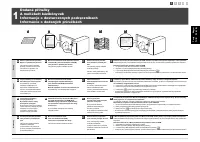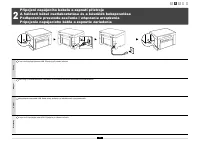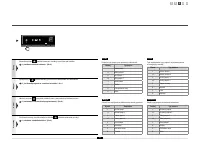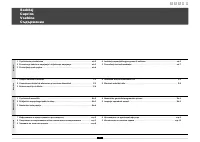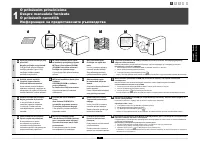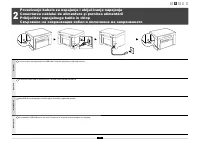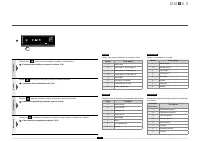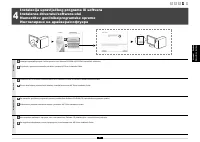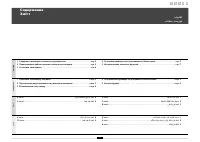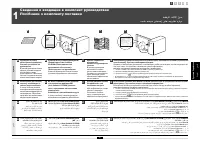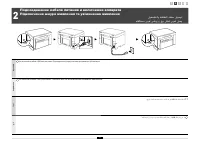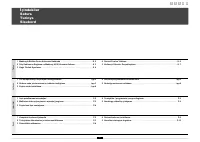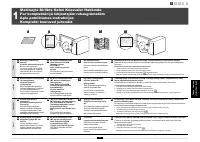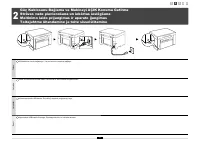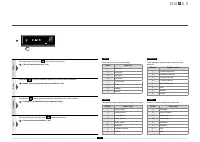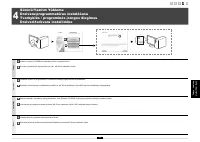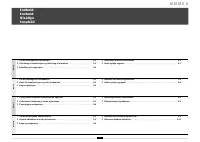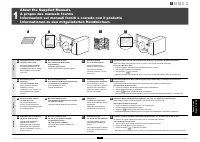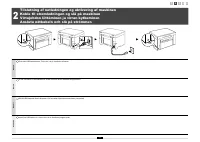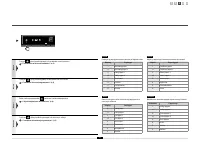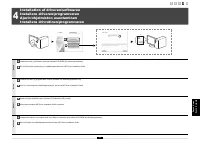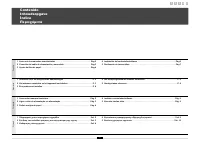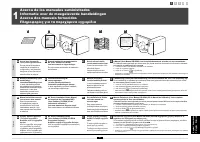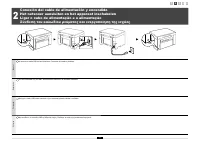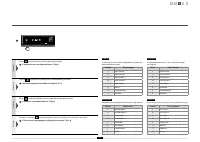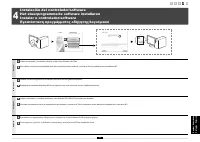Canon MF3010 - Manuel d'utilisation - Page 17

Table des matières:
- Page 8 – Attività utili; Contents
- Page 10 – Connecting the Power Cord and Turning ON the Power
- Page 11 – Setting a Paper Type
- Page 13 – Installing the Driver/Software
- Page 14 – Exécution de tâches utiles; Copie
- Page 55 – Alimentation électrique
- Page 56 – Manipulation
- Page 57 – Consommables
- Page 58 – Consignes d'installation et de manipulation
- Page 59 – Informations légales
3
1 2 3 4 5
Č
esky
V tuto chvíli nep
ř
ipojujte kabel USB. P
ř
ipojte jej p
ř
i instalaci softwaru.
Magyar
Ekkor még ne csatlakoztassa az USB-kábelt. Az USB-kábelt a szoftver telepítésekor kell csatlakoztatni.
Polski
Nie pod
łą
cza
ć
teraz kabla USB. Kabel nale
ż
y pod
łą
czy
ć
po zainstalowaniu oprogramowania.
Slovensky
V tejto chvíli nepripájajte kábel USB. Pripojte ho pri inštalácii softvéru.
2
P
ř
ipojení napájecího kabelu a zapnutí p
ř
ístroje
A hálózati kábel csatlakoztatása és a készülék bekapcsolása
Pod
łą
czanie przewodu zasilania i w
łą
czanie urz
ą
dzenia
Pripojenie napájacieho kábla a zapnutie zariadenia
OFF
ON
„Téléchargement du manuel“ signifie que vous devez attendre que le fichier soit complètement chargé avant de pouvoir le lire en ligne. Certains manuels sont très volumineux, et le temps de chargement dépend de la vitesse de votre connexion Internet.
Résumé
1 English 1 About the Supplied Manuals . . . . . . . . . . . . . . . . . . . . . . . . . . . . . . . . . . . . . . . . . . . . P.2 2 Connecting the Power Cord and Turning ON the Power . . . . . . . . . . . . . . . . . . . . . P.3 3 Setting a Paper Type . . . . . . . . . . . . . . . . . . . . . . . ....
3 1 2 3 4 5 English Do not connect the USB cable at this time. Connect it when installing software. Français Ne branchez pas le câble USB pour le moment. Vous le connecterez pour l'installation du logiciel. Italiano Non collegare il cavo USB in questo momento, ma solo quando si installa il software....
English Français Italiano Deutsch 4 1 2 3 4 5 English Press [ ] (Menu setting key), and then start the menu operation. Press [ ] or [ ] until "P" is displayed. Press [ ], and set the menu to be able to change the settings. Press [ ] or [ ] to change the setting values. Press [ ] to con fi ...
Autres modèles de imprimantes multifonctions Canon
-
 Canon CanonG3411
Canon CanonG3411
-
 Canon CanonG3420
Canon CanonG3420
-
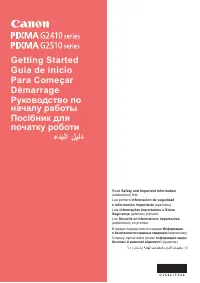 Canon G2411
Canon G2411
-
 Canon G2415
Canon G2415
-
 Canon G2420
Canon G2420
-
 Canon G640
Canon G640
-
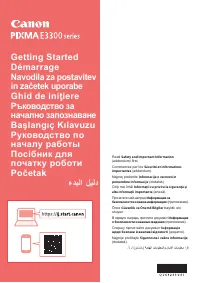 Canon TS3340
Canon TS3340