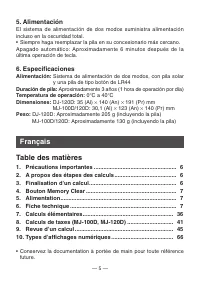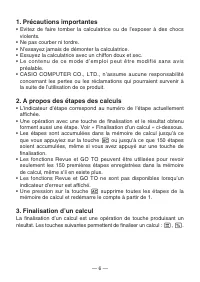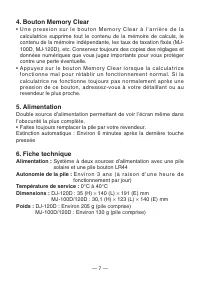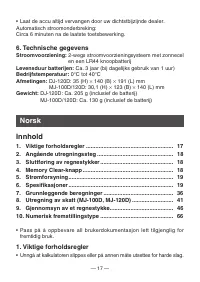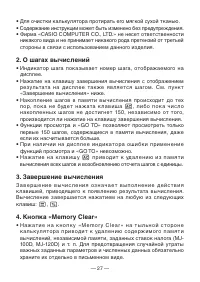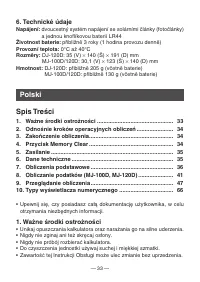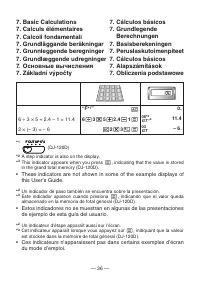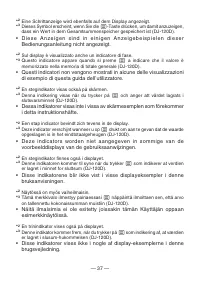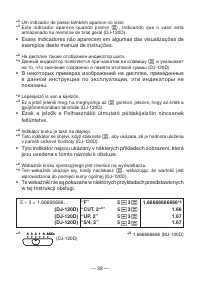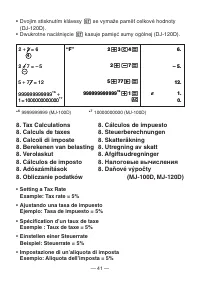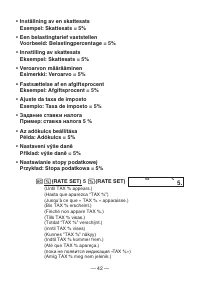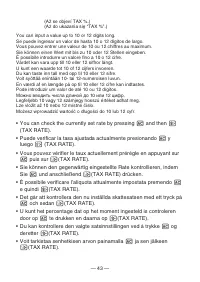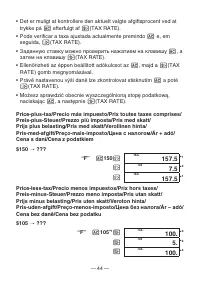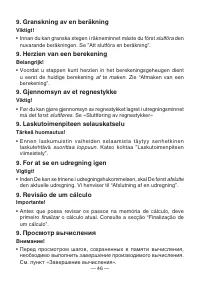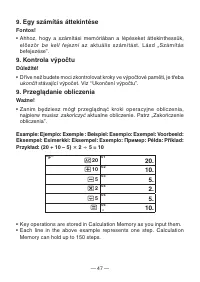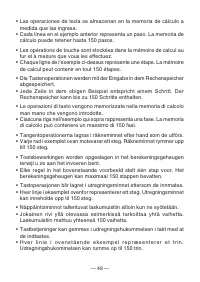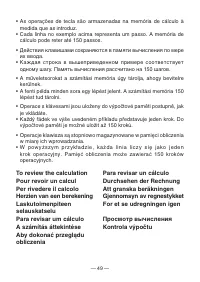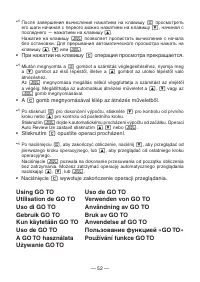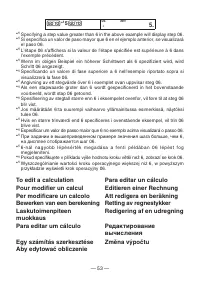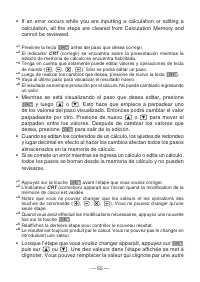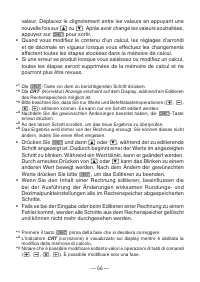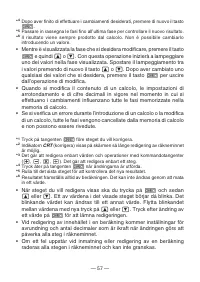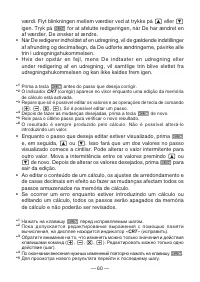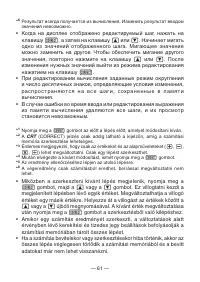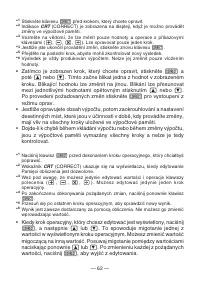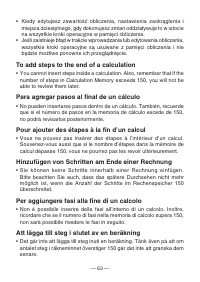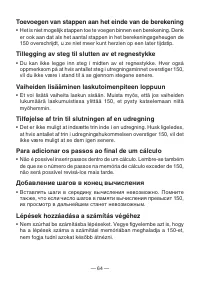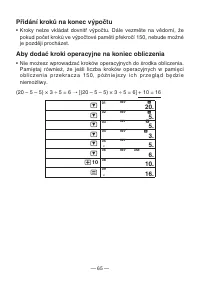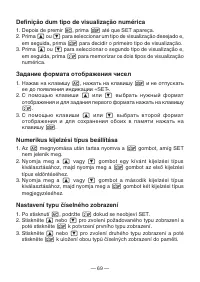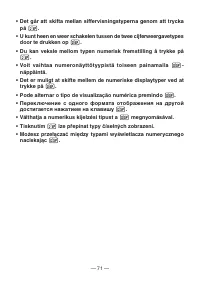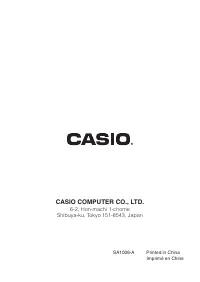Nastawianie typu wyświetlacza numerycznego - Casio MJ-100D - Manuel d'utilisation - Page 42
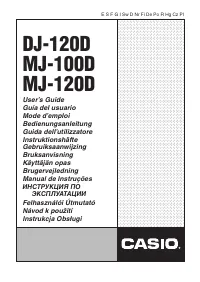
Table des matières:
- Page 2 – Temperatura de operación:; Français; • Conservez la documentation à portée de main pour toute référence
- Page 4 – Bouton Memory Clear; Autonomie de la pile :
- Page 10 – • These indicators are not shown in some of the example displays of
- Page 42 – Nastawianie typu wyświetlacza numerycznego
— 70 —
Nastawianie typu wyświetlacza numerycznego
1. Po naciśnięciu
A
, naciśnij i przytrzymaj
Y
, aż do ukazania się
SET.
2. Naciśnij
(
lub
)
, aby wybrać typ pożądanego wyświetlacza, a
następnie naciśnij
Y
, aby zadecydować o wyborze typu pierwszego
wyświetlacza.
3. Naciśnij
(
lub
)
, aby wybrać typ drugiego wyświetlacza, a
następnie naciśnij
Y
, aby wprowadzić do pamięci dwa typy
wyświetlacza numerycznego.
• You can toggle between the two numeric display formats by
pressing
Y
.
• Para alternar entre los tipos de pantallas numéricas, presione
Y
.
• Vous pouvez basculer d’un affi chage à l’autre en appuyant sur
Y
.
• Sie können die Zahlenanzeigeart mit
Y
umschalten.
• È possibile commutare il tipo di visualizzazione numerica
premendo
Y
.
SET
8´888´888´888.
SET
8,888,888,888.
SET
8´88´88´88´888.
SET
8,88,88,88,888.
SET
8´888´888´888,
SET
8.888.888.888,
(
)
(
)
(
(
)
)
(
)
(
)
SET
8´888´888´888.
SET
8,888,888,888.
SET
8´88´88´88´888.
SET
8,88,88,88,888.
SET
8´888´888´888,
SET
8.888.888.888,
(
)
(
)
(
(
)
)
(
)
(
)
„Téléchargement du manuel“ signifie que vous devez attendre que le fichier soit complètement chargé avant de pouvoir le lire en ligne. Certains manuels sont très volumineux, et le temps de chargement dépend de la vitesse de votre connexion Internet.
Résumé
— 5 — 5. Alimentación El sistema de alimentación de dos modos suministra alimentación incluso en la oscuridad total.• Siempre haga reemplazar la pila en su concesionario más cercano.Apagado automático: Aproximadamente 6 minutos después de la última operación de tecla. 6. Especificaciones Alimentació...
— 7 — 4. Bouton Memory Clear • U n e p r e s s i o n s u r l e b o u t o n M e m o r y C l e a r à l ’ a r r i è r e d e l a calculatrice supprime tout le contenu de la mémoire de calculs, le contenu de la mémoire indépendante, les taux de taxation fixés (MJ-100D, MJ-120D), etc. Conservez toujours d...
— 36 — 7. Basic Calculations 7. Cálculos básicos 7. Calculs élémentaires 7. Grundlegende 7. Calcoli fondamentali Berechnungen 7. Grundläggande beräkningar 7. Basisberekeningen7. Grunnleggende beregninger 7. Peruslaskutoimenpiteet7. Grundlæggende udregninger 7. Cálculos básicos 7. Основные вычислени...
Autres modèles de calculatrices Casio
-
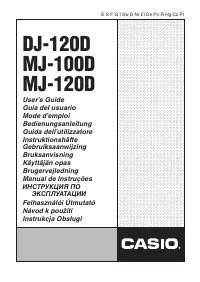 Casio DJ-120D
Casio DJ-120D
-
 Casio DJ-120TG
Casio DJ-120TG
-
 Casio MJ-100TG
Casio MJ-100TG