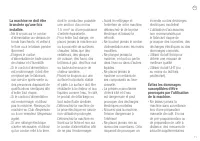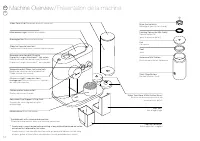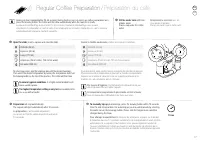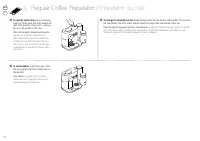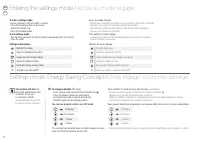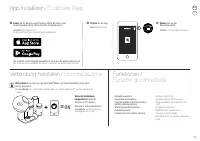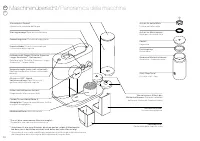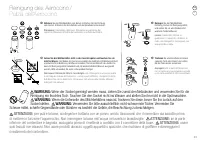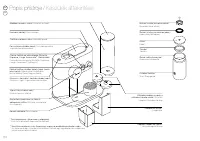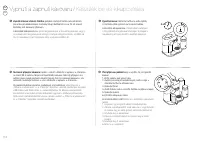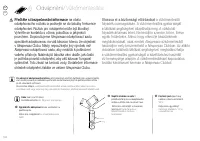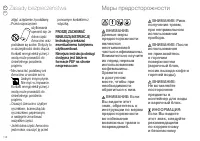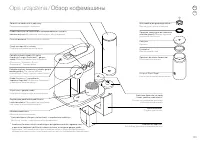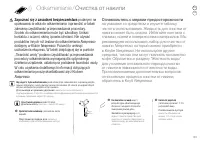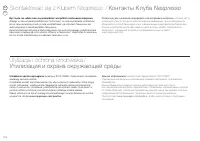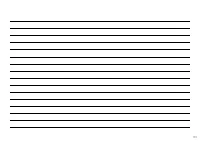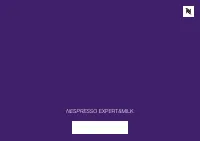ON; Obtenir l’Application; Jumelage - DeLonghi EN355.GAE - Manuel d'utilisation - Page 3

Table des matières:
- Page 3 – ON; Obtenir l’Application; Jumelage
- Page 4 – when you see this sign, please refer to the safety; Packaging Content /; Nespresso
- Page 5 – Consignes de sécurité; Cleaning the Aeroccino
- Page 6 – Pour nettoyer votre
- Page 7 – Évitez les dommages
- Page 9 – Détartrage; Nettoyage de l’Aeroccino
- Page 10 – Présentation de la machine
- Page 11 – Première utilisation; Water tank and maintenance
- Page 12 – Mise sous tension / Extinction de la machine
- Page 14 – Regular Coffee Preparation /
- Page 16 – Use only a non-metal spoon to collect the foam in the jug.; Aeroccino instructions of use /
- Page 17 – If the bottom part; Cleaning the Aeroccino /
- Page 18 – Mode réglage: économie d’énergie
- Page 20 – Settings mode: Reset to Factory Settings /
- Page 21 – Settings mode: Emptying the System; before a period of non-use or for frost protection /; Mode réglage: vidange du système; Steam may come out of outlet.
- Page 22 – Nettoyage; Never immerse; Do not use
- Page 24 – Read the safety precautions
- Page 26 – Dépannage
- Page 27 – Troubleshooting milk froth preparation /
- Page 28 – Disposal and environmental protection /
+
=
ON
Get the App /
Obtenir l’Application
❷
Launch
the App.
Lancez
l’Application.
❸
Click
on the Machine Icon.
Cliquez
sur l’icône Machine.
Pairing /
Jumelage
Connectivity Functions /
Fonctions de connectivité
- Recipe Management
- Capsules stock management
- Schedule a coffee brewing
- Brew Now
- Maintenance notifications
- Descaling alert
- And more to see via the App
- Gestion des recettes
- Gestion du stock de capsules
- Programmation d'un café à l'heure
de votre choix
- Préparation immédiate d'un café
- Notifications d’entretien
- Alerte de détartrage
- Et bien d’autres fonctions à découvrir
directement sur l’Application
When the pairing is
complete,
the
Nespresso
Light
will blink 3 times.
Une fois le jumelage terminé,
le voyant
Nespresso
sur la
machine clignote 3 fois.
Please remember
that the
Bluetooth
®
mode must be activated beforehand on your
smartphone or tablet.
N’oubliez pas
que vous devez au préalable activer le mode
Bluetooth
®
sur votre
smartphone ou votre tablette.
❶
Download
the
Nespresso
App.
If you have it already, please update the App.
Téléchargez
l’Application
Nespresso
.
Si vous l’avez déjà, il est recommandé de la mettre à jour.
To check your device's compatibility, go on www.nespresso.com
Vérifiez la compatibilité de votre appareil sur www.nespresso.com
EN
FR
3
„Téléchargement du manuel“ signifie que vous devez attendre que le fichier soit complètement chargé avant de pouvoir le lire en ligne. Certains manuels sont très volumineux, et le temps de chargement dépend de la vitesse de votre connexion Internet.
Résumé
+ = ON Get the App / Obtenir l’Application ❷ Launch the App. Lancez l’Application. ❸ Click on the Machine Icon. Cliquez sur l’icône Machine. Pairing / Jumelage Connectivity Functions / Fonctions de connectivité - Recipe Management- Capsules stock management- Schedule a coffee brewing- Brew Now- M...
Welcome EXPERT&MILK MY MACHINE ❶ ❸ ❷ ❹ 3x 2x >40° >40° >40° >40° >40° >40° NESPRESSO EXPERT&MILK USER MANUAL Nespresso is an exclusive system creating the ultimate Espresso, time after time. All Nespresso machines are equipped with a unique extraction system that guarant...
Consignes de sécurité EN FR 9 • Make sure you descale your machine as soon as the machine requests it; a late descaling procedure may not be completely efficient. Cleaning the Aeroccino • Clean after each preparation. Use detergent and rinse with warm / hot water. For Aeroccinos, remove seal from ...
Autres modèles de machines à café DeLonghi
-
 DeLonghi COM530M
DeLonghi COM530M
-
 DeLonghi EC260BK
DeLonghi EC260BK
-
 DeLonghi EC680BK
DeLonghi EC680BK
-
 DeLonghi EC9155GR
DeLonghi EC9155GR
-
 DeLonghi EC9155GRPKK
DeLonghi EC9155GRPKK
-
 DeLonghi EC9155MB
DeLonghi EC9155MB
-
 DeLonghi EC9155MBPK
DeLonghi EC9155MBPK
-
 DeLonghi EC9155W
DeLonghi EC9155W
-
 DeLonghi EC9155WPKK
DeLonghi EC9155WPKK
-
 DeLonghi EC9355BM
DeLonghi EC9355BM