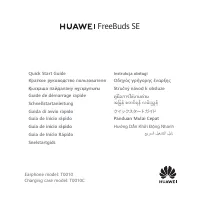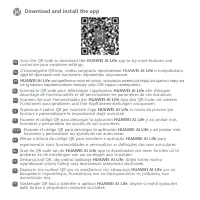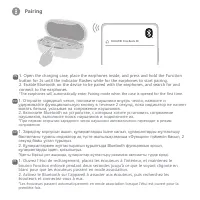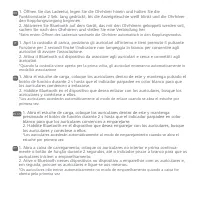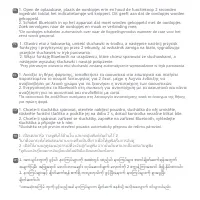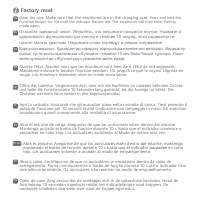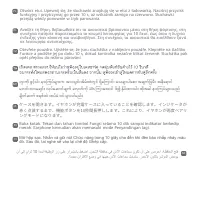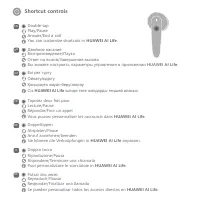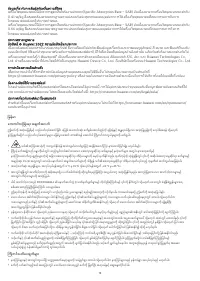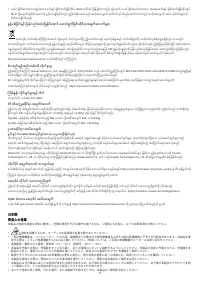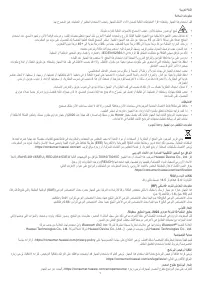Charging; automatisch mit dem Aufladen. - Huawei FreeBuds SE White (T0010) - Manuel d'utilisation - Page 15

Table des matières:
- Page 4 – Pairing; connect to the earphones.
- Page 15 – Charging; automatisch mit dem Aufladen.
- Page 20 – Авторлы; Құ
EN
Earphones: Place the earphones in the case and the earphones automatically start
charging.
Case: Connect the case to a USB-C cable to charge it.
Charging
Auriculares: Coloque los auriculares en el estuche y estos comenzarán a cargarse
automáticamente.
Estuche: Conecte el estuche a un cable USB-C para cargarlo.
ES
Auricolari: posiziona gli auricolari nella custodia per caricarli automaticamente.
Custodia: collega la custodia a un cavo USB-C per caricarla.
IT
Écouteurs : placez les écouteurs dans l'étui. Les écouteurs commencent automatiquement
à se charger.
Étui : connectez l'étui à un câble USB-C pour le charger.
FR
Kopfhörer: Legen Sie die Ohrhörer in das Ladeetui, und die Ohrhörer beginnen
automatisch mit dem Aufladen.
Ladeetui: Schließen Sie das Ladeeteui mit einem USB-C-Kabel an, um es aufzuladen.
DE
Наушники: поместите наушники в зарядный чехол, и зарядка начнется
автоматически.
Зарядный чехол: подключите зарядный чехол к зарядному кабелю USB-C, чтобы
начать зарядку.
RU
Құлақсаптар: Құлақсаптарды қапқа салсаңыз, құлақсаптар автоматты түрде зарядтала
бастайды.
Қап: Зарядтау үшін қапты USB-C кабеліне қосыңыз.
KZ
„Téléchargement du manuel“ signifie que vous devez attendre que le fichier soit complètement chargé avant de pouvoir le lire en ligne. Certains manuels sont très volumineux, et le temps de chargement dépend de la vitesse de votre connexion Internet.
Résumé
Pairing EN 1. Open the charging case, place the earphones inside, and press and hold the Function button for 2s until the indicator flashes white for the earphones to start pairing. 2. Enable Bluetooth on the device to be paired with the earphones, and search for and connect to the earphones. *The ea...
EN Earphones: Place the earphones in the case and the earphones automatically start charging.Case: Connect the case to a USB-C cable to charge it. Charging Auriculares: Coloque los auriculares en el estuche y estos comenzarán a cargarse automáticamente.Estuche: Conecte el estuche a un cable USB-C pa...
Жою ж ә не қ айта өң деу туралы а қ парат Ө німдегі, батареяда ғ ы, о қ улы қ та ғ ы немесе орауышта ғ ы б ұ л та ң ба ө німдер мен батареяларды қ ызмет мерзімі со ң ында жергілікті органдар белгілеген б ө лек қ о қ ыс жинау н ү ктелеріне апару керектігін білдіреді. Б ұ л EEE қ о қ ысыны ң құ нды ма...