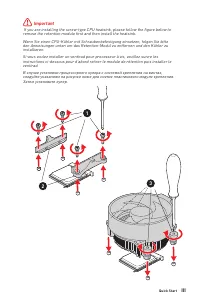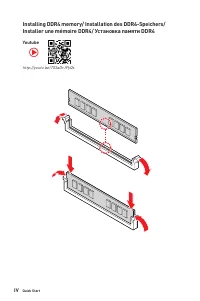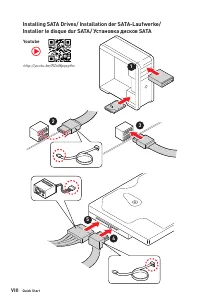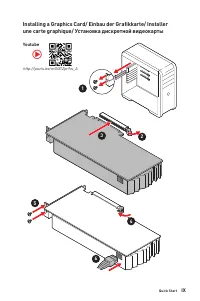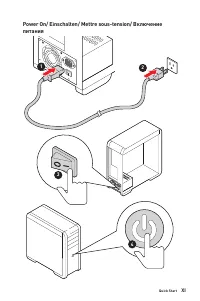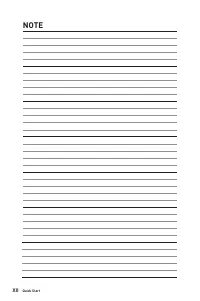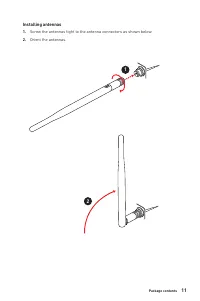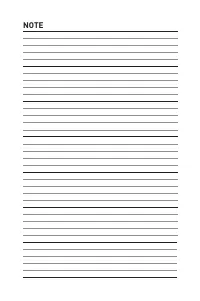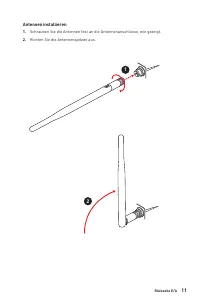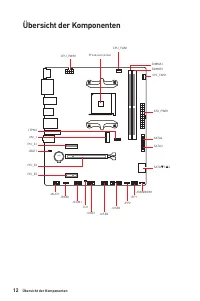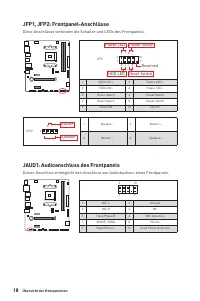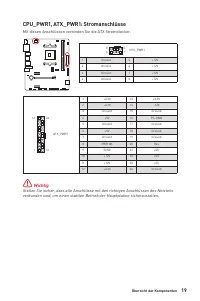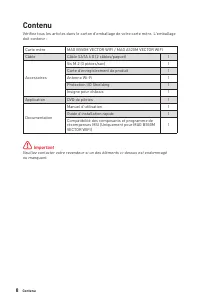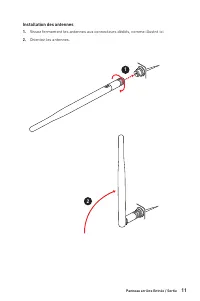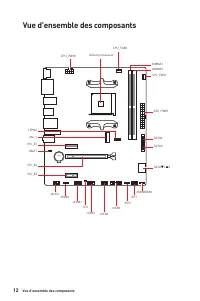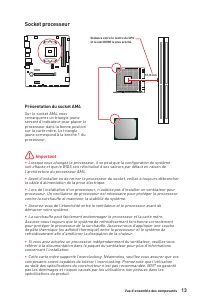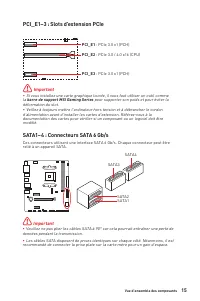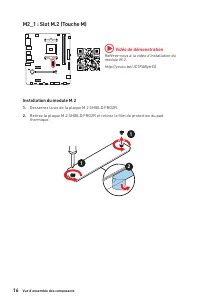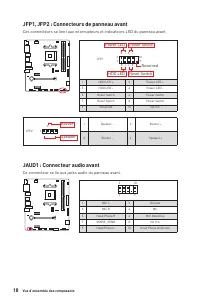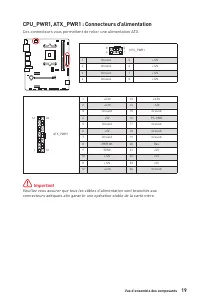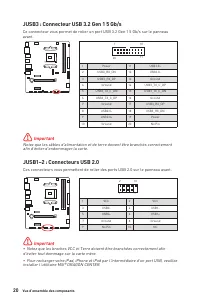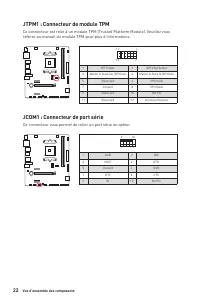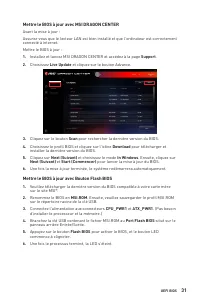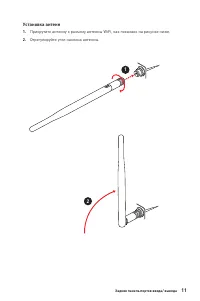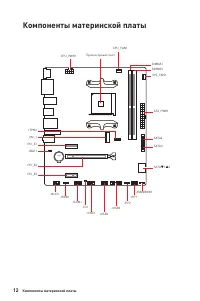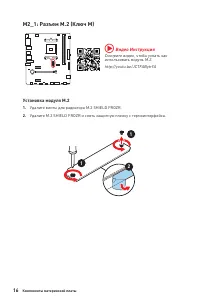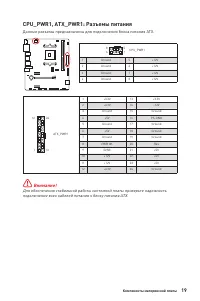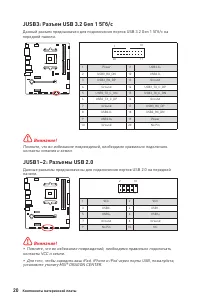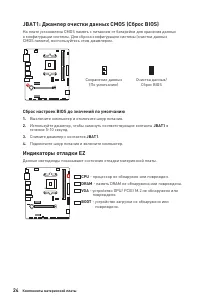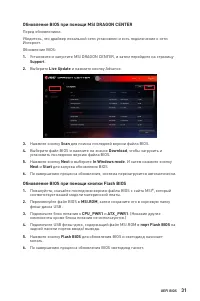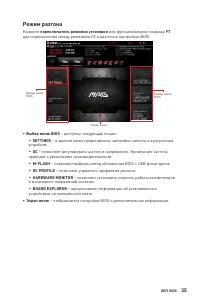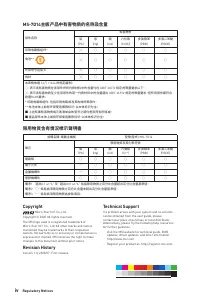MSI A520 - Manuel d'utilisation - Page 64
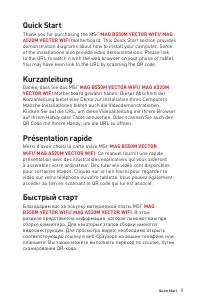
Table des matières:
- Page 2 – III; Important
- Page 16 – Table des matières
- Page 17 – Informations de sécurité; Slots d’extension
- Page 18 – Spécifications
- Page 20 – Connecteurs
- Page 22 – Fonctions spéciales
- Page 23 – Contenu
- Page 24 – Panneau arrière Entrée / Sortie; LED indiquant la connexion et; Tableau explicatif de l’état de la LED du port LAN
- Page 25 – Sélection du périphérique
- Page 28 – Présentation du socket AM4
- Page 29 – Slots DIMM; Installation recommandée de module mémoire
- Page 30 – barre de support MSI Gaming Series
- Page 31 – Installation du module M.2; Vidéo de démonstration
- Page 33 – JAUD1 : Connecteur audio avant
- Page 36 – Basculer entre les modes des ventilateurs et ajuster la vitesse
- Page 37 – JCOM1 : Connecteur de port série; JTPM1 : Connecteur de module TPM
- Page 38 – JCI1 : Connecteur intrusion châssis; Utilisation du détecteur d’intrusion châssis; Réinitialisation de l’alerte intrusion châssis; Intrusion Configuration (Configuration intrusion châssis)
- Page 39 – Réinitialiser le BIOS aux valeurs par défaut
- Page 40 – JRGB1 : Connecteur LED RGB; Connexion du ruban LED RGB
- Page 41 – Attention; JRAINBOW1 : Connecteur LED RGB adressable; Connexion du ruban LED RGB adressable
- Page 42 – Installer OS, Pilotes et Utilitaires; Installer Windows® 10; Choisir quoi faire avec ce disque (Select to choose; Installer les utilitaires; OK
- Page 44 – Configuration du BIOS; toujours garder les réglages par défaut; Entrer dans l’interface Setup du BIOS; Press DEL key to enter Setup; Touches de fonction
- Page 45 – Réinitialiser le BIOS; Clear CMOS; Mettre le BIOS à jour; Mettre le BIOS à jour avec M-FLASH; Del
- Page 46 – Mettre le BIOS à jour avec MSI DRAGON CENTER
- Page 49 – Ajouter un élément du BIOS au menu Favoris
- Page 53 – Entrée; Entrée
20
Компоненты материнской платы
JUSB3: Разъем USB 3.2 Gen 1 5Гб/с
Данный разъем предназначен для подключения портов USB 3.2 Gen 1 5Гб/с на
передней панели.
⚠
Внимание!
Помните, что во избежание повреждений, необходимо правильно подключать
контакты питания и земли.
BAT1
1
10
11
20
1
Power
11
USB2.0+
2
USB3_RX_DN
12
USB2.0-
3
USB3_RX_DP
13
Ground
4
Ground
14
USB3_TX_C_DP
5
USB3_TX_C_DN
15
USB3_TX_C_DN
6
USB3_TX_C_DP
16
Ground
7
Ground
17
USB3_RX_DP
8
USB2.0-
18
USB3_RX_DN
9
USB2.0+
19
Power
10
Ground
20
No Pin
JUSB1~2: Разъемы USB 2.0
Данные разъемы предназначены для подключения портов USB 2.0 на передней
панели.
1
2
10
9
1
VCC
2
VCC
3
USB0-
4
USB1-
5
USB0+
6
USB1+
7
Ground
8
Ground
9
No Pin
10
NC
⚠
Внимание!
∙
Помните, что во избежание повреждений, необходимо правильно подключать
контакты VCC и земли.
∙
Для того, чтобы зарядить ваш iPad, iPhone и iPod через порты USB, пожалуйста,
установите утилиту MSI® DRAGON CENTER.
BAT1
„Téléchargement du manuel“ signifie que vous devez attendre que le fichier soit complètement chargé avant de pouvoir le lire en ligne. Certains manuels sont très volumineux, et le temps de chargement dépend de la vitesse de votre connexion Internet.
Résumé
III Quick Start 1 2 3 ⚠ Important If you are installing the screw-type CPU heatsink, please follow the figure below to remove the retention module first and then install the heatsink.Wenn Sie einen CPU-Kühler mit Schraubenbefestigung einsetzen, folgen Sie bitte den Anweisungen unten um das Retenti...
1 Table des matières Table des matières Informations de sécurité ....................................................................................... 2Spécifications ......................................................................................................... 3Contenu ...................
2 Informations de sécurité Informations de sécurité ∙ Les composants dans l’emballage peuvent être endommagés par des décharges électrostatiques (ESD). Pour vous assurer de correctement monter votre ordinateur, veuillez vous référer aux instructions ci-dessous. ∙ Assurez-vous de bien connecter tou...
Autres modèles de cartes mères MSI
-
 MSI A320M-A PRO
MSI A320M-A PRO
-
 MSI A520M-A PRO
MSI A520M-A PRO
-
 MSI B450M-A PRO
MSI B450M-A PRO
-
 MSI B550-A PRO
MSI B550-A PRO
-
 MSI B550M PRO-VDH
MSI B550M PRO-VDH
-
 MSI B560
MSI B560
-
 MSI B560-A PRO
MSI B560-A PRO
-
 MSI B560M BOMBER
MSI B560M BOMBER
-
 MSI B560M PRO-E
MSI B560M PRO-E
-
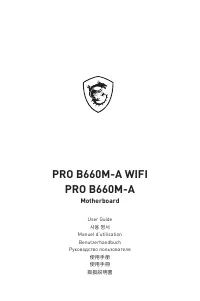 MSI B660
MSI B660