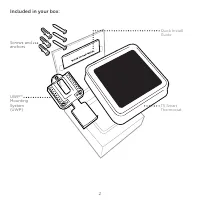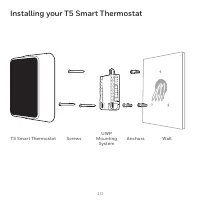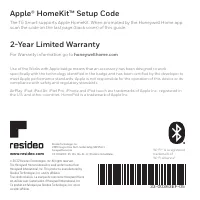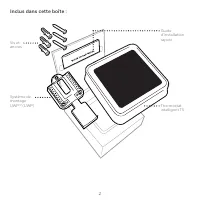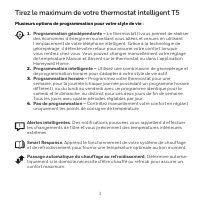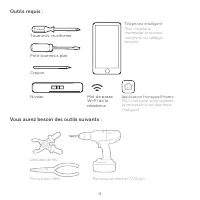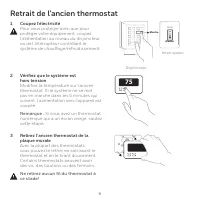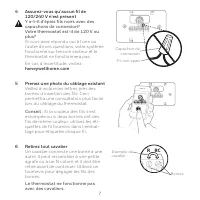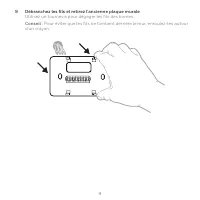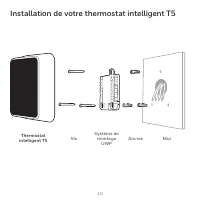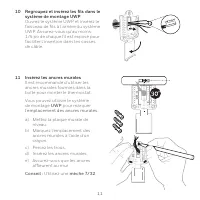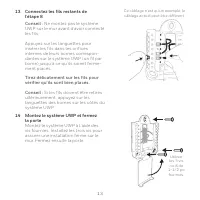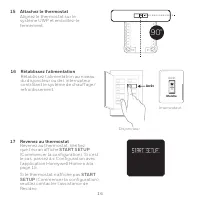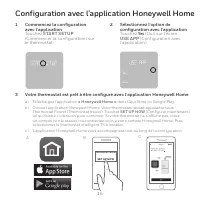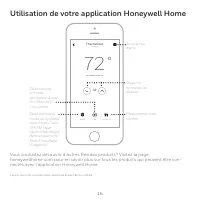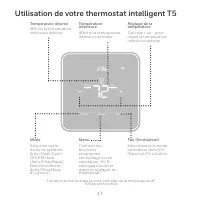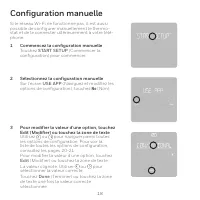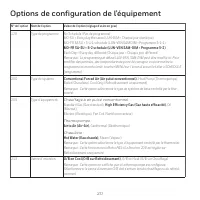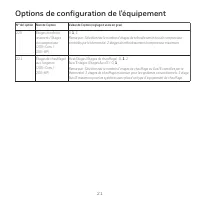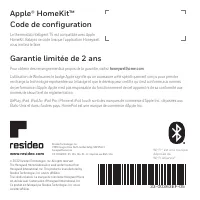For Warranty information go to - Honeywell RTH8800WF2022/W - Manuel d'utilisation - Page 3

Table des matières:
- Page 3 – For Warranty information go to
- Page 5 – Tirez le maximum de votre thermostat intelligent T5; Plusieurs options de programmation pour votre style de vie :
- Page 6 – Vous aurez besoin des outils suivants :
- Page 7 – Compatibilité; thermopompes; Pour obtenir de l’aide, veuillez contacter :; instructions concernant le recyclage et l’élimination.
- Page 8 – Retrait de l’ancien thermostat; Vérifiez que le système est
- Page 10 – Obligatoire; Les bornes S et U ne sont pas prises en charge par ce thermostat.
- Page 11 – Débranchez les fils et retirez l’ancienne plaque murale; Utilisez un tournevis pour dégager les fils des bornes.
- Page 13 – l’emplacement des ancres murales.; 0 Regroupez et insérez les fils dans le
- Page 14 – 2 Réglez la position du contacteur R et insérez le ou les fils R
- Page 17 – START SETUP; Configuration avec l’application Honeywell Home; Sélectionnez l’option de; Touchez; (Configuration avec
- Page 18 – Utilisation de votre application Honeywell Home; nectés avec l’application Honeywell Home.
- Page 19 – Utilisation de votre thermostat intelligent T5
- Page 20 – Configuration manuelle; Pour modifier la valeur d’une option, touchez
- Page 21 – Terminez la configuration; Touchez jusqu’à ce que « Finish Setup »
- Page 22 – Options de configuration de l’équipement
- Page 24 – Foire aux questions
- Page 25 – Informations réglementaires
- Page 26 – Garantie limitée de 2 ans; Pour obtenir des renseignements à propos de la garantie, visitez
Wi-Fi® is a registered
trademark of
Wi-Fi Alliance®
www.resideo.com
© 2022 Resideo Technologies, Inc. All rights reserved.
The Honeywell Home trademark is used under license from
Honeywell International, Inc. This product is manufactured by
Resideo Technologies, Inc. and its affiliates.
Tous droits réservés. La marque de commerce Honeywell Home
est utilisée avec l’autorisation d’Honeywell International, Inc.
Ce produit est fabriqué par Resideo Technologies, Inc. et ses
sociétés affiliées.
Resideo Technologies, Inc.
1985 Douglas Drive North, Golden Valley, MN 55422
honeywellhome.com
33-00363EF—05 M.S. Rev. 01-22 | Printed in United States
33-00363EF-05
Apple® HomeKit™ Setup Code
The T5 Smart supports Apple HomeKit. When prompted by the Honeywell Home app,
scan the code on the last page (back cover) of this guide.
2-Year Limited Warranty
For Warranty information go to
honeywellhome.com
Use of the Works with Apple badge means that an accessory has been designed to work
specifically with the technology identified in the badge and has been certified by the developer to
meet Apple performance standards. Apple is not responsible for the operation of this device or its
compliance with safety and regulatory standards.
AirPlay, iPad, iPad Air, iPad Pro, iPhone and iPod touch are trademarks of Apple Inc., registered in
the U.S. and other countries. HomePod is a trademark of Apple Inc.
„Téléchargement du manuel“ signifie que vous devez attendre que le fichier soit complètement chargé avant de pouvoir le lire en ligne. Certains manuels sont très volumineux, et le temps de chargement dépend de la vitesse de votre connexion Internet.
Résumé
Wi-Fi® is a registered trademark of Wi-Fi Alliance® www.resideo.com © 2022 Resideo Technologies, Inc. All rights reserved.The Honeywell Home trademark is used under license from Honeywell International, Inc. This product is manufactured by Resideo Technologies, Inc. and its affiliates.Tous droits ré...
2 3 Tirez le maximum de votre thermostat intelligent T5 Plusieurs options de programmation pour votre style de vie : 1. Programmation géodépendante – Le thermostat Il vous permet de réaliser des économies d’énergie en surveillant vous allées et venues en utilisant l’emplacement de votre téléphone in...
4 Outils requis : Vous aurez besoin des outils suivants : Dénuder de fils Pince à bec effilé Perceuse et mèche (7/32 po) Téléphone intelligent Pour installer le thermostat et prendre une photo du câblage existant. Application Honeywell Home Pour configurer votre système et connecter votre téléphone ...
Autres modèles de thermostats Honeywell
-
 Honeywell AT72D1683/Z
Honeywell AT72D1683/Z
-
 Honeywell CT30A1005/E1
Honeywell CT30A1005/E1
-
 Honeywell CT31A
Honeywell CT31A
-
 Honeywell CT31A1003/E1
Honeywell CT31A1003/E1
-
 Honeywell CT33A
Honeywell CT33A
-
 Honeywell CT410A1019/E1
Honeywell CT410A1019/E1
-
 Honeywell CT410B
Honeywell CT410B
-
 Honeywell CT410B1017/3PK
Honeywell CT410B1017/3PK
-
 Honeywell CT50K1002
Honeywell CT50K1002
-
 Honeywell CT50K1028
Honeywell CT50K1028