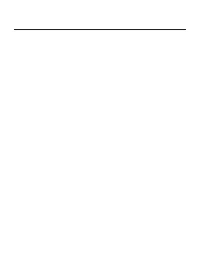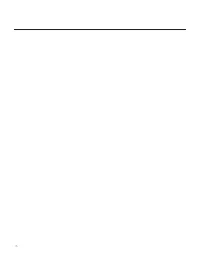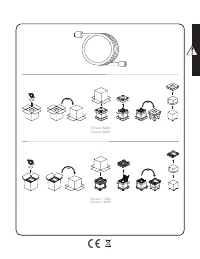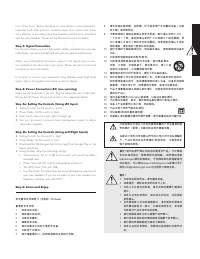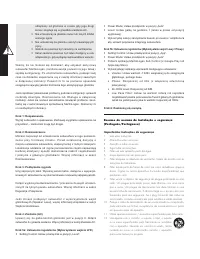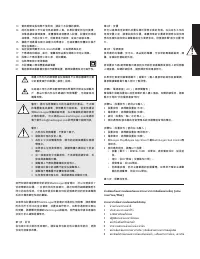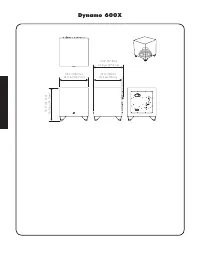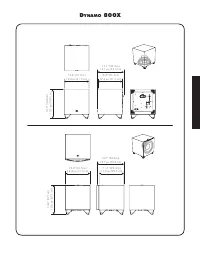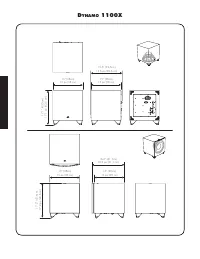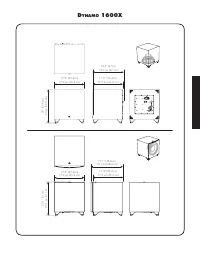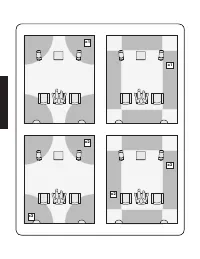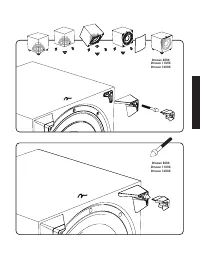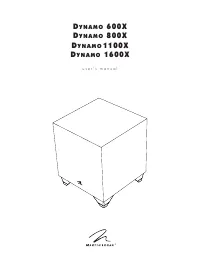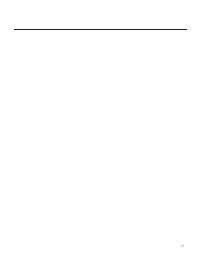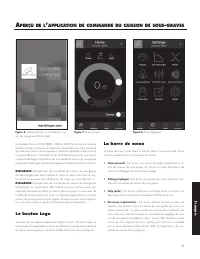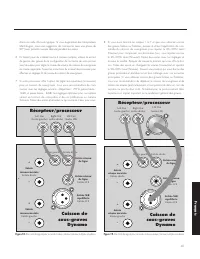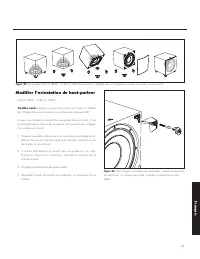Connecting the Subwoofer and Setting Controls . . 9; Before Connecting the; Frequently Asked Questions and Troubleshooting 22; Avant de raccorder le; Configuration de l’Anthem Room Correction (ARC - MartinLogan DYN600XD - Manuel d'utilisation - Page 5

Table des matières:
- Page 2 – (large recommended for full range speakers); Paramètres de gestion des graves du processeur A/V :
- Page 5 – Connecting the Subwoofer and Setting Controls . . 9; Before Connecting the; Frequently Asked Questions and Troubleshooting 22; Avant de raccorder le; Configuration de l’Anthem Room Correction (ARC
- Page 7 – ntroduCtion
- Page 10 – EU COMPLIANCE INFORMATION; INFORMATION SUR LA CONFORMITÉ POUR L’UE; 规格
- Page 34 – Français; Commandes; Commande de réglage :
- Page 35 – Connexions de signal audio; LFE In
- Page 36 – Connexions de signal audio sans fil; Raccord de l’alimentation CA; Rodage
- Page 37 – Le bouton Logo
- Page 38 – Réglages : Filtre de passe basse
- Page 39 – REMEMBER TO CHANGE INCREMENT TO 1°.
- Page 40 – Réglages : Modes d’écoute; Réglages : Correction de la pièce
- Page 41 – Mode à 2 canaux; Paramètres de commande recommandés :; Caisson de
- Page 42 – Mode canaux multiples
- Page 46 – Utilisation de l’entrée Speaker
- Page 47 – Système SWT-X sans fil; DEL de statut SWT-X et alimentation
- Page 48 – Position d’écoute; Demandez à votre revendeur; Installation dans un boîtier; Partie avant du boîtier
- Page 49 – Modifier l’orientation du haut-parleur
- Page 50 – Votre pièce; Ondes stationnaires; Base solide; Instructions pour l’installation des crampons :
- Page 51 – Avant gauche et avant droite
- Page 52 – mC; À propos de l’ARC; il n’est pas nécessaire d’utiliser l’entrée USB intégrée
- Page 54 – Foire aux questions; Comment nettoyer mon caisson de sous-graves?; oire
- Page 55 – Dépannage; Pas de son; Dépannage de l’application de; Le mot de passe personnalisé ne fonctionne pas; Dépannage de l’ARC; ARC Mobile ne repère pas le caisson de sous-graves
- Page 56 – Installation du logiciel ARC (pour ordinateur)
- Page 57 – enseignements
- Page 58 – péCifiCations
- Page 59 – *Les spécifications peuvent changer sans préavis.
C
ontents
| t
able
des
matières
Overview of Controls and Connections . . . . . . . . . 2
Controls . . . . . . . . . . . . . . . . . . . . . . . . . . . . . . . . . . .2
Audio Signal Connections . . . . . . . . . . . . . . . . . . . . . . .3
Wireless Audio Signal Connection . . . . . . . . . . . . . . . . . .4
AC Power Connection . . . . . . . . . . . . . . . . . . . . . . . . . .4
Break-In . . . . . . . . . . . . . . . . . . . . . . . . . . . . . . . . . . . .4
Overview of the Subwoofer Control App . . . . . . . 5
The Logo Button . . . . . . . . . . . . . . . . . . . . . . . . . . . . . .5
The Menu Bar . . . . . . . . . . . . . . . . . . . . . . . . . . . . . . .5
Settings: Volume . . . . . . . . . . . . . . . . . . . . . . . . . . . . . .6
Settings: Low Pass Filter . . . . . . . . . . . . . . . . . . . . . . . . .6
Settings: Phase . . . . . . . . . . . . . . . . . . . . . . . . . . . . . . .7
Settings: Listening Modes . . . . . . . . . . . . . . . . . . . . . . . .8
Settings: 20–30Hz Level . . . . . . . . . . . . . . . . . . . . . . . .8
Settings: Room Correction . . . . . . . . . . . . . . . . . . . . . . . .8
Settings: Passcode. . . . . . . . . . . . . . . . . . . . . . . . . . . . .8
Settings: Rename. . . . . . . . . . . . . . . . . . . . . . . . . . . . . .8
Settings: Reset . . . . . . . . . . . . . . . . . . . . . . . . . . . . . . .8
Connecting the Subwoofer and Setting Controls . . 9
Before Connecting the
D
ynamo
. . . . . . . . . . . . . . . . . . . .9
2-Channel Mode . . . . . . . . . . . . . . . . . . . . . . . . . . . . .9
Multi-Channel Mode . . . . . . . . . . . . . . . . . . . . . . . . . .10
Simultaneous 2-Channel/Multi-Channel Mode . . . . . . . . .12
Using Speaker Level Inputs . . . . . . . . . . . . . . . . . . . . . .14
SWT-X Wireless Systems . . . . . . . . . . . . . . . . . . . . . . .15
SWT-X Status LEDs and Power . . . . . . . . . . . . . . . . . . . .15
Placement . . . . . . . . . . . . . . . . . . . . . . . . . . . . . 16
Subwoofer Position . . . . . . . . . . . . . . . . . . . . . . . . . . .16
www.martinlogan.com/subsetup . . . . . . . . . . . . . . . . . .16
Ask Your Dealer . . . . . . . . . . . . . . . . . . . . . . . . . . . . .16
Enjoy Yourself . . . . . . . . . . . . . . . . . . . . . . . . . . . . . . .16
Installing in a Cabinet . . . . . . . . . . . . . . . . . . . . . . . . .16
Changing Woofer Orientation. . . . . . . . . . . . . . . . . . . .17
Room Acoustics . . . . . . . . . . . . . . . . . . . . . . . . . 18
Your Room . . . . . . . . . . . . . . . . . . . . . . . . . . . . . . . . .18
Terminology . . . . . . . . . . . . . . . . . . . . . . . . . . . . . . .18
Solid Footing . . . . . . . . . . . . . . . . . . . . . . . . . . . . . . .18
Home Theater . . . . . . . . . . . . . . . . . . . . . . . . . . 19
Anthem Room Correction (ARC™) Setup . . . . . . . 20
About ARC . . . . . . . . . . . . . . . . . . . . . . . . . . . . . . . .20
Before You Begin . . . . . . . . . . . . . . . . . . . . . . . . . . . .20
ARC Connection (Mobile Device) . . . . . . . . . . . . . . . . . .20
Running ARC (Mobile Device) . . . . . . . . . . . . . . . . . . . .20
ARC Conneciton (Computer) . . . . . . . . . . . . . . . . . . . . .21
Running ARC (Computer) . . . . . . . . . . . . . . . . . . . . . . .21
Frequently Asked Questions and Troubleshooting 22
Frequently Asked Questions. . . . . . . . . . . . . . . . . . . . . .22
Troubleshooting . . . . . . . . . . . . . . . . . . . . . . . . . . . . .22
Control App Troubleshooting . . . . . . . . . . . . . . . . . . . . .23
ARC Troubleshooting . . . . . . . . . . . . . . . . . . . . . . . . . .23
General Information . . . . . . . . . . . . . . . . . . . . . 24
Warranty and Registration . . . . . . . . . . . . . . . . . . . . . .24
Service . . . . . . . . . . . . . . . . . . . . . . . . . . . . . . . . . . .24
Specifications . . . . . . . . . . . . . . . . . . . . . . . . . . . 26
Aperçu des commandes et des raccords . . . . . . . 30
Commandes . . . . . . . . . . . . . . . . . . . . . . . . . . . . . . . . 30
Connexions de signal audio . . . . . . . . . . . . . . . . . . . . .31
Connexions de signal audio sans fil . . . . . . . . . . . . . . . . . 32
Raccord de l’alimentation CA . . . . . . . . . . . . . . . . . . . .32
Rodage . . . . . . . . . . . . . . . . . . . . . . . . . . . . . . . . . . .32
Aperçu de l’application de commande du
caisson de sous-graves . . . . . . . . . . . . . . . . . . . 33
Le bouton Logo . . . . . . . . . . . . . . . . . . . . . . . . . . . . 33
La barre de menu . . . . . . . . . . . . . . . . . . . . . . . . . . . .33
Réglages : volume. . . . . . . . . . . . . . . . . . . . . . . . . . . .34
Réglages : filtre de passe basse . . . . . . . . . . . . . . . . . . .34
Réglages : phase . . . . . . . . . . . . . . . . . . . . . . . . . . . .35
Réglages : modes d’écoute . . . . . . . . . . . . . . . . . . . . . .36
Réglages : 20–30Hz level (niveau) . . . . . . . . . . . . . . . .36
Réglages : correction de la pièce. . . . . . . . . . . . . . . . . .36
Réglages : mot de passe . . . . . . . . . . . . . . . . . . . . . . .36
Réglages : renommer . . . . . . . . . . . . . . . . . . . . . . . . . .36
Réglages : réinitialiser . . . . . . . . . . . . . . . . . . . . . . . . .36
Raccord du caisson de sous-graves et commandes
de réglage . . . . . . . . . . . . . . . . . . . . . . . . . . . . . . 37
Avant de raccorder le
D
ynamo
. . . . . . . . . . . . . . . . . . .37
Mode à 2 canaux. . . . . . . . . . . . . . . . . . . . . . . . . . . .37
Mode canaux multiples . . . . . . . . . . . . . . . . . . . . . . . .38
Mode 2 canaux/canaux multiples simultanés . . . . . . . . . .40
Utilisation de l’entrée Speaker Level (niveau d’enceinte) . . . .42
Système SWT-X sans fil. . . . . . . . . . . . . . . . . . . . . . . . .43
DEL de statut SWT-X et alimentation . . . . . . . . . . . . . . . .43
Placement . . . . . . . . . . . . . . . . . . . . . . . . . . . . . 44
Position d’écoute . . . . . . . . . . . . . . . . . . . . . . . . . . . . .44
www.martinlogan.com/subsetup . . . . . . . . . . . . . . . . . .44
Demandez à votre revendeur. . . . . . . . . . . . . . . . . . . . .44
Profitez du produit . . . . . . . . . . . . . . . . . . . . . . . . . . . .44
Installation dans un boîtier . . . . . . . . . . . . . . . . . . . . . . . .44
Modifier l’orientation du haut-parleur. . . . . . . . . . . . . . . . . .45
Acoustique de la pièce . . . . . . . . . . . . . . . . . . . . 46
Votre pièce . . . . . . . . . . . . . . . . . . . . . . . . . . . . . . . .46
Terminologie . . . . . . . . . . . . . . . . . . . . . . . . . . . . . . .46
Base solide . . . . . . . . . . . . . . . . . . . . . . . . . . . . . . . .46
Cinéma maison . . . . . . . . . . . . . . . . . . . . . . . . . 47
Configuration de l’Anthem Room Correction (ARC
MC
) . 48
À propos de l’ARC . . . . . . . . . . . . . . . . . . . . . . . . . . .48
Avant de commencer . . . . . . . . . . . . . . . . . . . . . . . . . .48
Connexion ARC (appareil mobile) . . . . . . . . . . . . . . . . .48
Lancement de l’ARC (appareil mobile) . . . . . . . . . . . . . . . .48
Connexion de l’ARC (ordinateur) . . . . . . . . . . . . . . . . . .49
Lancement de l’ARC (ordinateur) . . . . . . . . . . . . . . . . . . .49
Foires aux questions et dépannage . . . . . . . . . . 50
Foires aux questions. . . . . . . . . . . . . . . . . . . . . . . . . . .50
Dépannage . . . . . . . . . . . . . . . . . . . . . . . . . . . . . . . .51
Dépannage de l’application de commande . . . . . . . . . . .51
Dépannage de l’ARC. . . . . . . . . . . . . . . . . . . . . . . . . .51
Renseignements généraux . . . . . . . . . . . . . . . . . 53
Garantie et Enregistrement . . . . . . . . . . . . . . . . . . . . . .53
Service . . . . . . . . . . . . . . . . . . . . . . . . . . . . . . . . . . .53
Spécifications . . . . . . . . . . . . . . . . . . . . . . . . . . . 54
„Téléchargement du manuel“ signifie que vous devez attendre que le fichier soit complètement chargé avant de pouvoir le lire en ligne. Certains manuels sont très volumineux, et le temps de chargement dépend de la vitesse de votre connexion Internet.
Résumé
Serial Numbers: _________________________________________ Record your serial numbers here for easy reference. You will need this informa-tion when filling out your warranty registration. Your serial number is located near the bottom of the backplate and on the shipping container. Settings: Volume (l...
C ontents | t able des matières Overview of Controls and Connections . . . . . . . . . 2 Controls . . . . . . . . . . . . . . . . . . . . . . . . . . . . . . . . . . .2 Audio Signal Connections . . . . . . . . . . . . . . . . . . . . . . .3 Wireless Audio Signal Connection . . . . . . . . . ....
7 Congratulations! You have invested in one of the world's pre-mier subwoofers. MartinLogan D ynamo subwoofers represent the extension of an intensive, dedicated team research program directed toward establishing a world class line of reference subwoofers using lead-ing-edge technology, without comp...
Autres modèles de caissons de basse MartinLogan
-
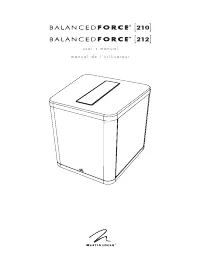 MartinLogan BF210GBD
MartinLogan BF210GBD
-
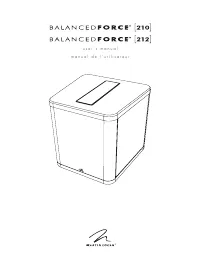 MartinLogan BF212GBD
MartinLogan BF212GBD
-
 MartinLogan DYN1100XD
MartinLogan DYN1100XD
-
 MartinLogan DYN1600XD
MartinLogan DYN1600XD
-
 MartinLogan DYN800XD
MartinLogan DYN800XD