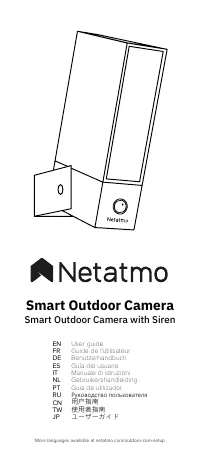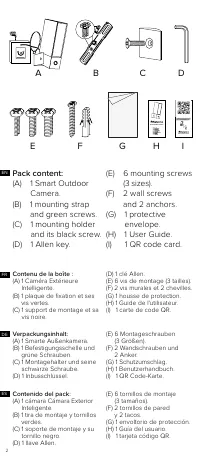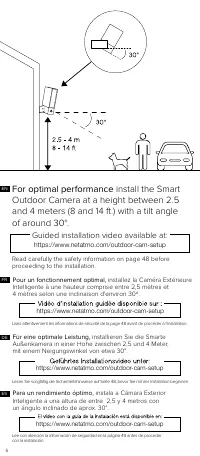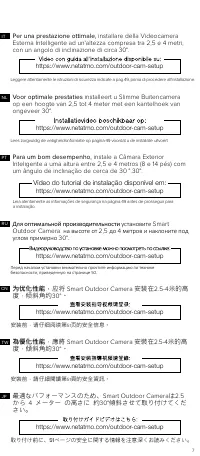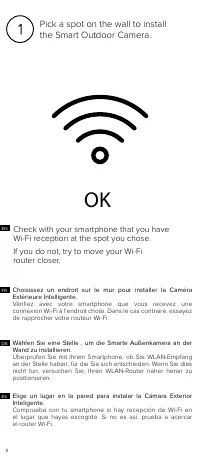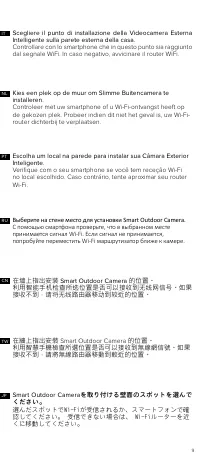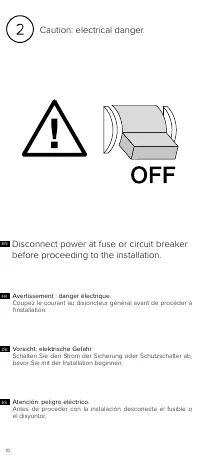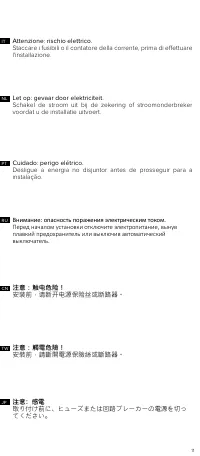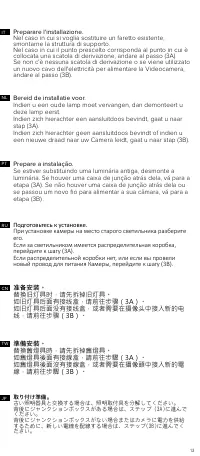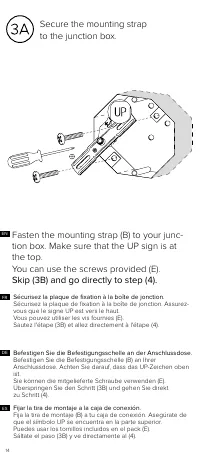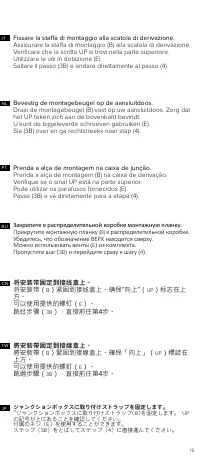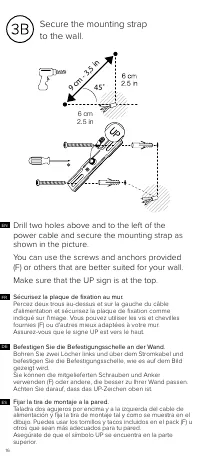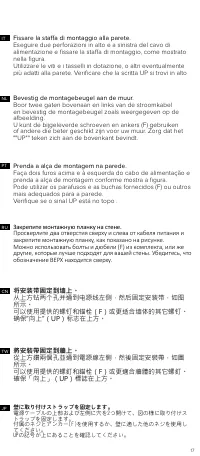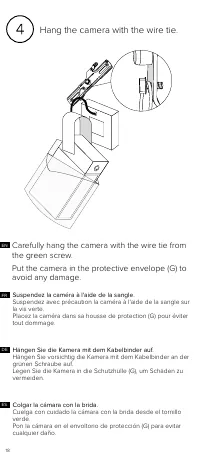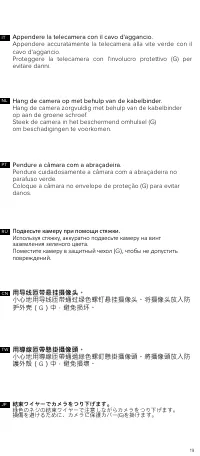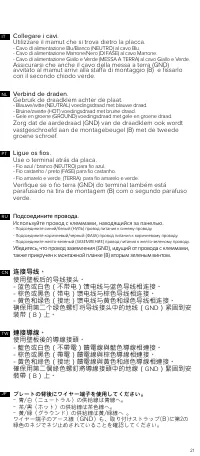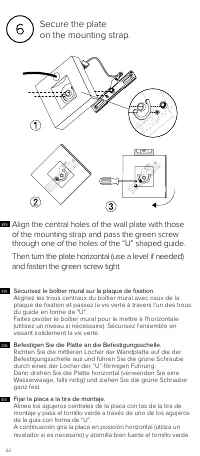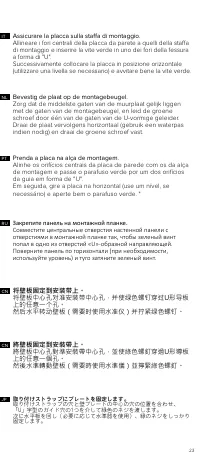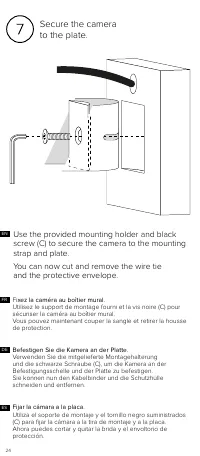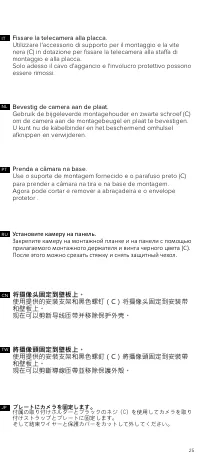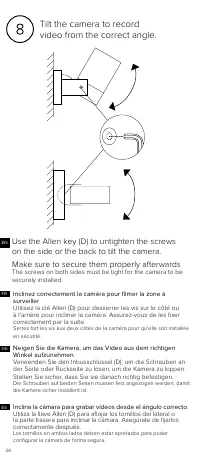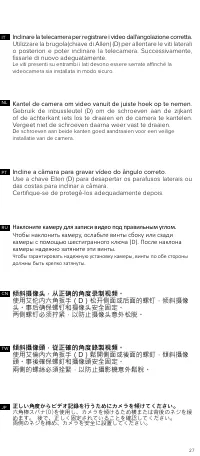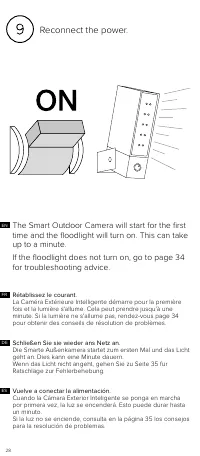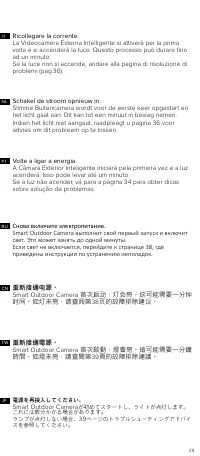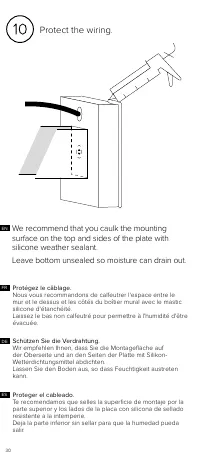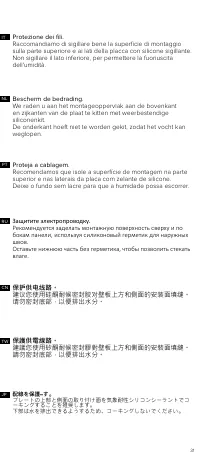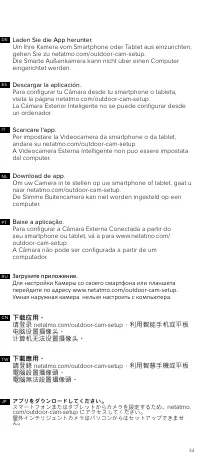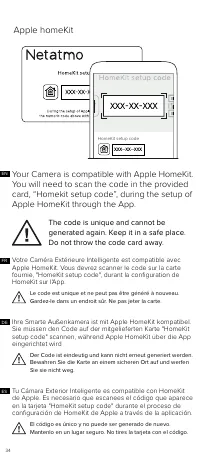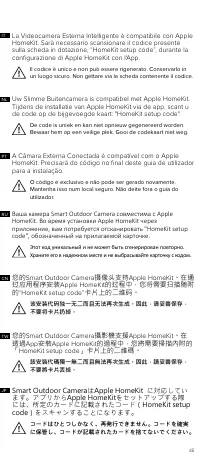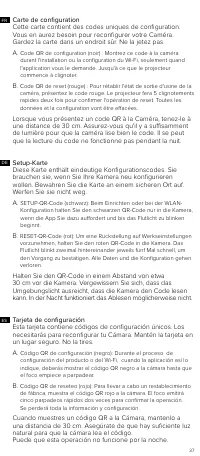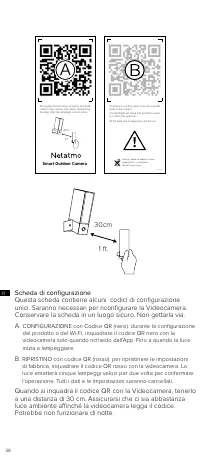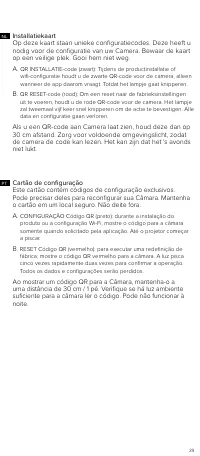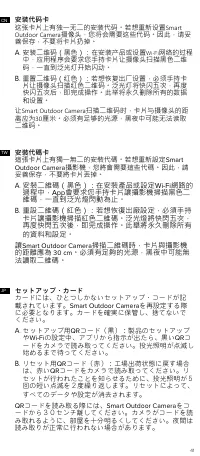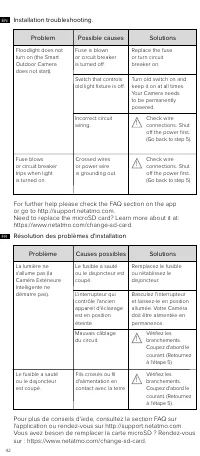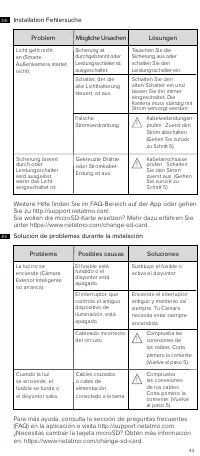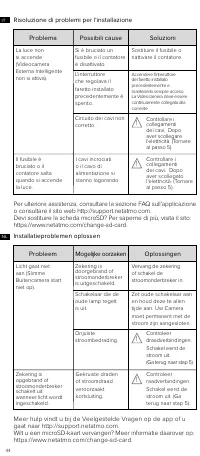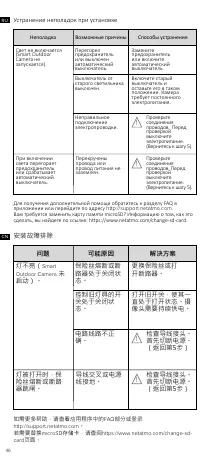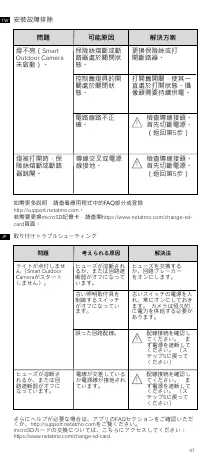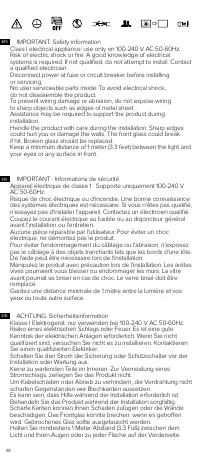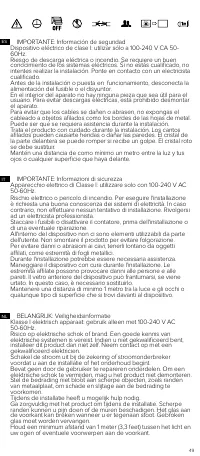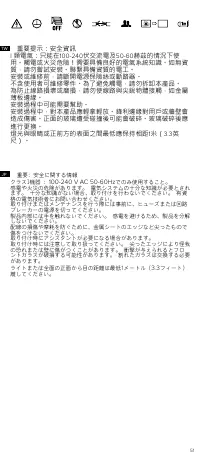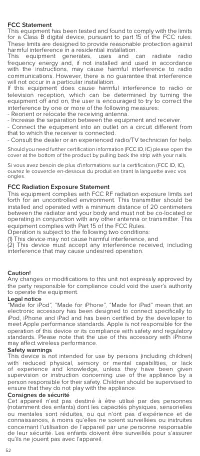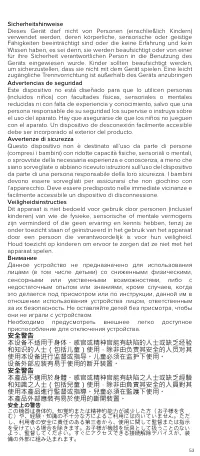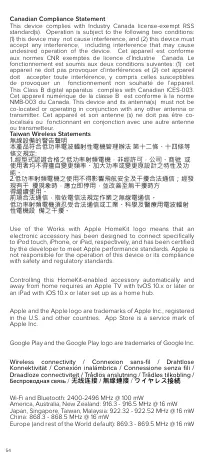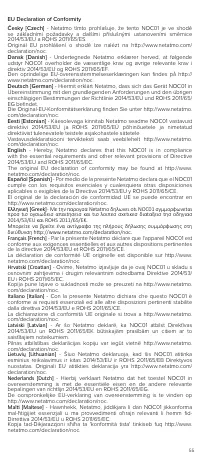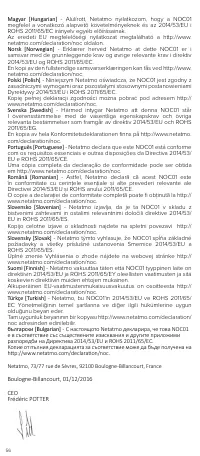Legrand NOCSUS - Manuel d'utilisation - Page 21

Table des matières:
- Page 4 – Schlitzschraubendreher.; Benodigd gereedschap
- Page 8 – OK; Pick a spot on the wall to install; Check with your smartphone that you have; Wählen Sie eine Stelle , um die Smarte Außenkamera an der
- Page 12 – Prepare the installation.; Bereiten Sie die Installation vor.
- Page 16 – Drill two holes above and to the left of the; Fijar la tira de montaje a la pared.
- Page 20 – Conectar los cables.
- Page 22 – Align the central holes of the wall plate with those; Sécurisez le boîtier mural sur la plaque de fixation.
- Page 24 – Secure the camera; Use the provided mounting holder and black; Fijar la cámara a la placa.
- Page 26 – Neigen Sie die Kamera, um das Video aus dem richtigen; Inclina la cámara para grabar vídeos desde el ángulo correcto.; Inclinez correctement la caméra pour filmer la zone à; Use the Allen key (D) to untighten the screws
- Page 28 – The Smart Outdoor Camera will start for the first
- Page 30 – Schützen Sie die Verdrahtung.
- Page 32 – To set up your Camera from your smartphone or; netatmo security
- Page 34 – Apple homeKit; Your Camera is compatible with Apple HomeKit.
- Page 50 – Legal notice
- Page 52 – 无线连接; ワイヤレス接続
21
PT
CN
TW
IT
RU
JP
NL
プレートの背後にワイヤー端子を使用してください。
- 青/白(ニュートラル)の供給線は青線へ。
- 茶/黒(ホット)の供給線は茶色線へ。
- 黄/緑(グラウンド)の供給線は黄/緑線へ 。
ワイヤー端子のアース線(
GND
)も、取り付けストラップ(
B
)に第2の
緑色のネジでネジ止めされていることを確認してください。
連接導線。
使用壁板後的導線接頭。
- 藍色或白色(不帶電)饋電線與藍色導線相連接。
- 棕色或黑色(帶電)饋電線與棕色導線相連接。
- 黃色和綠色(接地)饋電線與黃色和綠色導線相連接。
確保用第二個綠色螺釘將導線接頭中的地線(
GND
)緊固到安
裝帶(
B
)上。
连接导线。
使用壁板后的导线接头。
- 蓝色或白色(不带电)馈电线与蓝色导线相连接。
- 棕色或黑色(带电)馈电线与棕色导线相连接。
- 黄色和绿色(接地)馈电线与黄色和绿色导线相连接。
确保用第二个绿色螺钉将导线接头中的地线(
GND
)紧固到安
装带(
B
)上。
Подсоедините провода.
Используйте провод с клеммами, находящийся за панелью.
- Подсоедините синий/белый (НУЛЬ) провод питания к синему проводу.
- Подсоедините коричневый/черный (ФАЗА) провод питания к коричневому проводу.
- Подсоедините желто-зеленый (ЗАЗЕМЛЕНИЕ) провод питания к желто-зеленому проводу.
Убедитесь, что провод заземления (GND), идущий от провода с клеммами,
также прикручен к монтажной планке (B) вторым зеленым винтом.
Ligue os fios.
Use o terminal atrás da placa.
- Fio azul / branco (NEUTRO) para fio azul.
- Fio castanho / preto (FASE) para fio castanho.
- Fio amarelo e verde (TERRA) para fio amarelo e verde.
Verifique se o fio terra (GND) do terminal também está
parafusado na tira de montagem (B) com o segundo parafuso
verde.
Verbind de draden.
Gebruik de draadklem achter de plaat.
- Blauwe/witte (NEUTRAL) voedingsdraad met blauwe draad.
- Bruine/zwarte (HOT) voedingsdraad met bruine draad.
- Gele en groene (GROUND) voedingsdraad met gele en groene draad.
Zorg dat de aardedraad (GND) van de draadklem ook wordt
vastgeschroefd aan de montagebeugel (B) met de tweede
groene schroef.
Collegare i cavi.
Utilizzare il mamut che si trova dietro la placca.
- Cavo di alimentazione Blu/Bianco (NEUTRO) al cavo Blu.
- Cavo di alimentazione Marrone/Nero (DI FASE) al cavo Marrone.
- Cavo di alimentazione Giallo e Verde (MESSA A TERRA) al cavo Giallo e Verde.
Assicurarsi che anche il cavo della messa a terra (GND)
avvitato al mamut arrivi alla staffa di montaggio (B) e fissarlo
con il secondo chiodo verde.
„Téléchargement du manuel“ signifie que vous devez attendre que le fichier soit complètement chargé avant de pouvoir le lire en ligne. Certains manuels sont très volumineux, et le temps de chargement dépend de la vitesse de votre connexion Internet.
Résumé
4 NL IT ES DE FR EN Required Tools (not included): - Phillips and slotted screwdrivers. - Step ladder. - Drill - Ø6mm (only required if there is no junction box where the product is installed). - Caulking gun and Silicone sealant (recommended tool). - Level (recommended tool). Herramientas neces...
8 OK Pick a spot on the wall to install the Smart Outdoor Camera. Check with your smartphone that you have Wi-Fi reception at the spot you chose.If you do not, try to move your Wi-Fi router closer. Wählen Sie eine Stelle , um die Smarte Außenkamera an der Wand zu installieren. Überprüfen Sie mit Ihr...
12 If you are replacing an old light fixture, disassemble the light fixture. If there is a junction box behind it, go to step (3A). If there is no junction box behind it or if you ran a new wire to power Smart Outdoor Camera, go to step (3B). FR DE ES Prepare the installation. Bereiten Sie die Insta...
Autres modèles de caméras de sécurité Legrand
-
 Legrand NOC01US
Legrand NOC01US
-
 Legrand NSC01US
Legrand NSC01US