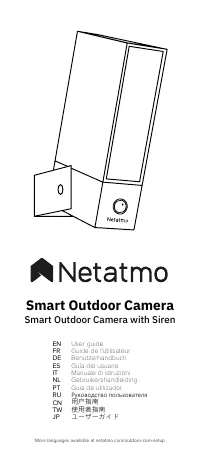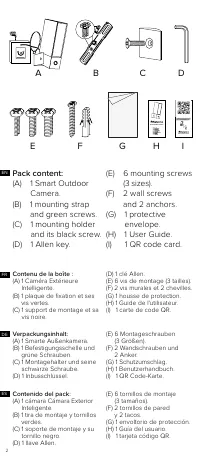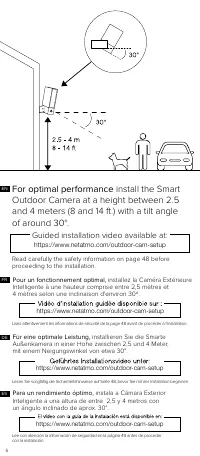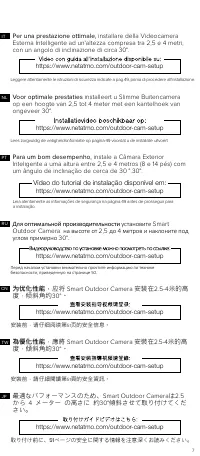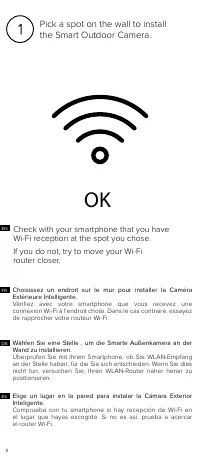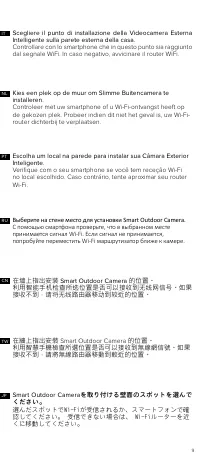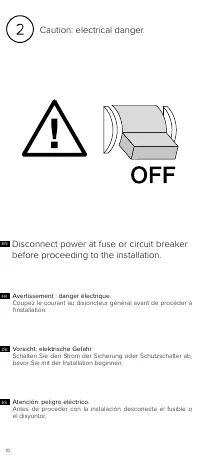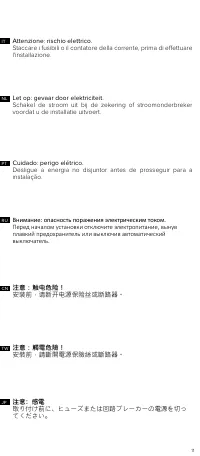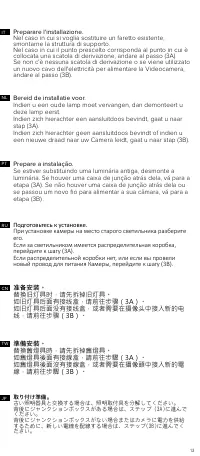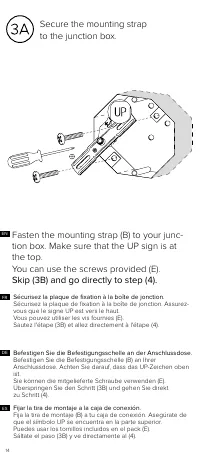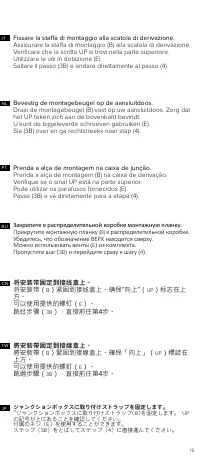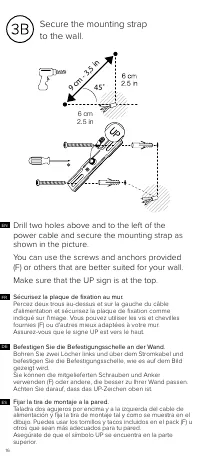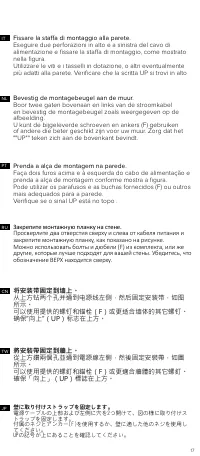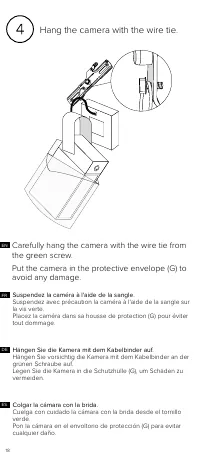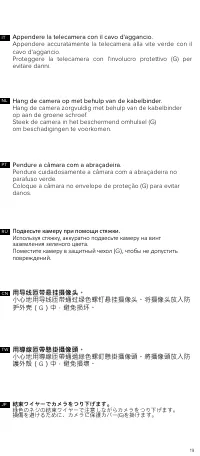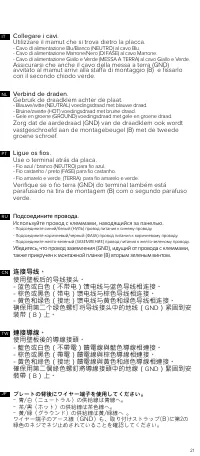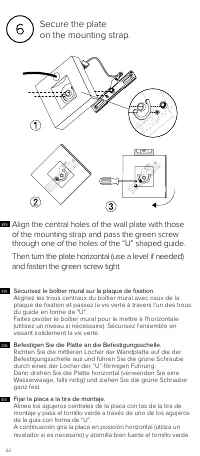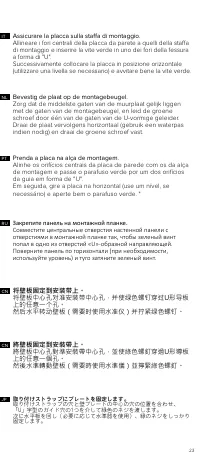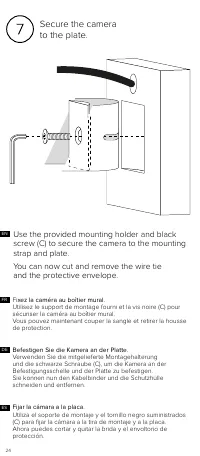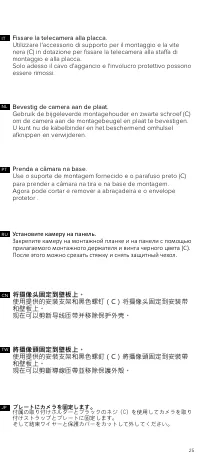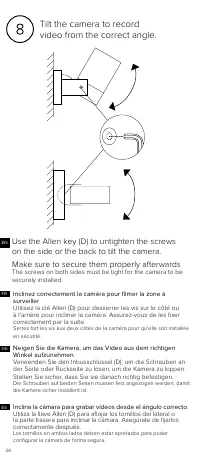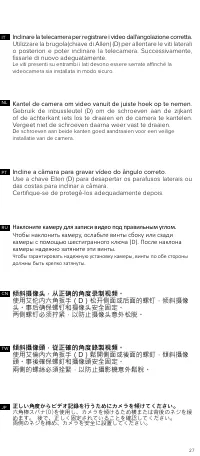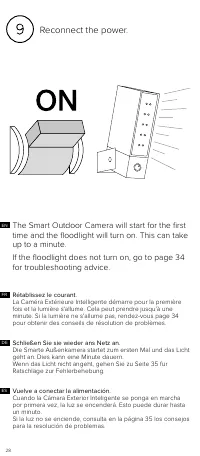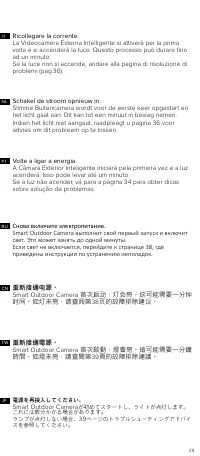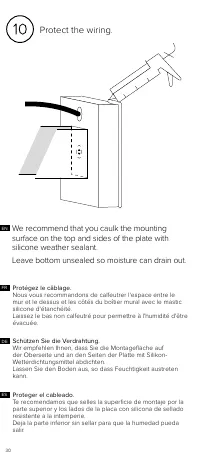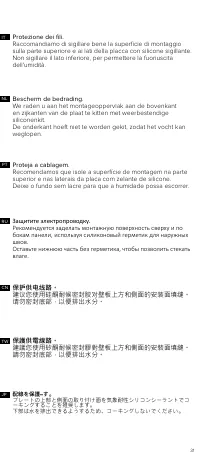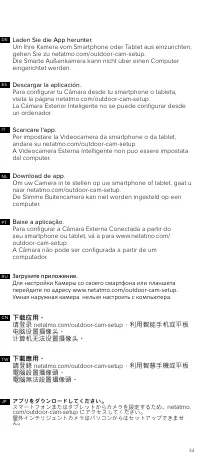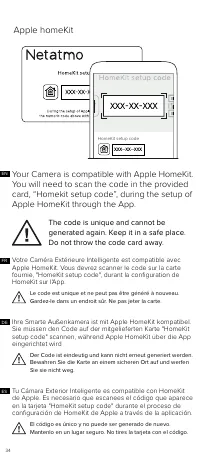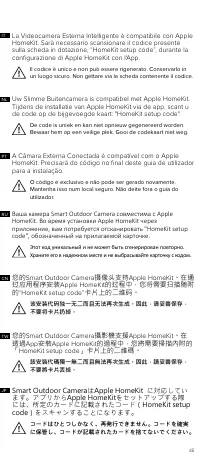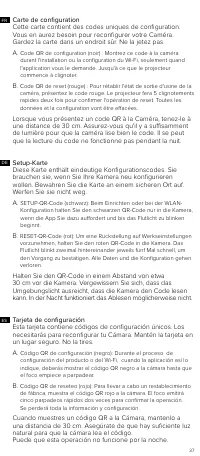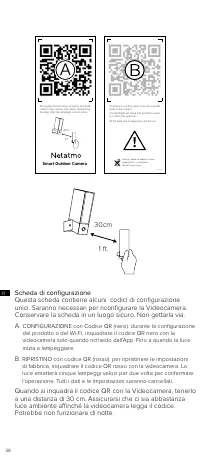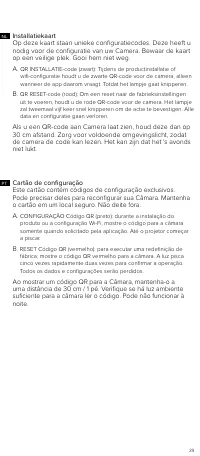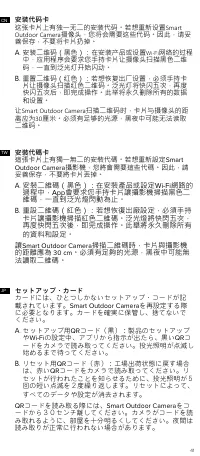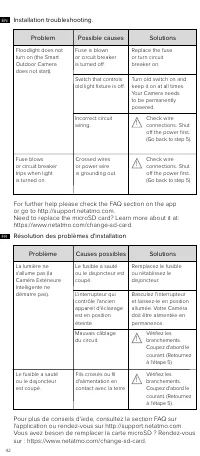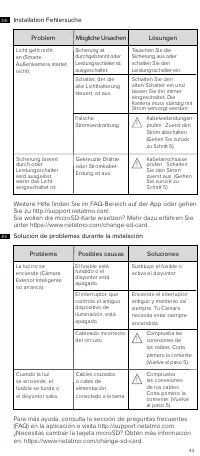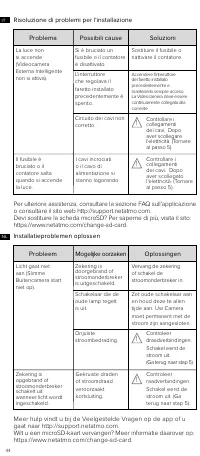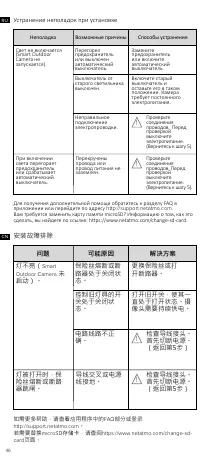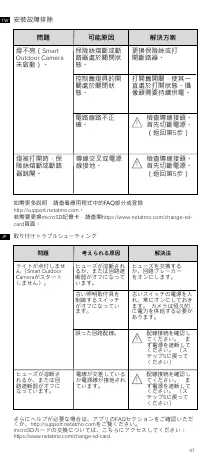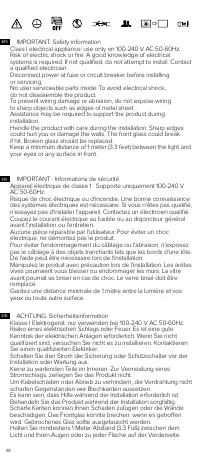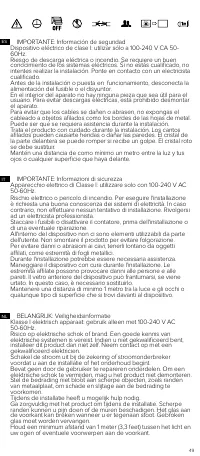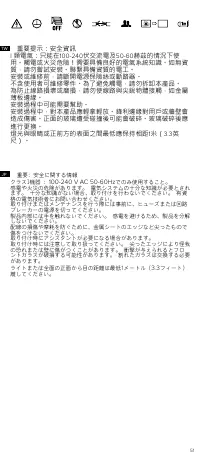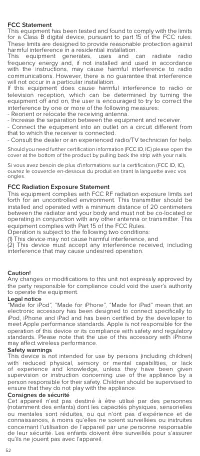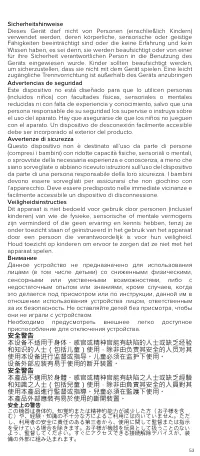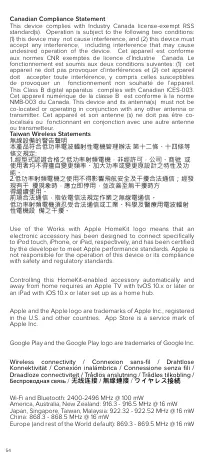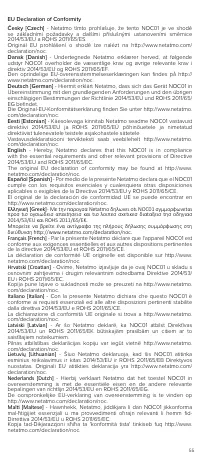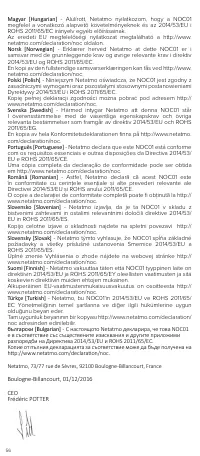Legal notice - Legrand NOCSUS - Manuel d'utilisation - Page 50

Table des matières:
- Page 4 – Schlitzschraubendreher.; Benodigd gereedschap
- Page 8 – OK; Pick a spot on the wall to install; Check with your smartphone that you have; Wählen Sie eine Stelle , um die Smarte Außenkamera an der
- Page 12 – Prepare the installation.; Bereiten Sie die Installation vor.
- Page 16 – Drill two holes above and to the left of the; Fijar la tira de montaje a la pared.
- Page 20 – Conectar los cables.
- Page 22 – Align the central holes of the wall plate with those; Sécurisez le boîtier mural sur la plaque de fixation.
- Page 24 – Secure the camera; Use the provided mounting holder and black; Fijar la cámara a la placa.
- Page 26 – Neigen Sie die Kamera, um das Video aus dem richtigen; Inclina la cámara para grabar vídeos desde el ángulo correcto.; Inclinez correctement la caméra pour filmer la zone à; Use the Allen key (D) to untighten the screws
- Page 28 – The Smart Outdoor Camera will start for the first
- Page 30 – Schützen Sie die Verdrahtung.
- Page 32 – To set up your Camera from your smartphone or; netatmo security
- Page 34 – Apple homeKit; Your Camera is compatible with Apple HomeKit.
- Page 50 – Legal notice
- Page 52 – 无线连接; ワイヤレス接続
52
FCC Statement
This equipment has been tested and found to comply with the limits
for a Class B digital device, pursuant to part 15 of the FCC rules.
These limits are designed to provide reasonable protection against
harmful interference in a residential installation.
This equipment generates, uses and can radiate radio
frequency energy and, if not installed and used in accordance
with the instructions, may cause harmful interference to radio
communications. However, there is no guarantee that interference
will not occur in a particular installation.
lf this equipment does cause harmful interference to radio or
television reception, which can be determined by turning the
equipment off and on, the user is encouraged to try to correct the
interference by one or more of the following measures:
- Reorient or relocate the receiving antenna.
- Increase the separation between the equipment and receiver.
- Connect the equipment into an outlet on a circuit different from
that to which the receiver is connected.
- Consult the dealer or an experienced radio/TV technician for help.
Should you need further certification information (FCC ID, IC) please open the
cover at the bottom of the product by pulling back the strip with your nails.
Si vous avez besoin de plus d'informations sur la certification (FCC ID, IC),
ouvrez le couvercle en-dessous du produit en tirant la languette avec vos
ongles.
FCC Radiation Exposure Statement
This equipment complies with FCC RF radiation exposure limits set
forth for an uncontrolled environment. This transmitter should be
installed and operated with a minimum distance of 20 centimeters
between the radiator and your body and must not be co-located or
operating in conjunction with any other antenna or transmitter. This
equipment complies with Part 15 of the FCC Rules.
Operation is subject to the following two conditions:
(1) This device may not cause harmful interference, and
(2) This device must accept any interference received, including
interference that may cause undesired operation.
Caution!
Any changes or modifications to this unit not expressly approved by
the party responsible for compliance could void the user’s authority
to operate the equipment.
Legal notice
“Made for iPod”, “Made for iPhone”, “Made for iPad” mean that an
electronic accessory has been designed to connect specifically to
iPod, iPhone and iPad and has been certified by the developer to
meet Apple performance standards. Apple is not responsible for the
operation of this device or its compliance with safety and regulatory
standards. Please note that the use of this accessory with iPhone
may affect wireless performance.
Safety warnings
This device is not intended for use by persons (including children)
with reduced physical, sensory or mental capabilities, or lack
of experience and knowledge, unless they have been given
supervision or instruction concerning use of the appliance by a
person responsible for their safety. Children should be supervised to
ensure that they do not play with the appliance.
Consignes de sécurité
Cet appareil n’est pas destiné à être utilisé par des personnes
(notamment des enfants) dont les capacités physiques, sensorielles
ou mentales sont réduites, ou qui n’ont pas d’expérience et de
connaissances, à moins qu’elles ne soient surveillées ou instruites
concernant l’utilisation de l’appareil par une personne responsable
de leur sécurité. Les enfants doivent être surveillés pour s’assurer
qu’ils ne jouent pas avec l’appareil.
„Téléchargement du manuel“ signifie que vous devez attendre que le fichier soit complètement chargé avant de pouvoir le lire en ligne. Certains manuels sont très volumineux, et le temps de chargement dépend de la vitesse de votre connexion Internet.
Résumé
4 NL IT ES DE FR EN Required Tools (not included): - Phillips and slotted screwdrivers. - Step ladder. - Drill - Ø6mm (only required if there is no junction box where the product is installed). - Caulking gun and Silicone sealant (recommended tool). - Level (recommended tool). Herramientas neces...
8 OK Pick a spot on the wall to install the Smart Outdoor Camera. Check with your smartphone that you have Wi-Fi reception at the spot you chose.If you do not, try to move your Wi-Fi router closer. Wählen Sie eine Stelle , um die Smarte Außenkamera an der Wand zu installieren. Überprüfen Sie mit Ihr...
12 If you are replacing an old light fixture, disassemble the light fixture. If there is a junction box behind it, go to step (3A). If there is no junction box behind it or if you ran a new wire to power Smart Outdoor Camera, go to step (3B). FR DE ES Prepare the installation. Bereiten Sie die Insta...
Autres modèles de caméras de sécurité Legrand
-
 Legrand NOC01US
Legrand NOC01US
-
 Legrand NSC01US
Legrand NSC01US