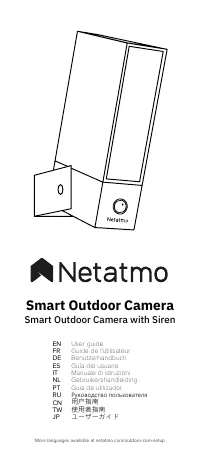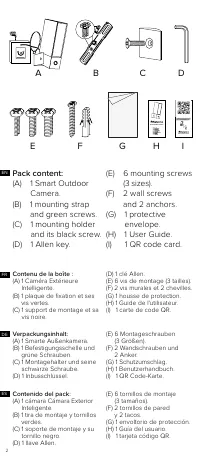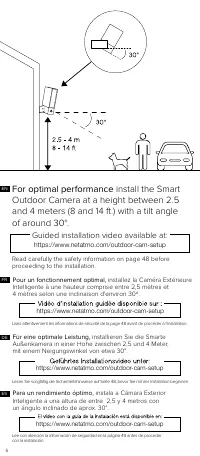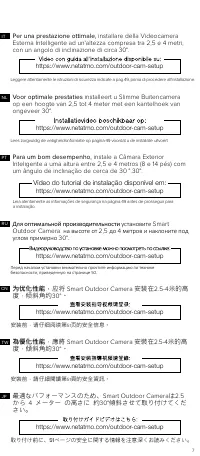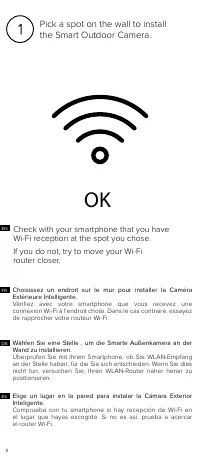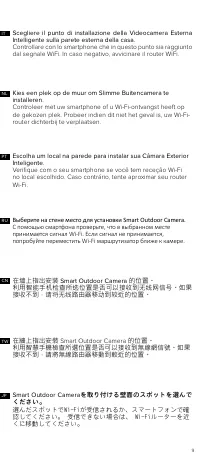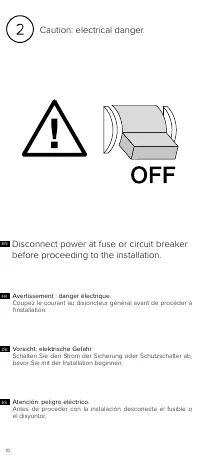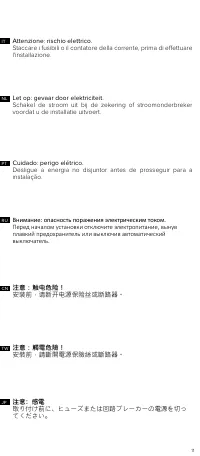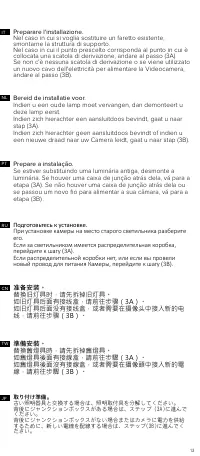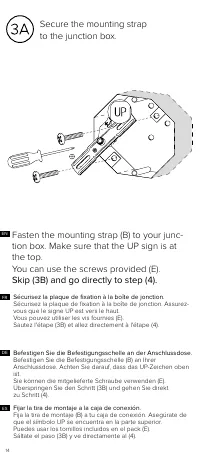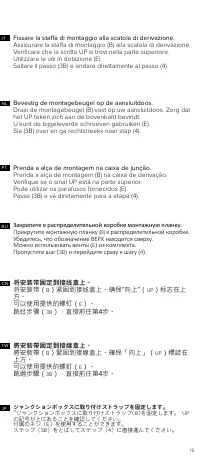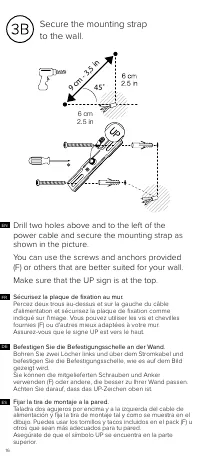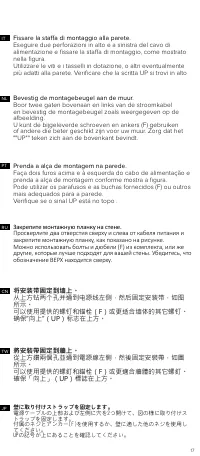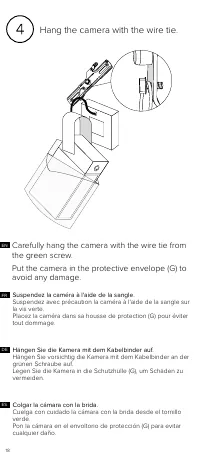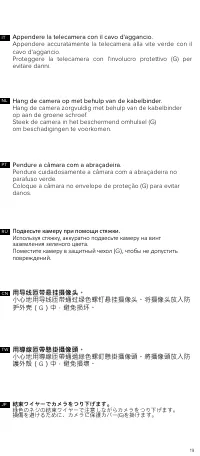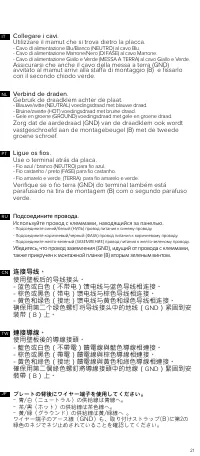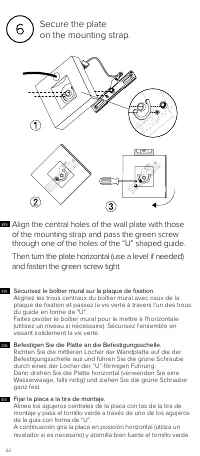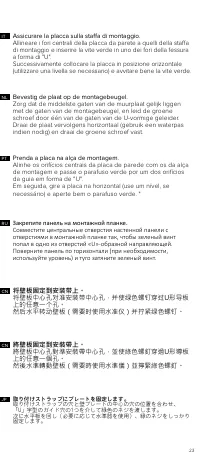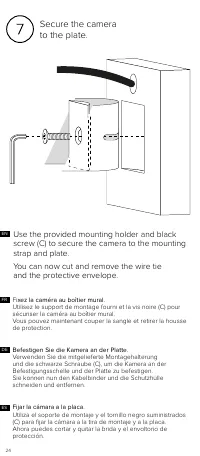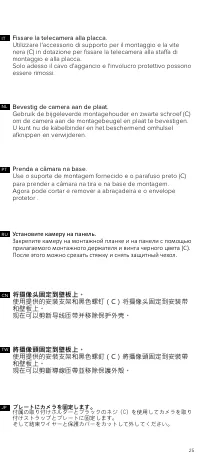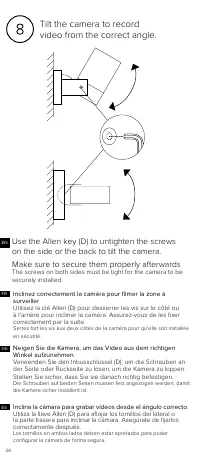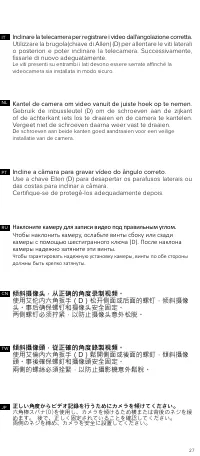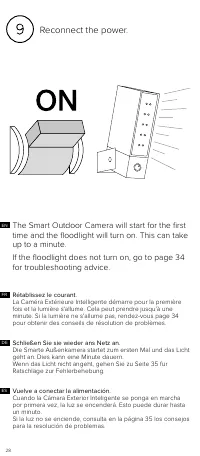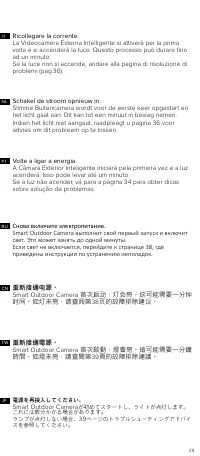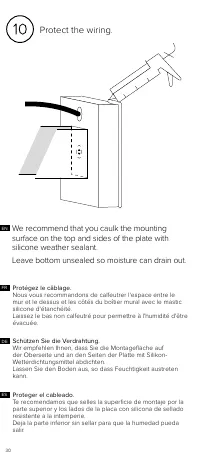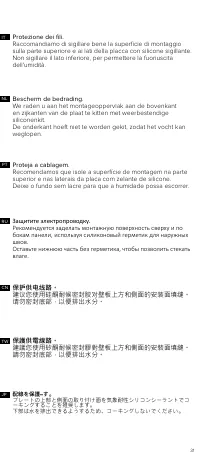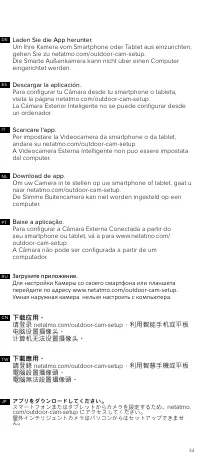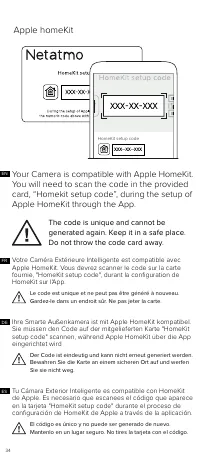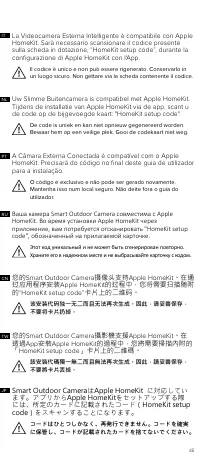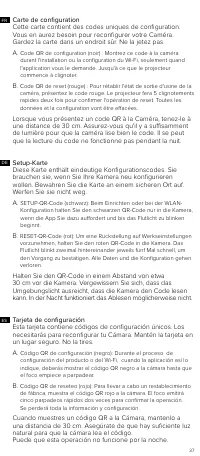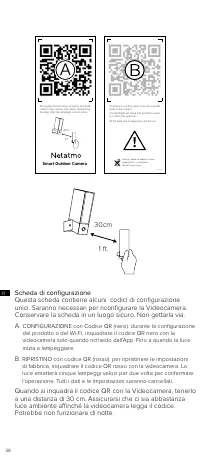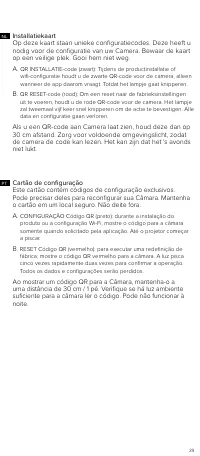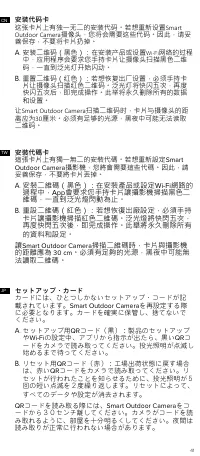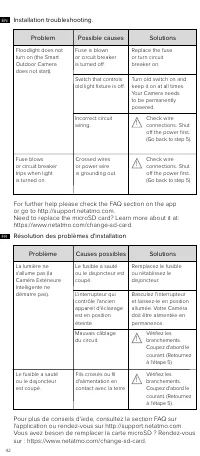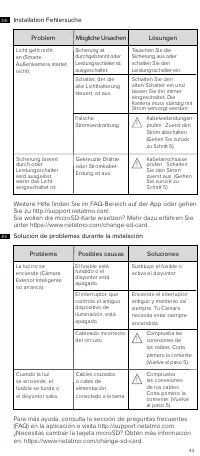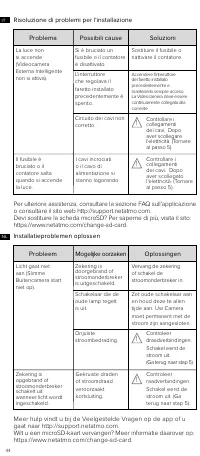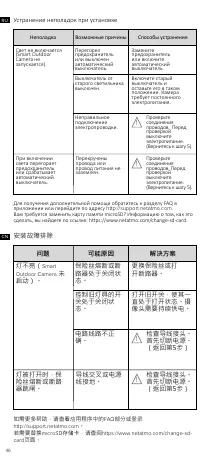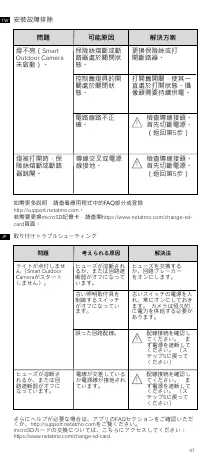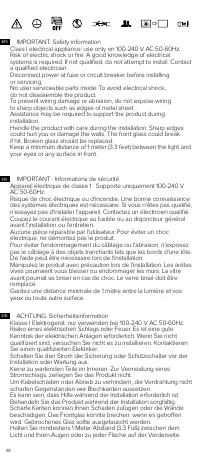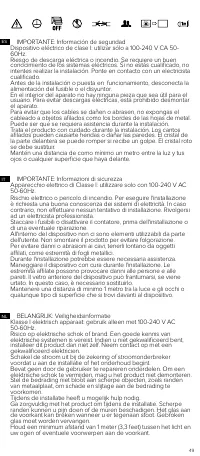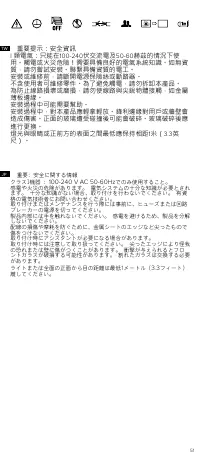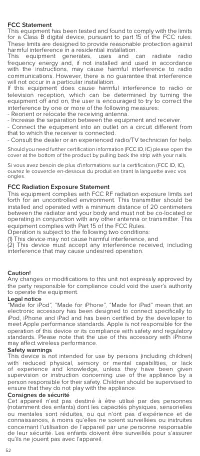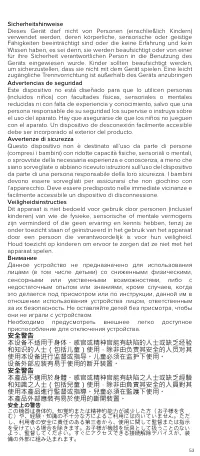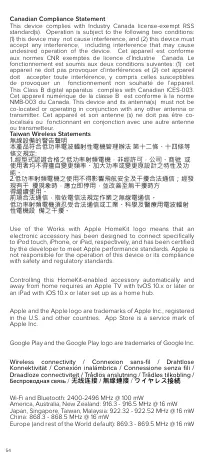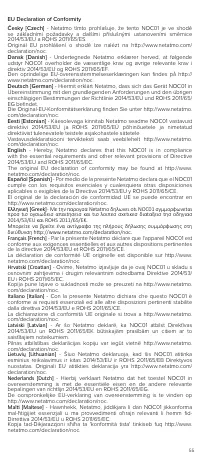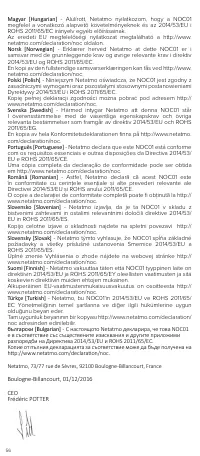Apple homeKit; Your Camera is compatible with Apple HomeKit. - Legrand NOCSUS - Manuel d'utilisation - Page 34

Table des matières:
- Page 4 – Schlitzschraubendreher.; Benodigd gereedschap
- Page 8 – OK; Pick a spot on the wall to install; Check with your smartphone that you have; Wählen Sie eine Stelle , um die Smarte Außenkamera an der
- Page 12 – Prepare the installation.; Bereiten Sie die Installation vor.
- Page 16 – Drill two holes above and to the left of the; Fijar la tira de montaje a la pared.
- Page 20 – Conectar los cables.
- Page 22 – Align the central holes of the wall plate with those; Sécurisez le boîtier mural sur la plaque de fixation.
- Page 24 – Secure the camera; Use the provided mounting holder and black; Fijar la cámara a la placa.
- Page 26 – Neigen Sie die Kamera, um das Video aus dem richtigen; Inclina la cámara para grabar vídeos desde el ángulo correcto.; Inclinez correctement la caméra pour filmer la zone à; Use the Allen key (D) to untighten the screws
- Page 28 – The Smart Outdoor Camera will start for the first
- Page 30 – Schützen Sie die Verdrahtung.
- Page 32 – To set up your Camera from your smartphone or; netatmo security
- Page 34 – Apple homeKit; Your Camera is compatible with Apple HomeKit.
- Page 50 – Legal notice
- Page 52 – 无线连接; ワイヤレス接続
34
Apple homeKit
EN
Your Camera is compatible with Apple HomeKit.
You will need to scan the code in the provided
card, “Homekit setup code”, during the setup of
Apple HomeKit through the App.
The code is unique and cannot be
generated again. Keep it in a safe place.
Do not throw the code card away.
FR
Votre Caméra Extérieure Intelligente est compatible avec
Apple HomeKit. Vous devrez scanner le code sur la carte
fournie, "HomeKit setup code", durant la configuration de
HomeKit sur l'App.
Le code est unique et ne peut pas être généré à nouveau.
Gardez-le dans un endroit sûr. Ne pas jeter la carte.
DE
Ihre Smarte Außenkamera ist mit Apple HomeKit kompatibel.
Sie müssen den Code auf der mitgelieferten Karte "HomeKit
setup code" scannen, während Apple HomeKit über die App
eingerichtet wird
Der Code ist eindeutig und kann nicht erneut generiert werden.
Bewahren Sie die Karte an einem sicheren Ort auf und werfen
Sie sie nicht weg.
ES
Tu Cámara Exterior Inteligente es compatible con HomeKit
de Apple. Es necesario que escanees el código que aparece
en la tarjeta "HomeKit setup code" durante el proceso de
configuración de HomeKit de Apple a través de la aplicación.
El código es único y no puede ser generado de nuevo.
Mantenlo en un lugar seguro. No tires la tarjeta con el código.
HomeKit setup code
„Téléchargement du manuel“ signifie que vous devez attendre que le fichier soit complètement chargé avant de pouvoir le lire en ligne. Certains manuels sont très volumineux, et le temps de chargement dépend de la vitesse de votre connexion Internet.
Résumé
4 NL IT ES DE FR EN Required Tools (not included): - Phillips and slotted screwdrivers. - Step ladder. - Drill - Ø6mm (only required if there is no junction box where the product is installed). - Caulking gun and Silicone sealant (recommended tool). - Level (recommended tool). Herramientas neces...
8 OK Pick a spot on the wall to install the Smart Outdoor Camera. Check with your smartphone that you have Wi-Fi reception at the spot you chose.If you do not, try to move your Wi-Fi router closer. Wählen Sie eine Stelle , um die Smarte Außenkamera an der Wand zu installieren. Überprüfen Sie mit Ihr...
12 If you are replacing an old light fixture, disassemble the light fixture. If there is a junction box behind it, go to step (3A). If there is no junction box behind it or if you ran a new wire to power Smart Outdoor Camera, go to step (3B). FR DE ES Prepare the installation. Bereiten Sie die Insta...
Autres modèles de caméras de sécurité Legrand
-
 Legrand NOC01US
Legrand NOC01US
-
 Legrand NSC01US
Legrand NSC01US