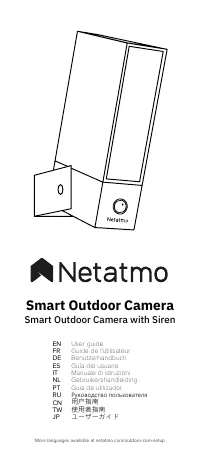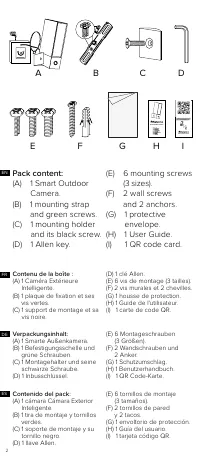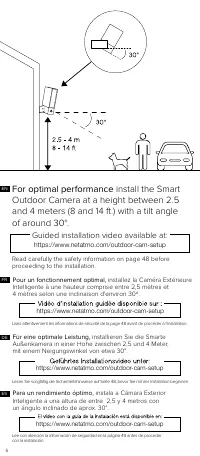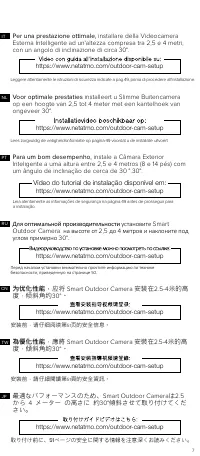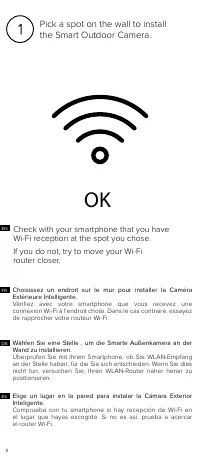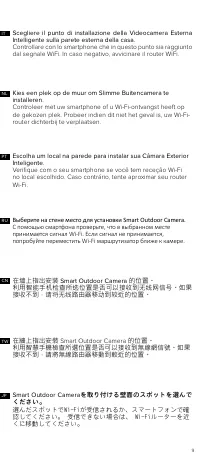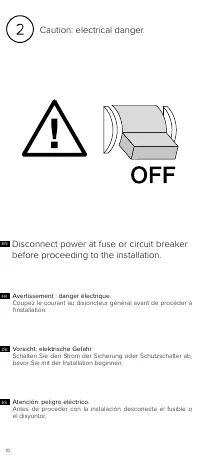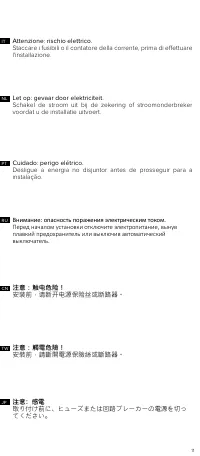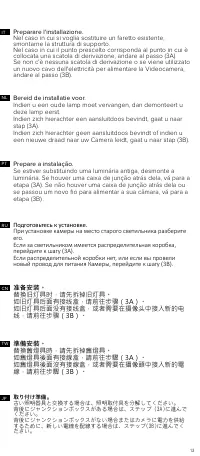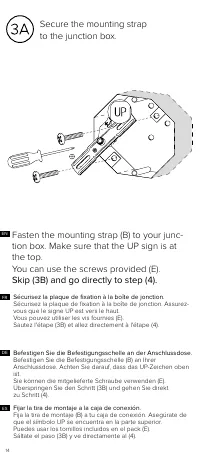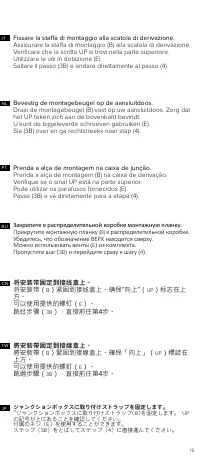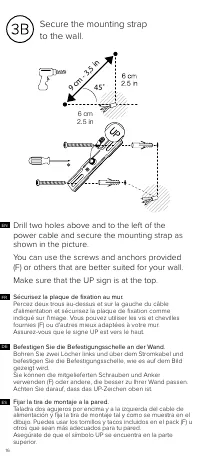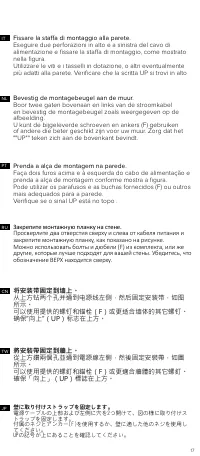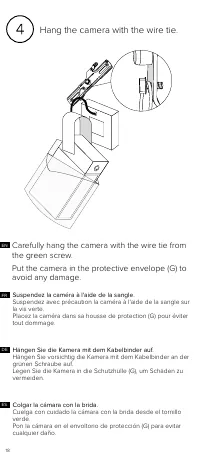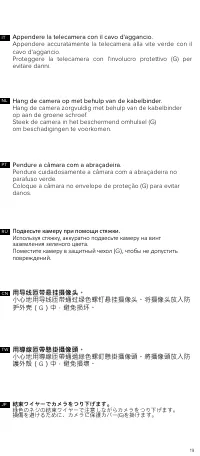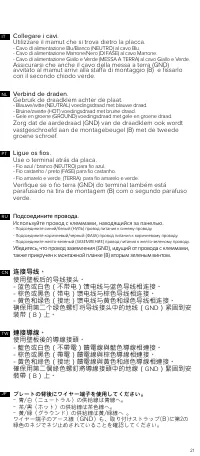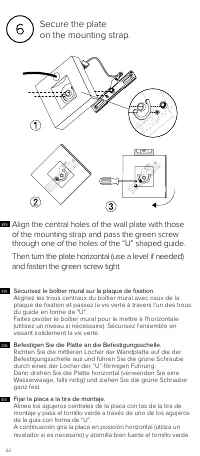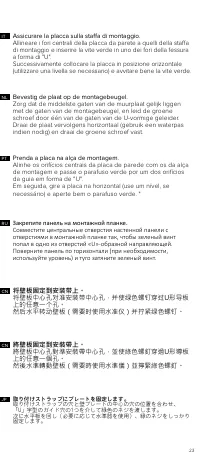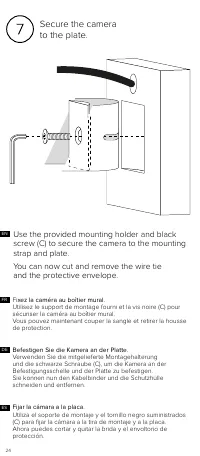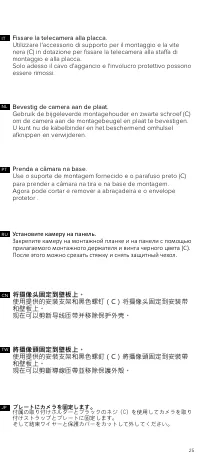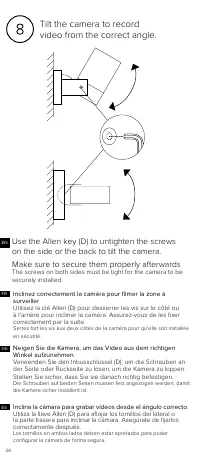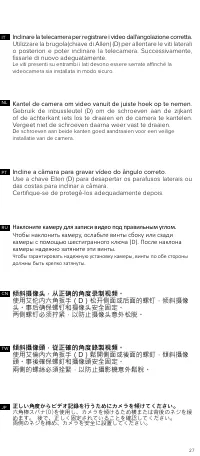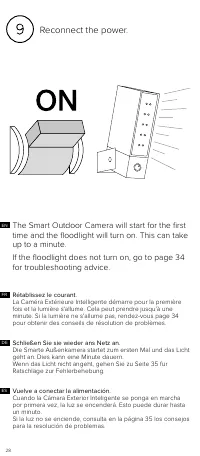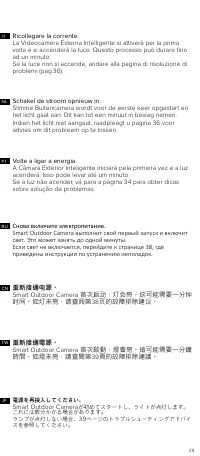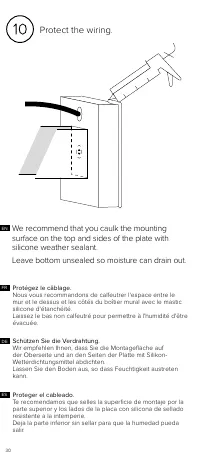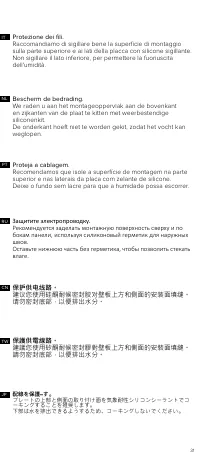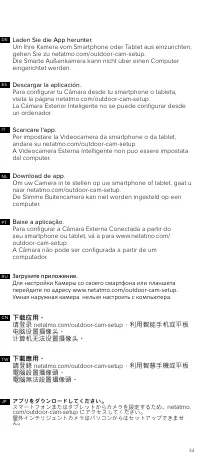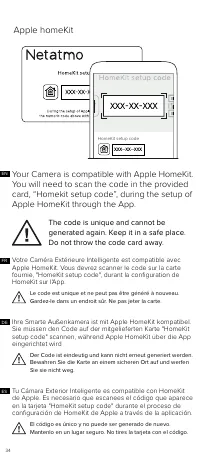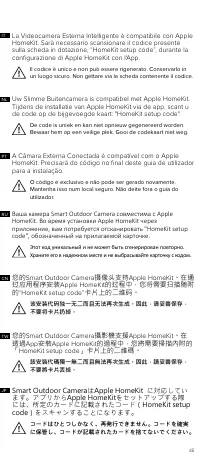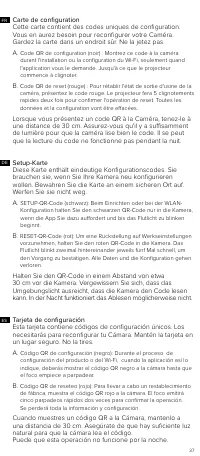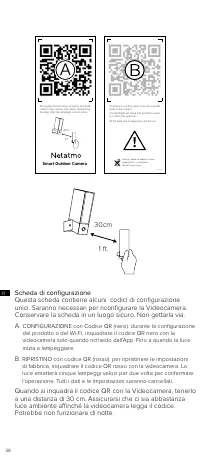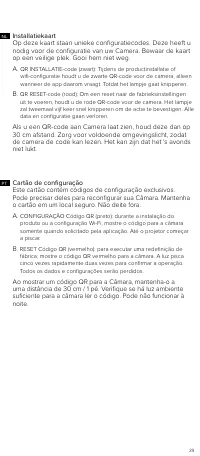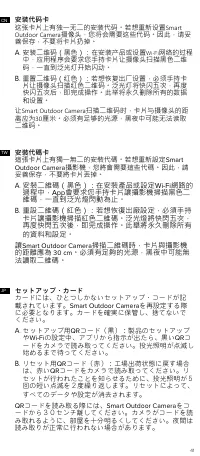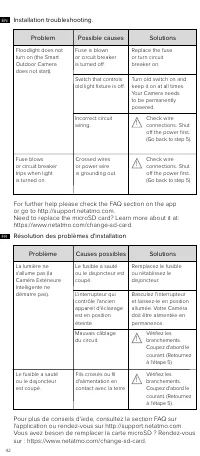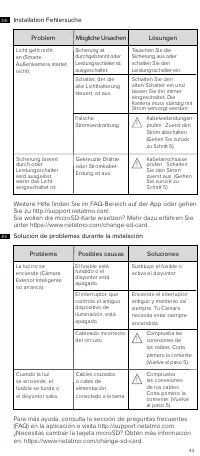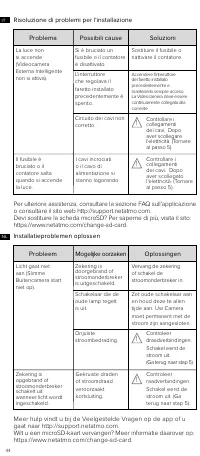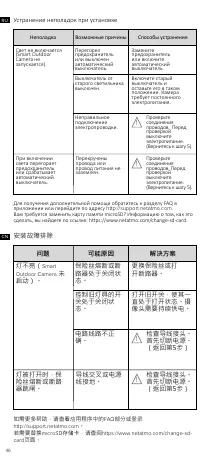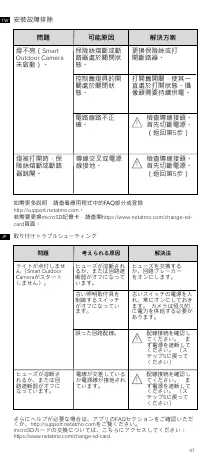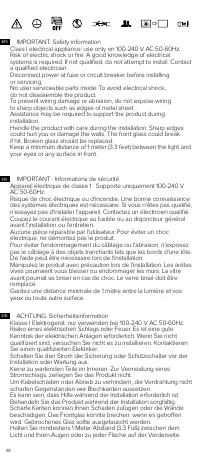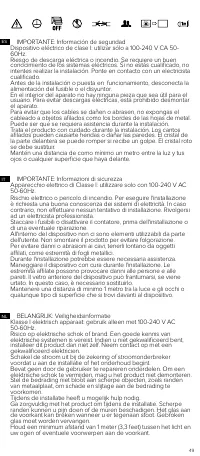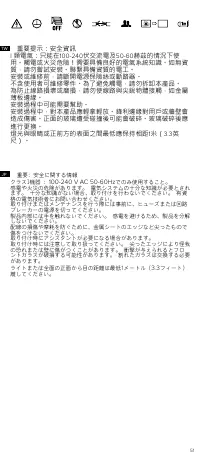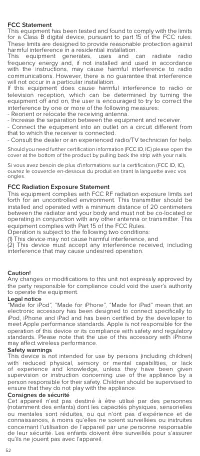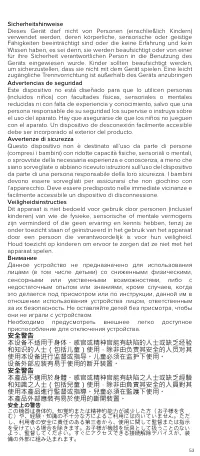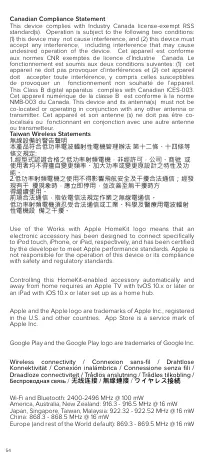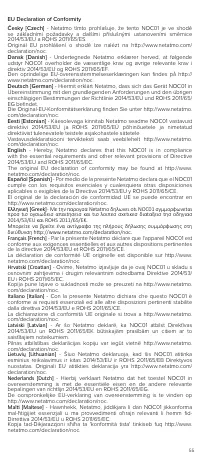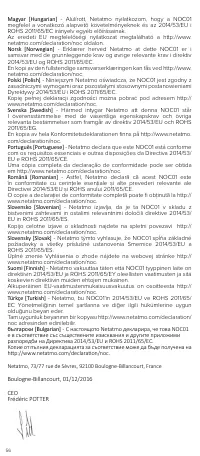Legrand NOCSUS - Manuel d'utilisation - Page 40

Table des matières:
- Page 4 – Schlitzschraubendreher.; Benodigd gereedschap
- Page 8 – OK; Pick a spot on the wall to install; Check with your smartphone that you have; Wählen Sie eine Stelle , um die Smarte Außenkamera an der
- Page 12 – Prepare the installation.; Bereiten Sie die Installation vor.
- Page 16 – Drill two holes above and to the left of the; Fijar la tira de montaje a la pared.
- Page 20 – Conectar los cables.
- Page 22 – Align the central holes of the wall plate with those; Sécurisez le boîtier mural sur la plaque de fixation.
- Page 24 – Secure the camera; Use the provided mounting holder and black; Fijar la cámara a la placa.
- Page 26 – Neigen Sie die Kamera, um das Video aus dem richtigen; Inclina la cámara para grabar vídeos desde el ángulo correcto.; Inclinez correctement la caméra pour filmer la zone à; Use the Allen key (D) to untighten the screws
- Page 28 – The Smart Outdoor Camera will start for the first
- Page 30 – Schützen Sie die Verdrahtung.
- Page 32 – To set up your Camera from your smartphone or; netatmo security
- Page 34 – Apple homeKit; Your Camera is compatible with Apple HomeKit.
- Page 50 – Legal notice
- Page 52 – 无线连接; ワイヤレス接続
41
CN
安装代码卡
这张卡片上有独一无二的安装代码。若想重新设置
Smart
Outdoor Camera
摄像头,您将会需要这些代码。因此,请妥
善保存,不要将卡片扔掉。
A
.
安装二维码(黑色):在安装产品或设置
Wi-Fi
网络的过程
中,应用程序会要求您手持卡片让摄像头扫描黑色二维
码,一直到泛光灯开始闪动。
B
.
重置二维码(红色):若想恢复出厂设置,必须手持卡
片让摄像头扫描红色二维码。泛光灯将快闪五次,再度
快闪五次后,即完成操作。此举将永久删除所有的数据
和设置。
让
Smart Outdoor Camera
扫描二维码时,卡片与摄像头的距
离应为
30
厘米。必须有足够的光源,黑夜中可能无法读取
二维码。
TW
安裝代碼卡
這張卡片上有獨一無二的安裝代碼。若想重新設定
Smart
Outdoor Camera
攝影機,您將會需要這些代碼。因此,請
妥善保存,不要將卡片丟掉。
A
.
安裝二維碼(黑色):在安裝產品或設定
Wi-Fi
網路的
過程中,
App
會要求您手持卡片讓攝影機掃描黑色二
維碼,一直到泛光燈閃動為止。
B
.
重設二維碼(紅色):若想恢復出廠設定,必須手持
卡片讓攝影機掃描紅色二維碼。泛光燈將快閃五次,
再度快閃五次後,即完成操作。此舉將永久刪除所有
的資料和設定。
讓
Smart Outdoor Camera
掃描二維碼時,卡片與攝影機
的距離應為
30 cm
。必須有足夠的光源,黑夜中可能無
法讀取二維碼。
JP
セットアップ・カード
カードには、ひとつしかないセットアップ・コードが記
載されています。
Smart Outdoor Camera
を再設定する際
に必要となります。カードを確実に保管し、捨てないで
ください。
A
.
セットアップ用
QR
コード(黒):製品のセットアップ
や
Wi-Fi
の設定中、アプリから指示が出たら、黒い
QR
コ
ードをカメラで読み取ってください。投光照明が点滅し
始めるまで待ってください。
B
.
リセット用
QR
コード(赤):工場出荷状態に戻す場合
は、赤い
QR
コードをカメラで読み取ってください。リ
セットが行われたことを知らせるために、投光照明が5
回の短い点滅を2度繰り返します。リセットによって、
すべてのデータや設定が消去されます。
QR
コードを読み取る際には、
Smart Outdoor Camera
をコ
ードから30センチ離してください。カメラがコードを読
み取れるように、部屋を十分明るくしてください。夜間は
読み取りが正常に行われない場合があります。
„Téléchargement du manuel“ signifie que vous devez attendre que le fichier soit complètement chargé avant de pouvoir le lire en ligne. Certains manuels sont très volumineux, et le temps de chargement dépend de la vitesse de votre connexion Internet.
Résumé
4 NL IT ES DE FR EN Required Tools (not included): - Phillips and slotted screwdrivers. - Step ladder. - Drill - Ø6mm (only required if there is no junction box where the product is installed). - Caulking gun and Silicone sealant (recommended tool). - Level (recommended tool). Herramientas neces...
8 OK Pick a spot on the wall to install the Smart Outdoor Camera. Check with your smartphone that you have Wi-Fi reception at the spot you chose.If you do not, try to move your Wi-Fi router closer. Wählen Sie eine Stelle , um die Smarte Außenkamera an der Wand zu installieren. Überprüfen Sie mit Ihr...
12 If you are replacing an old light fixture, disassemble the light fixture. If there is a junction box behind it, go to step (3A). If there is no junction box behind it or if you ran a new wire to power Smart Outdoor Camera, go to step (3B). FR DE ES Prepare the installation. Bereiten Sie die Insta...
Autres modèles de caméras de sécurité Legrand
-
 Legrand NOC01US
Legrand NOC01US
-
 Legrand NSC01US
Legrand NSC01US