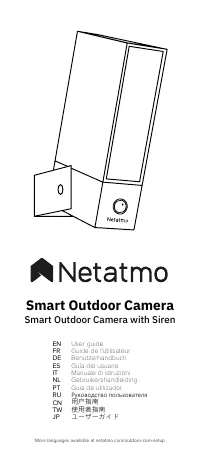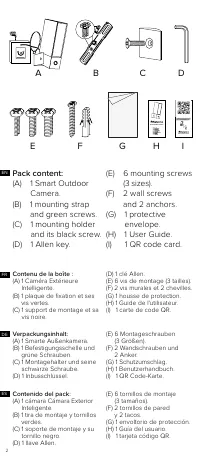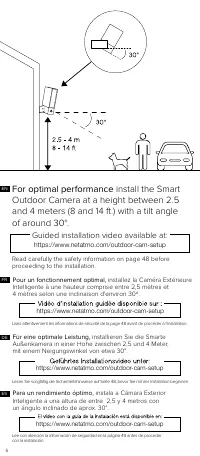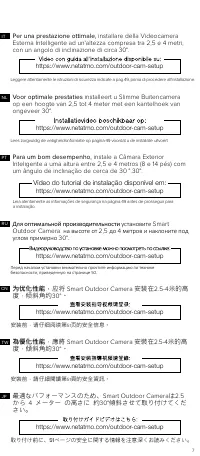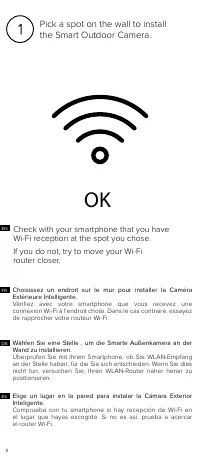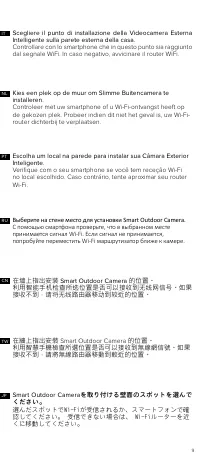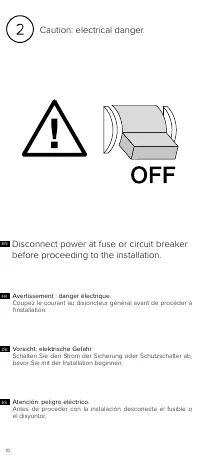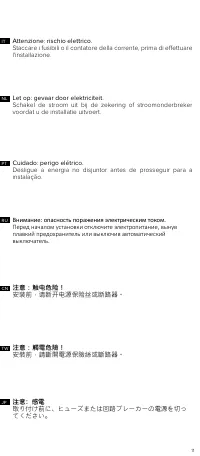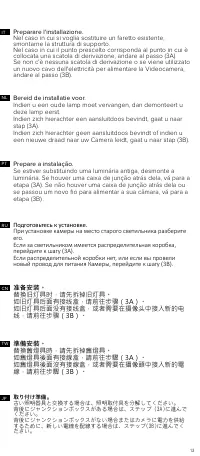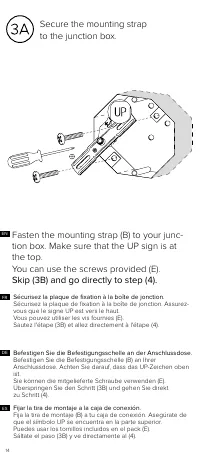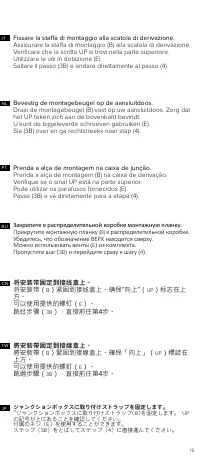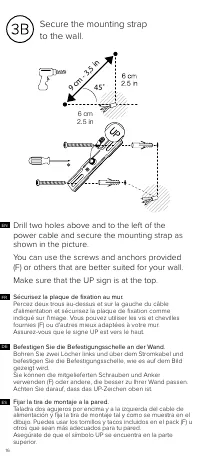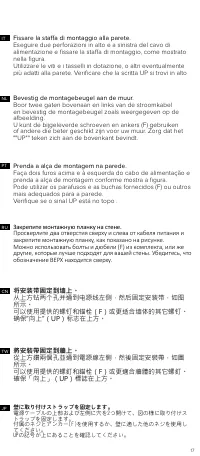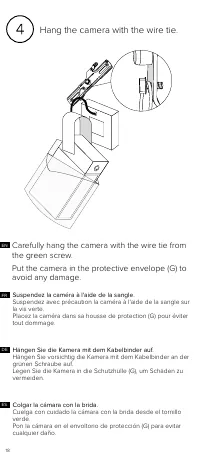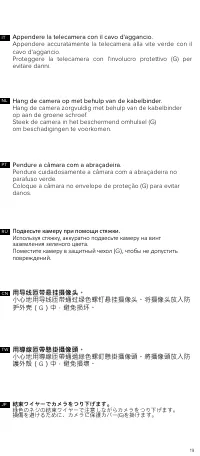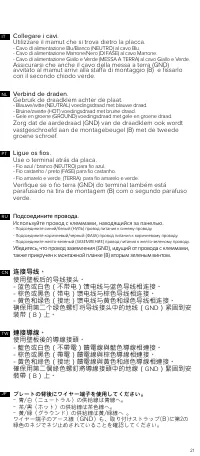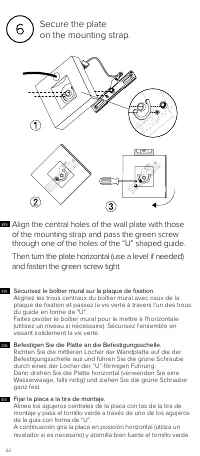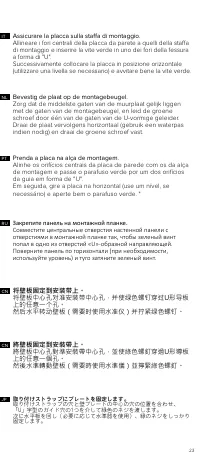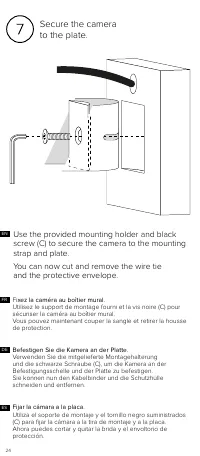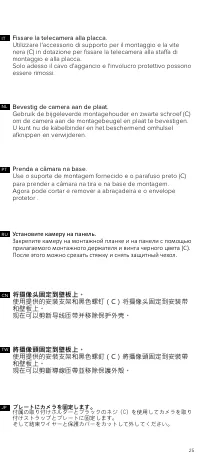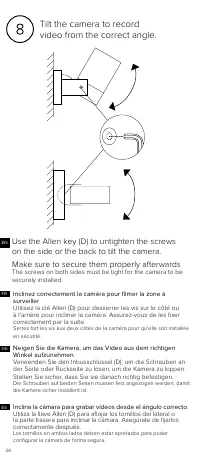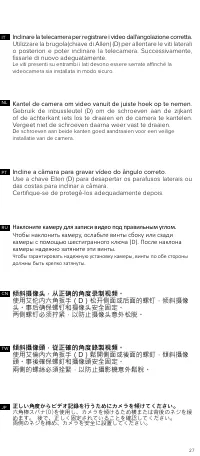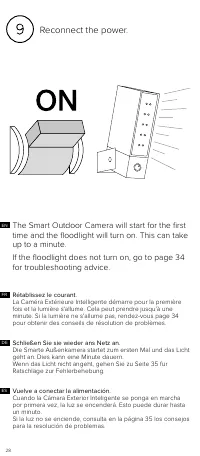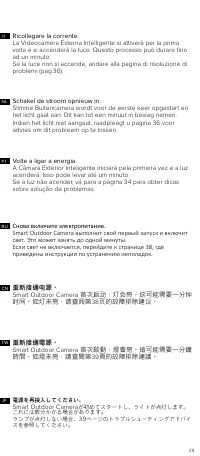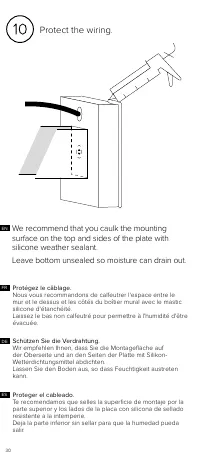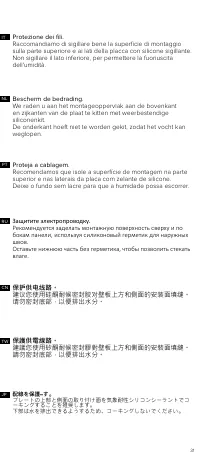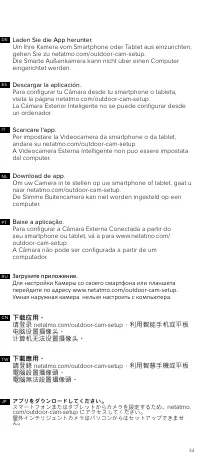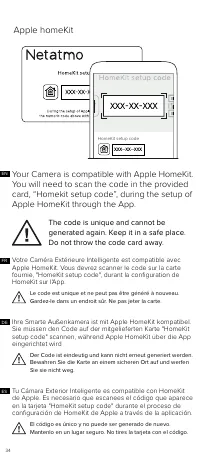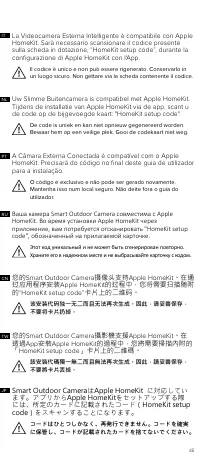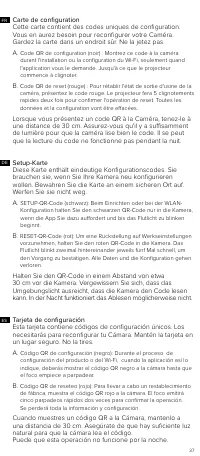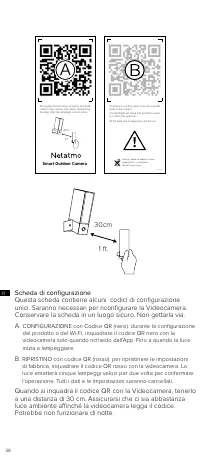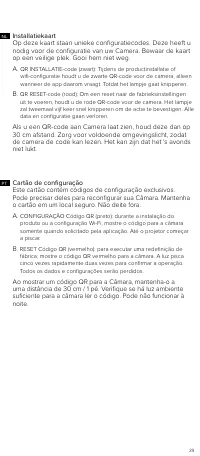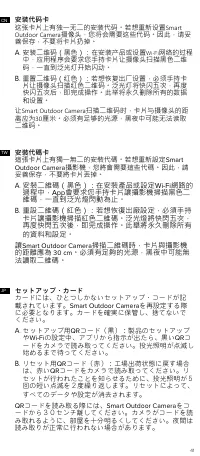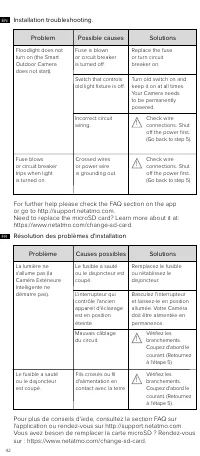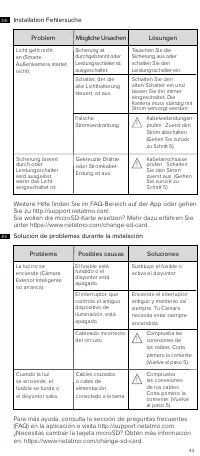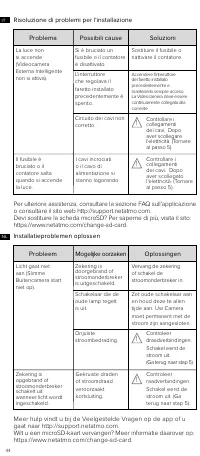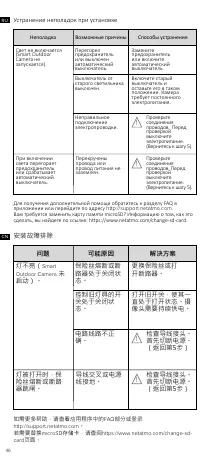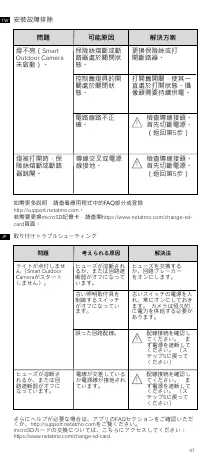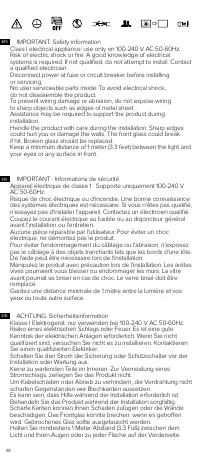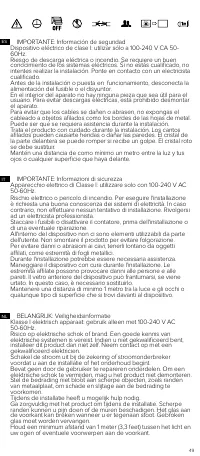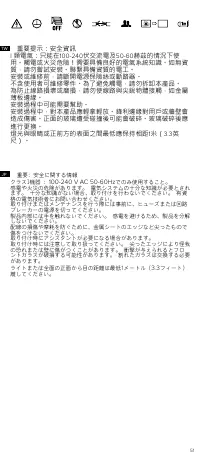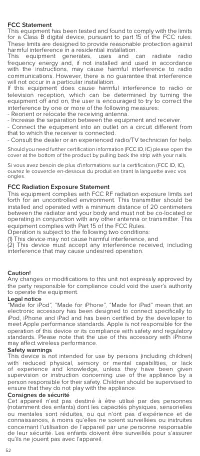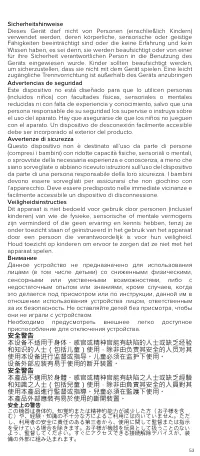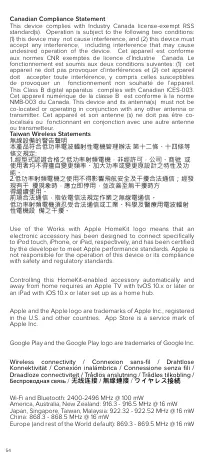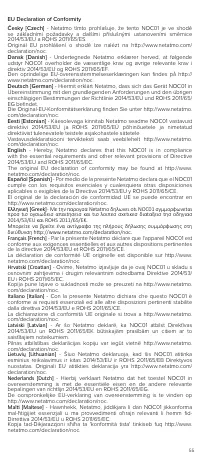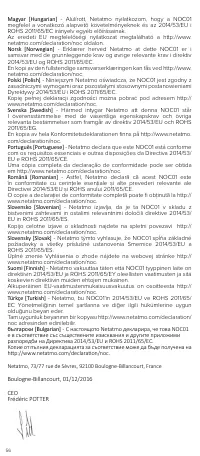Legrand NOCSUS - Manuel d'utilisation - Page 9

Table des matières:
- Page 4 – Schlitzschraubendreher.; Benodigd gereedschap
- Page 8 – OK; Pick a spot on the wall to install; Check with your smartphone that you have; Wählen Sie eine Stelle , um die Smarte Außenkamera an der
- Page 12 – Prepare the installation.; Bereiten Sie die Installation vor.
- Page 16 – Drill two holes above and to the left of the; Fijar la tira de montaje a la pared.
- Page 20 – Conectar los cables.
- Page 22 – Align the central holes of the wall plate with those; Sécurisez le boîtier mural sur la plaque de fixation.
- Page 24 – Secure the camera; Use the provided mounting holder and black; Fijar la cámara a la placa.
- Page 26 – Neigen Sie die Kamera, um das Video aus dem richtigen; Inclina la cámara para grabar vídeos desde el ángulo correcto.; Inclinez correctement la caméra pour filmer la zone à; Use the Allen key (D) to untighten the screws
- Page 28 – The Smart Outdoor Camera will start for the first
- Page 30 – Schützen Sie die Verdrahtung.
- Page 32 – To set up your Camera from your smartphone or; netatmo security
- Page 34 – Apple homeKit; Your Camera is compatible with Apple HomeKit.
- Page 50 – Legal notice
- Page 52 – 无线连接; ワイヤレス接続
9
RU
IT
TW
PT
Scegliere il punto di installazione della Videocamera Esterna
Intelligente sulla parete esterna della casa.
Controllare con lo smartphone che in questo punto sia raggiunto
dal segnale WiFi. In caso negativo, avvicinare il router WiFi.
Выберите на стене место для установки Smart Outdoor Camera.
С помощью смартфона проверьте, что в выбранном месте
принимается сигнал Wi-Fi. Если сигнал не принимается,
попробуйте переместить Wi-Fi маршрутизатор ближе к камере.
Escolha um local na parede para instalar sua Câmara Exterior
Inteligente.
Verifique com o seu smartphone se você tem receção Wi-Fi
no local escolhido. Caso contrário, tente aproximar seu router
Wi-Fi.
在牆上指出安裝
Smart Outdoor Camera
的位置。
利用智慧手機檢查所選位置是否可以接收到無線網信號。如果
接收不到,請將無線路由器移動到較近的位置。
Kies een plek op de muur om Slimme Buitencamera te
installeren.
Controleer met uw smartphone of u Wi-Fi-ontvangst heeft op
de gekozen plek. Probeer indien dit niet het geval is, uw Wi-Fi-
router dichterbij te verplaatsen.
在墙上指出安装
Smart Outdoor Camera
的位置。
利用智能手机检查所选位置是否可以接收到无线网信号。如果
接收不到,请将无线路由器移动到较近的位置。
Smart Outdoor Camera
を取り付ける壁面のスポットを選んで
ください。
選んだスポットでWi-Fiが受信されるか、スマートフォンで確
認してください。 受信できない場合は、 Wi-Fiルーターを近
くに移動してください。
CN
NL
JP
„Téléchargement du manuel“ signifie que vous devez attendre que le fichier soit complètement chargé avant de pouvoir le lire en ligne. Certains manuels sont très volumineux, et le temps de chargement dépend de la vitesse de votre connexion Internet.
Résumé
4 NL IT ES DE FR EN Required Tools (not included): - Phillips and slotted screwdrivers. - Step ladder. - Drill - Ø6mm (only required if there is no junction box where the product is installed). - Caulking gun and Silicone sealant (recommended tool). - Level (recommended tool). Herramientas neces...
8 OK Pick a spot on the wall to install the Smart Outdoor Camera. Check with your smartphone that you have Wi-Fi reception at the spot you chose.If you do not, try to move your Wi-Fi router closer. Wählen Sie eine Stelle , um die Smarte Außenkamera an der Wand zu installieren. Überprüfen Sie mit Ihr...
12 If you are replacing an old light fixture, disassemble the light fixture. If there is a junction box behind it, go to step (3A). If there is no junction box behind it or if you ran a new wire to power Smart Outdoor Camera, go to step (3B). FR DE ES Prepare the installation. Bereiten Sie die Insta...
Autres modèles de caméras de sécurité Legrand
-
 Legrand NOC01US
Legrand NOC01US
-
 Legrand NSC01US
Legrand NSC01US