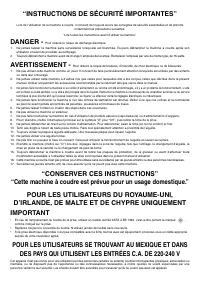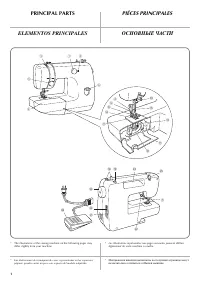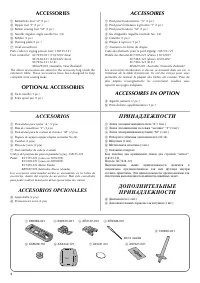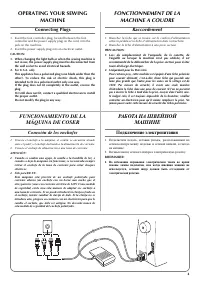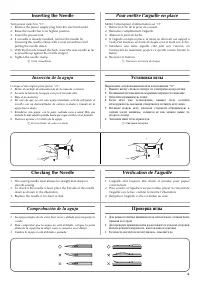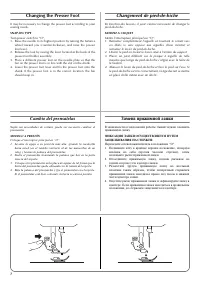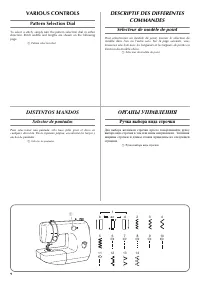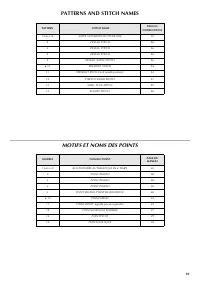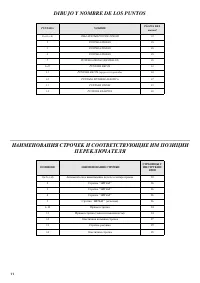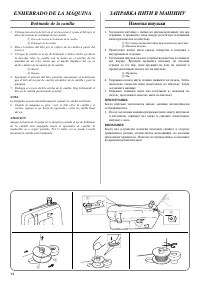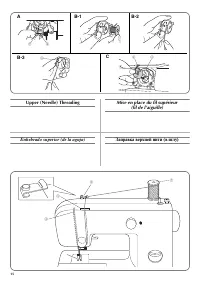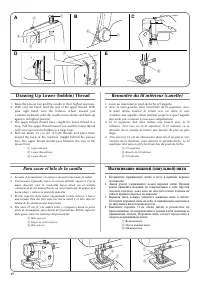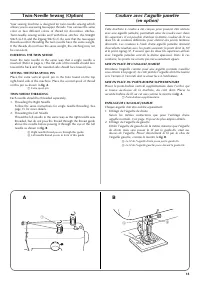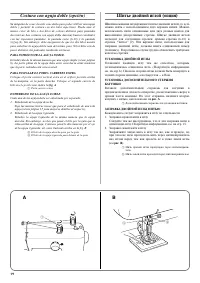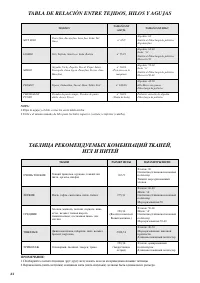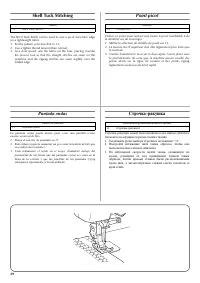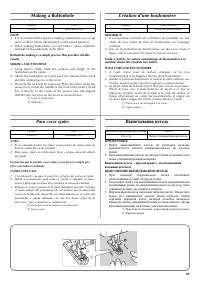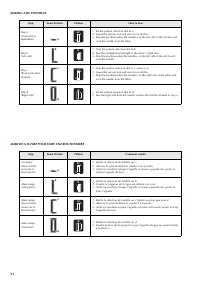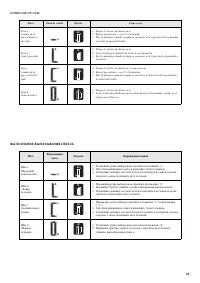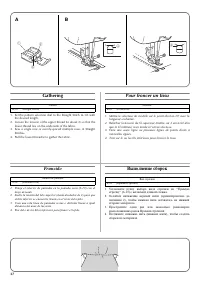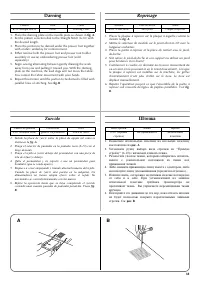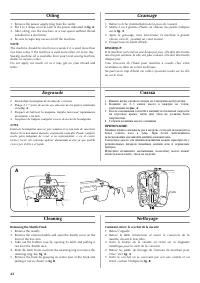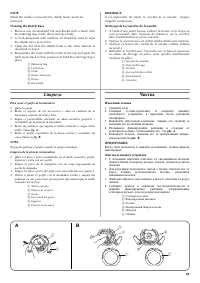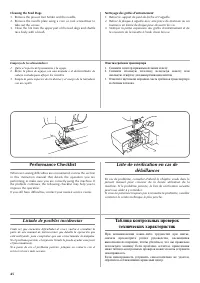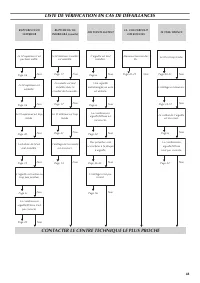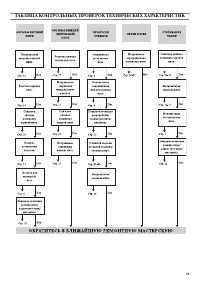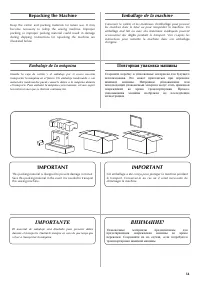Changing the Bulb; Remplacement de l’ampoule; Cambio de la bombilla; Замена лампочки подсветки - Brother LS-3125 - Manuel d'utilisation - Page 47
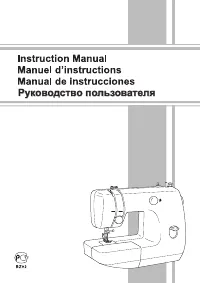
Table des matières:
- Page 4 – CONTENTS; TABLE DES MATIÉRES
- Page 8 – ACCESSORIES; OPTIONAL ACCESSORIES; ACCESSOIRES; ACCESSOIRES EN OPTION; ACCESORIOS OPCIONALES; ДОПОЛНИТ Е ЛЬНЫ Е
- Page 9 – Connecting Plugs; FONCTIONNEMENT DE LA; Raccordement; FUNCIONAMIENTO DE LA; Conexión de los enchufes; РАБОТА НА ШВЕЙНОЙ; Подключение электропитания
- Page 12 – Changing the Presser Foot; Cambio del prensatelas; Замена прижимной лапки
- Page 14 – VARIOUS CONTROLS; Pattern Selection Dial; DESCRIPTIF DES DIFFERENTES; DISTINTOS MANDOS; Selector de puntadas; ОРГАНЫ УПРАВЛЕНИЯ; Ручка выбора вида строчки
- Page 15 – PATTERNS AND STITCH NAMES; MOTIFS ET NOMS DES POINTS
- Page 17 – Reverse Sewing Lever; THREADING THE MACHINE; Winding the Bobbin; Levier de couture en marche arrière; ENFILAGE DE LA MACHINE; Remplissage de la canette; Palanca de retroceso; Клавиша шитья в обратном направлении
- Page 22 – Para sacar el hilo de la canilla
- Page 23 – TWIN NEEDLE THREADING; Couture avec l’aiguille jumelée
- Page 26 – Слишком слабое натяжение нижней нити.
- Page 27 – TABLEAU DES COMBINAISONS TISSU/AIGUILLE/FIL
- Page 29 – Straight Stitching; Point droit; Puntada recta; Прямая строчка
- Page 31 – Zigzag Stitching; ZIGZAG STITCH; Points zigzag; Puntadas zigzag; Шитьё строчкой “зигзаг”; СТРОЧКА “ЗИГЗАГ”
- Page 33 – Elastic Stitching; MENDING; SEWING ELASTIC; JOINING FABRIC; Point élastique; Puntada elástica; Эластичная строчка; РЕМОНТ ТКАНИ; ПРИШИВАНИЕ ЭЛАСТИЧНОЙ ТЕСЬМЫ; СТАЧИВАНИЕ ТКАНЕЙ
- Page 35 – Making a Buttonhole; MAKING A BUTTONHOLE; Création d’une boutonnière; Para coser ojales; Выметывание петель
- Page 38 – ЗАКРЕПЛЕНИЕ СТРОЧКИ И ПРОРЕЗКА ПЕТЛИ
- Page 39 – Buttonhole Fine Adjustment; Equilibrage des boutonnières; Ajuste fino de los ojales; Точная настройка при выметывании
- Page 40 – Button Sewing; Pour coudre un bouton; Coser botones; Пришивание пуговиц
- Page 41 – Zipper Insertion; Insertion de fermeture à glissière; Poner de cremalleras; Вшивание застежки “молния”
- Page 43 – Darning; Reprisage; Zurcido; Штопка
- Page 44 – Appliques; Aplicaciones; Аппликации
- Page 47 – Changing the Bulb; Remplacement de l’ampoule; Cambio de la bombilla; Замена лампочки подсветки
- Page 48 – Removing the Shuttle Hook; Graissage; Engrasado; Смазка
- Page 49 – Cleaning the Shuttle Race; Limpieza; Чистка; Извлечение челнока
- Page 50 – Cleaning the Feed Dogs; Performance Checklist; Liste de vérification en cas de; Listado de posibles incidencias; Очистка гребенок транспортера; Таблица контрольных проверок
- Page 51 – LISTE DE VÉRIFICATION EN CAS DE DÉFAILLANCES; CONTACTER LE CENTRE TECHNIQUE LE PLUS PROCHE
- Page 52 – CONTACTER LE SERVICE TECHNIQUE LE PLUS PROCHE
- Page 57 – Repacking the Machine; Emballage de la machine; IMPORTANT; Embalaje de la máquina; IMPORTANTE; Повторная упаковка машины
42
Changing the Bulb
1. Remove the power supply plug from the electrical outlet.
2. Loosen the face plate screw as shown in
fig. A
.
3. Remove the face plate from the machine as illustrated in
fig.
B
.
4. Replace the sewing light bulb. See
fig. C
.
a
Bulb
b
Loosen
c
Tighten
5. Reattach the face plate and fasten the screw as shown in
fig.
D
.
Remplacement de l’ampoule
1. Retirer la fiche d’alimentation de la prise de courant.
2. Desserrer la vis du capot de la machine comme indiqué à la
fig. A
.
3. Retirer le capot comme le montre la
fig. B
.
4. Remplacer l’ampoule de la lampe. Voir
fig. C
.
a
Ampoule
b
Desserrer
c
Visser
5. Rattacher le capot et resserrer la vis comme l’indique la
fig. D
.
Cambio de la bombilla
1. Quite el enchufe de la máquina de la toma de corriente.
2. Afloje el tornillo de la cubierta de la máquina tal como se indica
en la
fig. A
.
3. Retire la cubierta de la máquina tal como se indica en la
fig. B
.
4. Cambie la bombilla tal como se muestra en la
fig. C
.
a
Bombilla
b
Aflojar
c
Apretar
5. Vuelva a colocar la cubierta y apriete el tornillo tal como indica la
fig. D
.
Замена лампочки подсветки
1. Выньте вилку сетевого шнура из электрической розетки.
2. Отверните винт фронтальной крышки машины, как
показано на
рис. A
.
3. Снимите фронтальную крышку с машины, как показано
на
рис. B
.
4. Замените лампочку подсветки. См.
рис. С
.
a
Лампочка
b
Вывёртывание
c
Завёртывание
5. Заново установите фронтальную крышку и закрепите её
винтом как показано на
рис. D
.
A
B
C
D
1
3
2
„Téléchargement du manuel“ signifie que vous devez attendre que le fichier soit complètement chargé avant de pouvoir le lire en ligne. Certains manuels sont très volumineux, et le temps de chargement dépend de la vitesse de votre connexion Internet.
Résumé
CONTENTS Page PRINCIPAL PARTS.................................................................... 1PRINCIPAL PARTS.................................................................... 2ACCESSORIES .......................................................................... 3OPERATING YOUR SEWING MACHIN...
3 ACCESSORIES a Buttonhole foot “A” (1 pc.) b Zipper foot “I” (1 pc.) c Button sewing foot “M” (1 pc.) d Needle (regular single needle No. 14) e Bobbin (1 pc.) f Darning plate (1 pc.) g Oval screwdriver Parts code for zigzag presser foot: 138135-121Foot controller: XC7359-021 (110/120V Area) XC7438-...
4 OPERATING YOUR SEWING MACHINE Connecting Plugs 1. Insert the foot controller plug, located between the foot controller and the power supply plug on the cord, into the jack on the machine. 2. Insert the power supply plug into an electrical outlet. CAUTION:1. When changing the light bulb or when the...
Autres modèles de machines à coudre Brother
-
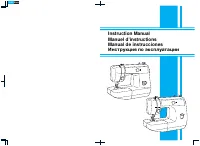 Brother JS-23
Brother JS-23
-
 Brother LS 2150
Brother LS 2150
-
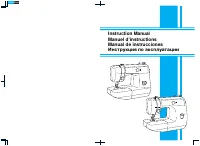 Brother LS-1520
Brother LS-1520
-
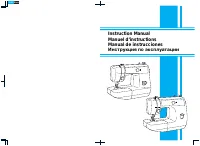 Brother LS-2125
Brother LS-2125
-
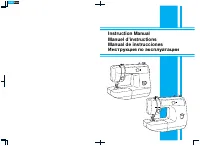 Brother SL-7
Brother SL-7
-
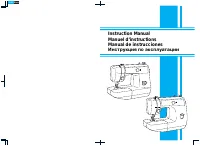 Brother X-5
Brother X-5