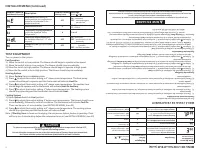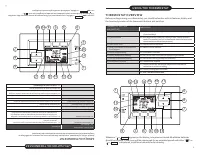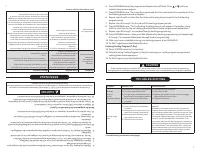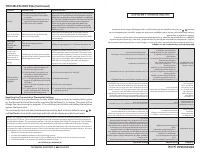TEST EQUIPMENT; ° above room temperature. The auxiliary heat; Heat On Auxiliary; Starting Soon; Système de chauffage; (chauffage en marche; MENU DE L ’INST; Fonctionnement du ventilateur - Emerson 1F75P-21PR - Manuel d'utilisation - Page 4

Table des matières:
- Page 2 – WIRING; typical systems and describe the thermostat terminal functions.; THERMOSTAT INSTALLATION; • Do not exceed the specification ratings.; WARNING; CAUTION; CÂBLAGE; et ils décrivent les fonctions des bornes du thermostat.; INSTALLA; Précautions; Une manipulation; W ARNING; MISE EN GARDE; Terminal Designations; Désignation de la borne
- Page 3 – INSTALLER MENU; will not be displayed in AC mode.; d’installateur; ne s'affichera pas en mode AC; ) Sélecteur de borne; MENU DE L ’IN; Battery Location; Emplacement des piles; requises. Les piles offrent alors une
- Page 4 – TEST EQUIPMENT; ° above room temperature. The auxiliary heat; Heat On Auxiliary; Starting Soon; Système de chauffage; (chauffage en marche; MENU DE L ’INST; Fonctionnement du ventilateur
- Page 5 – UTILISATION; Lorsque «; ou «; THERMOSTAT OVERVIEW; the location/operation of the thermostat buttons and switches.; SEE TROUBLESHOOTING; USING THE THERMOSTAT; Whenever “; ” appears in the display, new premium brand AA alkaline batteries; ” is displayed, install new batteries before leaving.
- Page 6 – les jours de la semaine.; THERMOSTAT OPERATION; Return; THERMOSTAT SCHEDULE / PROGRAMMING; For tips on programming your thermostat to receive; ENTERING YOUR PROGRAM; Saisi
- Page 7 – DÉPANNA; TROUBLESHOOTING; Press PROGRAM once (the programmed temperature will flash). Press; Entering Cooling Program (
- Page 8 – DÉP ANNA; Resetting the Thermostat or Thermostat Settings; es, the thermostat should be reset by removing the batteries for; Set Time; Réinitialisation du thermostat ou de ses réglages; minutes. Cela ne réinitialisera pas les
4
CAUTION
!
To prevent compressor and/or property damage, if the outdoor temperature is below
50°
F,
DO NOT operate the cooling system.
Do not allow the compressor to run unless the compressor oil heaters have been operational
for
6
hours and the system has not been operational for at least
5
minutes.
TEST EQUIPMENT
Turn on power to the system.
Fan Operation
1.)
Move fan switch to Low position. The blower should begin to operate at low speed.
2.)
Move fan switch to Auto Low position. The blower should stop immediately.
3.)
Move fan switch to High position. The blower should begin to operate at high speed.
4.)
Move the fan switch to Auto High position. The blower should stop immediately.
Heating System
1.)
Move
System
Switch to
Heat
position.
2.)
Press to adjust thermostat setting to
1°
above room temperature. The heat pump
system should begin to operate and the thermostat will indicate
Heat On
.
3.)
Press to adjust thermostat setting to
3° above room temperature. The auxiliary heat
should begin to operate and the thermostat will indicate
Heat On Auxiliary
.
4.)
Press
to adjust thermostat setting
1°
below room temperature. The heating system
should stop operating and the thermostat should indicate
Heat.
Cooling System
1.)
Move
System
Switch to
Cool
position.
2.)
Press to adjust thermostat setting
1°
below room temperature. The blower should come
on immediately, followed by cold air circulation. The thermostat will indicate
Cool On.
There can be up to a
5
minute delay. (see INSTALLER MENU, item
50)
3.)
Press to adjust thermostat setting to
1°
above room temperature. The cooling system
should stop operating and the thermostat will indicate
Cool.
Note: If
Starting Soon
is shown on the display, the compressor lockout feature is operating. There
will be up to a
5
minute delay before the compressor turns on.(see INSTALLER MENU, item
50
)
INSTALLER MENU (C0ntinued)
4
MISE EN GARDE
!
Pour pré
venir les dommages au compresseur ou à d’autres biens, N’utilisez P
AS le système de climatisation
lorsque la température extérieure est inférieure à
10
°C (
50
°F).
Ne laissez pas le compresseur fonctionner à moins que les chaufferettes d’huile du compresseur ne soient en fonction
depuis au moins
6
heures et que le système n’ait pas fonctionné depuis au moins
5
minutes.
MISE À L
’ESSAI DE L ’ÉQUIPEMENT
Ouvrez l’alimentation électrique du système.
Fonctionnement du ventilateur
1.)
Placez le sélecteur du ventilateur à la position Basse. Le ventilateur de
vrait commencer à fonctionner à
basse vitesse.
2.)
Placez le sélecteur du ventilateur à la position Basse utomatique. La ventilation de
vrait s’arrêter
immédiatement.
3.)
Placez le sélecteur du ventilateur à la position haute. Le ventilateur devrait commencer à fonctionner à
grande vitesse.
4.)
Placez le sélecteur du ventilateur à la position haute automatique. La ventilation devrait s’
arrêter
immédiatement.
Système de chauffage
1.)
Placez le sélecteur du ventilateur à la position
Heat
.
2.)
Enfoncez
pour régler le thermostat à
1°
au-dessus de la température ambiante. La thermopompe
devrait se mettre en marche et le thermostat de
vrait indiquer
Heat On
(chauffage en marche
).
3.)
Enfoncez
pour régler le thermostat à
3
° au-dessus de la température ambiante. Le chauffage
auxiliaire devrait se mettre en marche et le thermostat de
vrait indiquer
Heat On Auxiliary
(chauffage
auxiliaire en marche).
4.)
Enfoncez
pour régler le thermostat à
1°
sous la température ambiante. Le système de chauffage
devrait arrêter et le thermostat de
vrait indiquer
Heat
(chauffage
).
Système de climatisation
1.)
Placez le sélecteur du système à la position
Cool
.
2.)
Enfoncez
pour régler le thermostat à
1°
sous la température ambiante. Le ventilateur devrait se
mettre en marche immédiatement, puis l’air froid de
vrait se mettre à circuler. Le thermostat indiquera
Cool On
. Il peut y avoir un délai allant jusqu’à
5
minutes. (Voir MENU DE L
’INSTALLA
TEUR, article
50.
)
3.)
Enfoncez
pour régler le thermostat à
1°
au-dessus de la température ambiante. Le système de
climatisation devrait arrêter et le thermostat indiquera
Cool
(climatisation
).
Remarque :
Si
Starting
Soon
(Démarrage bientôt) s’affiche, la fonction de verrouillage du compresseur est
activée. Il y aura un délai allant jusqu’à
5
minutes avant la mise en marche du compresseur. (V
oir
MENU DE L ’INST
ALLATEUR, article
50.
)
Num. de menu
d’installateur
(enfoncez Menu 8
secondes)
Description
Réglage par
défaut
(icônes clignotantes)
Réglages
(appuyez sur
ou
)
76
Démarrage anticipé
(commence le
chauffage ou la climatisation à l’avance
pour que la température programmée soit
atteinte à l’heure programmée)
OFF
On
– démarrage anticipé
OFF
– démarrage à l’heure
79
Fahrenheit ou Celsius
°F
°F
– Fahrenheit
°C
– Celsius
81
Réglage de la température affich
ée
(règle
la « températu
re ambiante
» affiché
e)
0
-5 à +5
83
Éclairage continu de l’affichage
(garde
le rétroéclairage toujours activé – fil
commun requis)
OFF
On
– toujours allumé
OFF
– momentanément allumé
pendant 8 secondes
86
Changer le filtre à air
(configuration d’un
rappel mensuel)
OFF
1 à 12
–
durée du rappe
l (mois)
OFF
– aucun rappel
MENU DE L ’INST
ALLATEUR (suite
)
Installer’s Menu #
(Hold Menu 8 Seconds)
Description
Default Setting
(flashing icons)
Settings
(
Press or )
76
Early Start
(starts heating or
cooling early so your programmed
temperature is reached by the
programmed time)
OFF
On
– start early
OFF
– start at program
period time
79
Fahrenheit or Celsius
°F
°F
– Fahrenheit
°C
– Celsius
81
Temperature Display Adjustment
(adjust the displayed “Room
Temperature”)
0
-5 to +5
83
Continuous Display Light
(keep
the backlight always on – “C” wire
required)
OFF
On
– always on
OFF
– momentarily on for
8 seconds
86
Change Air Filter
(set up a monthly
reminder)
OFF
1 to 12
–
reminder time
(months)
OFF
– no filter reminder
Fonctionnement du ventilateur
1.)
Placez le sélecteur du ventilateur à la position basse. Le ventilateur devrait commencer à fonctionner à basse vitesse.
2.)
Placez le sélecteur du ventilateur à la position automatique. La ventilation devrait s’arrêter immédiatement.
3.)
Placez le sélecteur du ventilateur à la position haute. Le ventilateur devrait commencer à fonctionner à grande vitesse.
4.)
Placez le sélecteur du ventilateur à la position haute automatique. La ventilation devrait s’arrêter immédiatement.
„Téléchargement du manuel“ signifie que vous devez attendre que le fichier soit complètement chargé avant de pouvoir le lire en ligne. Certains manuels sont très volumineux, et le temps de chargement dépend de la vitesse de votre connexion Internet.
Résumé
2 WIRING Refer to equipment manufacturer’s instructions for specific system wiring information. After wiring, see INSTALLER MENU for proper thermostat configuration. Wiring table shown are for typical systems and describe the thermostat terminal functions. THERMOSTAT INSTALLATION Precautions • Do no...
Installer’s Menu # (Hold Menu 3 Seconds) Description Default Setting (flashing icons) Settings ( Press or ) 20 Algorithm – AC or HP (If HP is selected, item # 32 will be displayed) HP HP – Heat Pump or AC – Air Cond. 30 Heat Cycle Rate (how often the heat will turn on) SLO SLO – slow MEd – medium...
4 CAUTION ! To prevent compressor and/or property damage, if the outdoor temperature is below 50° F, DO NOT operate the cooling system. Do not allow the compressor to run unless the compressor oil heaters have been operational for 6 hours and the system has not been operational for at least 5 minute...
Autres modèles de thermostats Emerson
-
 Emerson 1F75H-21NP
Emerson 1F75H-21NP
-
 Emerson 1F75H-21PR
Emerson 1F75H-21PR
-
 Emerson 1F75P-21NP
Emerson 1F75P-21NP
-
 Emerson ST55
Emerson ST55