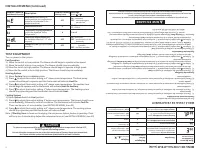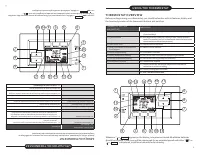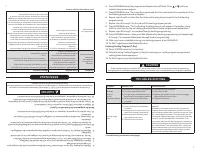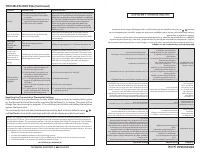les jours de la semaine.; THERMOSTAT OPERATION; Return; THERMOSTAT SCHEDULE / PROGRAMMING; For tips on programming your thermostat to receive; ENTERING YOUR PROGRAM; Saisi - Emerson 1F75P-21PR - Manuel d'utilisation - Page 6

Table des matières:
- Page 2 – WIRING; typical systems and describe the thermostat terminal functions.; THERMOSTAT INSTALLATION; • Do not exceed the specification ratings.; WARNING; CAUTION; CÂBLAGE; et ils décrivent les fonctions des bornes du thermostat.; INSTALLA; Précautions; Une manipulation; W ARNING; MISE EN GARDE; Terminal Designations; Désignation de la borne
- Page 3 – INSTALLER MENU; will not be displayed in AC mode.; d’installateur; ne s'affichera pas en mode AC; ) Sélecteur de borne; MENU DE L ’IN; Battery Location; Emplacement des piles; requises. Les piles offrent alors une
- Page 4 – TEST EQUIPMENT; ° above room temperature. The auxiliary heat; Heat On Auxiliary; Starting Soon; Système de chauffage; (chauffage en marche; MENU DE L ’INST; Fonctionnement du ventilateur
- Page 5 – UTILISATION; Lorsque «; ou «; THERMOSTAT OVERVIEW; the location/operation of the thermostat buttons and switches.; SEE TROUBLESHOOTING; USING THE THERMOSTAT; Whenever “; ” appears in the display, new premium brand AA alkaline batteries; ” is displayed, install new batteries before leaving.
- Page 6 – les jours de la semaine.; THERMOSTAT OPERATION; Return; THERMOSTAT SCHEDULE / PROGRAMMING; For tips on programming your thermostat to receive; ENTERING YOUR PROGRAM; Saisi
- Page 7 – DÉPANNA; TROUBLESHOOTING; Press PROGRAM once (the programmed temperature will flash). Press; Entering Cooling Program (
- Page 8 – DÉP ANNA; Resetting the Thermostat or Thermostat Settings; es, the thermostat should be reset by removing the batteries for; Set Time; Réinitialisation du thermostat ou de ses réglages; minutes. Cela ne réinitialisera pas les
6
PROGRAMMATION
DU THERMOST
AT
Programmation d’usine d’économie d’
énergie
Ce thermostat est fourni avec les réglages écoénergétiques figurant dans le tableau ci-dessous pour tous
les jours de la semaine.
P
1
/Réveil
P
2
/Départ
P
3
/Retour
P
4/
Sommeil
Horaire de chauffage
6 h – 21 °C (70 °F)
8 h – 17 °C (62 °F)
17 h – 21 °C (70 °F)
22 h – 17 °C (62 °F)
Horaire de climatisation
6 h – 24 °C (78 °F)
8 h – 28 °C (85 °F)
17 h – 24 °C (78 °F)
22 h – 26 °C (82 °F)
Remarque : Le thermostat peut être programmé avec ou sans la sous-base.
6
THERMOSTAT OPERATION
•
Hold Temperature (bypassing the schedule)
– With the
System
Switch set to
Heat
or
Cool
, momentarily press the
Hold
button.
Hold
will be displayed. Use or to adjust the
temperature. The thermostat will hold the room temperature at the selected setting until
you press
Run
to start program operation again.
•
Program Override (Temporary Hold)
– Press or until the desired temperature is
displayed. The thermostat will override the schedule until the next programmed time period
with a minimum override of
2
hours. Then the thermostat will automatically revert to the
program.
Energy Saving Factory Schedule
This thermostat is programmed with the energy saving settings shown in the table below for
all days of the week.
P1
/Wake
P2
/Leave
P3/
Return
P4
/Sleep
Heating Schedule
6:00 AM - 70°F
8:00 AM - 62°F
5:00 PM - 70°F
10:00 PM - 62°F
Cooling Schedule
6:00 AM - 78°F
8:00 AM - 85°F
5:00 PM - 78°F
10:00 PM - 82°F
Note: Thermostat can be programmed on or off the subbase
THERMOSTAT SCHEDULE / PROGRAMMING
For tips on programming your thermostat to receive
optimal comfort, convenience and energy savings go
to:
thermostathelper.com
FONCTIONNEMENT DU
THERMOST
AT
•
Maintien de la température (ignorer l’horaire)
– le sélecteur
système
réglé à
Heat
ou à
Cool
, appuyez brièvement
sur le bouton
Hold
.
Hold
(Maintenir)
sera affiché à
l’écran.
Utilisez
ou
pour régler la tem
pérature. Le thermostat maintiendra la températur
e ambiante au
réglage choisi jusqu’à ce que vous appuyiez sur
Run
(Exécuter) pour repartir le programme.
•
Suspension du programme (interruption temporaire)
– Appuyez sur
ou
jusqu’à ce que
la température désirée apparaisse. Le thermostat suspendra l’horaire jusqu’à la prochaine
période programmée avec une suspension minimum de
2
heures. Le thermostat reviendra
alors automatiquement au programme.
ENTERING YOUR PROGRAM
Set Current Time and Day
1.
Press SET TIME button once. The display will show the hour only.
EXAMPLE:
2.
Press and hold either or until you reach the correct hour and AM/PM designation (AM
begins at midnight; PM begins at noon).
3.
Press SET TIME once again. The display window will show the minutes flashing.
EXAMPLE:
4.
Press and hold either or until you reach the correct minutes.
5.
Press TIME once again. The display will show the day of the week.
6.
Press or until you reach the current day of the week.
7.
Press RUN/HOLD once. The display will show the correct time, room temperature and set-point
temperature.
Entering Heating Program (
7
-Day)
1.
Move the SYSTEM switch to HEAT
2.
Press Program once. “Mon” (indicating weekday program) will appear in the display. Also
displayed are the current programmed start temperature for the 1st heating period and the
currently programmed set time (flashing). This display window shows that for the 1st weekday
period, the start time is
6:00
AM, and
70°
is the programmed temperature (this example
reflects factory preprogramming).
3.
Press or to change the displayed time to your selected time for the
1st
heating program
period. Note that the time will change in
15
minute increments.
SAISIE DU
PROGRAMME
Réglage de l’heure et de la journée
1.
Appuyez une fois sur le bouton
SET TIME. L
’afficheur indique alors uniquement l’heure.
EXEMPLE :
2.
Enfoncez et tenez
ou
jusqu’à ce que l’heure et la désignation
AM/PM correctes
s’affichent (AM commence à minuit; PM commence à midi).
3.
Appuyez de nouveau sur la touche
SET TIME. L
’afficheur indique uniquement les
clignotantes.
EXEMPLE :
4.
Press
4.
Enfoncez et tenez la touche
ou
jusqu’à ce que les minutes
correctes
s’affichent.
5.
Appuyez de nouveau sur la touche TIME. L
’afficheur indique le jour de la semaine.
6.
Enfoncez ou
jusqu’à ce que la journée de la semaine en cours s’
affiche.
7.
Enfoncez RUN/HOLD une fois. L ’afficheur in-dique l’heure correcte, la température
ambiante et le point de consigne.
Saisi
e du programme de chauffage (
7
jours)
1.
Réglez le sé
lecte
ur SYSTEM à HEA
T (chauffage
).
2.
Enfoncez PROGRAM
une fois.
« Mon
»
(lundi) (indique
la
programmation en
semaine) s’
affiche
à l’écran. L
’heure programmée pou
r le début de la 1re période de chauffage ainsi que le point
de consigne s’affiche
nt également (
clignotent). Ce
tte fenêtre d’
affichage indique que
pour la
1re période en semaine, l’he
ure de démarrage
est
6:00
AM, et la températu
re programmé
e est
70°
(ce
t exemple
reflè
te la programmation d’usine
).
3.
Enfoncez
ou
pour changer la te
mpérature affichée à la valeur choisie pour la
1re
période
de chauffage programmée. Il e
st à noter que l’heu
re change par tranches de
15
minutes.
4.
Enfoncez PROGRAM une fois (l’heu
re programmée clignote
). Enfoncez
ou
jusqu’à ce
que
l’heure
sélectionnée s’affiche.
5.
Enfoncez PROGRAM une fois. L
’heure
de dé
marrage et le point de
consigne de
la
2e
période
de chauffage s’affichent.
„Téléchargement du manuel“ signifie que vous devez attendre que le fichier soit complètement chargé avant de pouvoir le lire en ligne. Certains manuels sont très volumineux, et le temps de chargement dépend de la vitesse de votre connexion Internet.
Résumé
2 WIRING Refer to equipment manufacturer’s instructions for specific system wiring information. After wiring, see INSTALLER MENU for proper thermostat configuration. Wiring table shown are for typical systems and describe the thermostat terminal functions. THERMOSTAT INSTALLATION Precautions • Do no...
Installer’s Menu # (Hold Menu 3 Seconds) Description Default Setting (flashing icons) Settings ( Press or ) 20 Algorithm – AC or HP (If HP is selected, item # 32 will be displayed) HP HP – Heat Pump or AC – Air Cond. 30 Heat Cycle Rate (how often the heat will turn on) SLO SLO – slow MEd – medium...
4 CAUTION ! To prevent compressor and/or property damage, if the outdoor temperature is below 50° F, DO NOT operate the cooling system. Do not allow the compressor to run unless the compressor oil heaters have been operational for 6 hours and the system has not been operational for at least 5 minute...
Autres modèles de thermostats Emerson
-
 Emerson 1F75H-21NP
Emerson 1F75H-21NP
-
 Emerson 1F75H-21PR
Emerson 1F75H-21PR
-
 Emerson 1F75P-21NP
Emerson 1F75P-21NP
-
 Emerson ST55
Emerson ST55